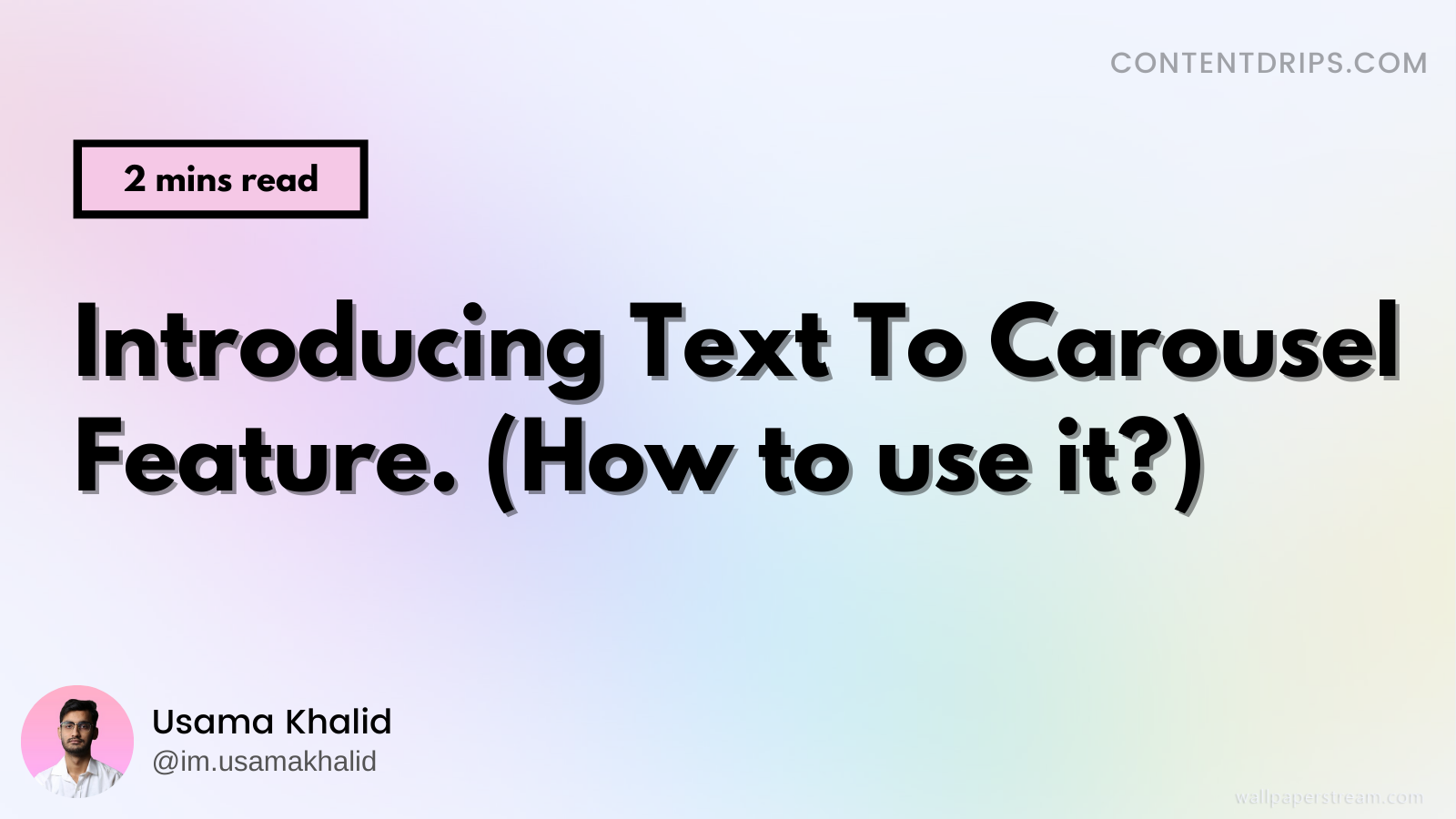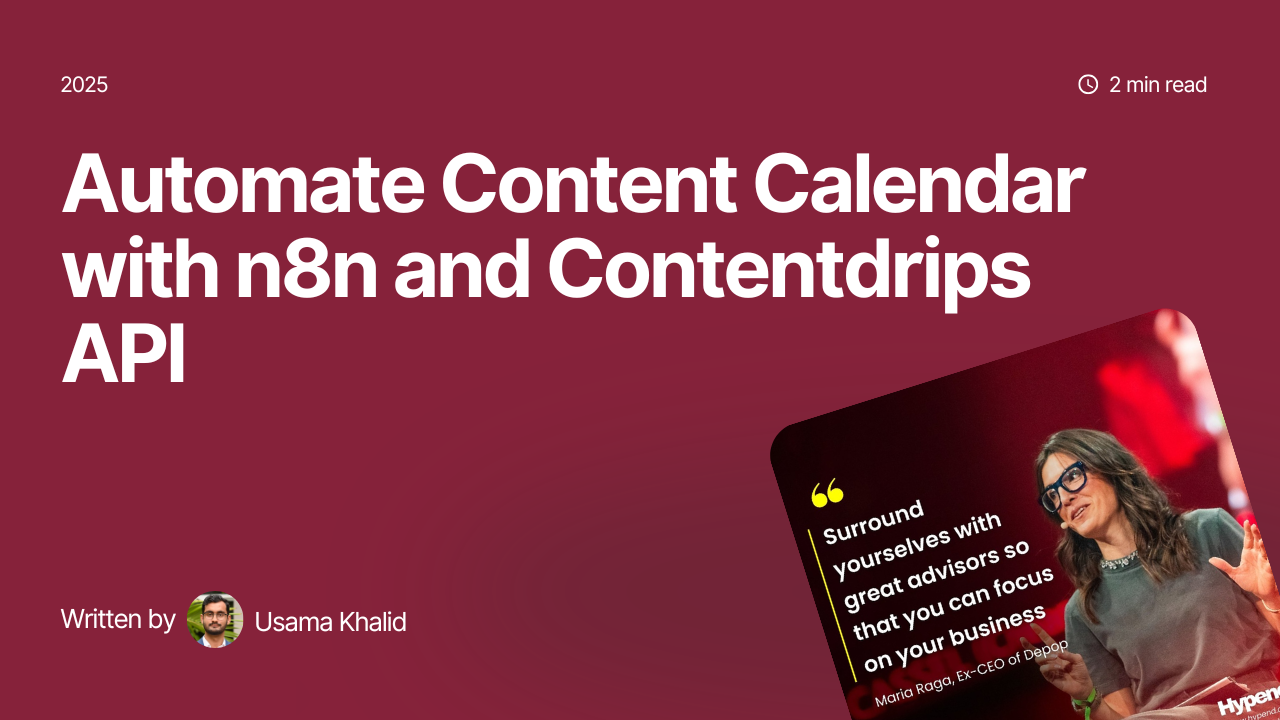We’ve updated our text to carousel, Click here to access the updated guide.
What is Text To Carousel Feature?
This is what it does. You paste any text in the textfield. It will automatically add that text on each slide depending on paragraphs and also will make additional slides to fit that text into a carousel.
So you just paste your text content and it makes a carousel post for it within few seconds. It’s really powerful and fast. It can work really good for turning your Twitter threads into a carousel post or any text content into a carousel.
It’s called Text To Carousel feature. Here’s how you should use it.
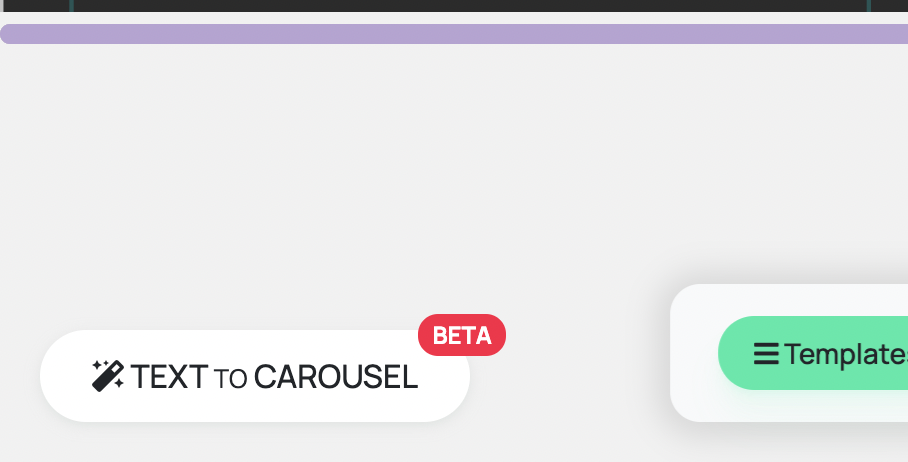
Make sure primary text on the canvas is removed.
Primary text is all the main text on the canvas for e.g headings and texts.
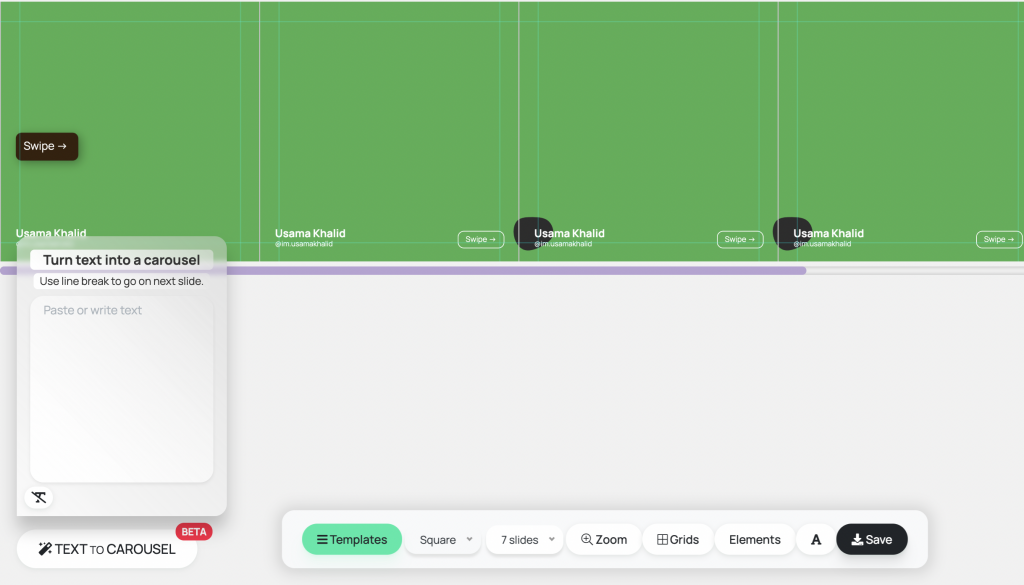
There is button too which can remove most of the primary text.
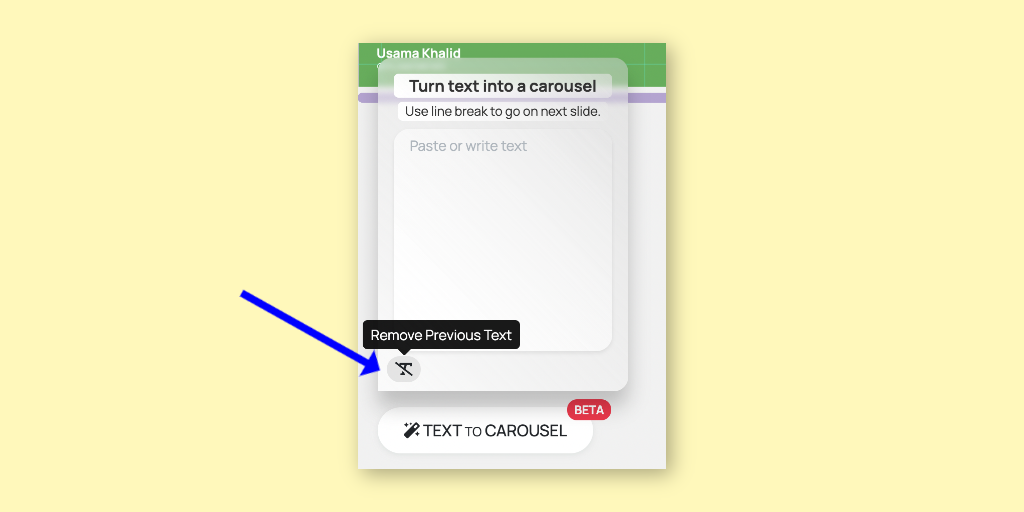
We have to remove all the text because when you use this feature it creates new text objects for each text paragraph. You split the text for each slide by breaking one line. Each paragraph goes on each slide.
How to use it
There are two ways you can use this feature. You can paste any text or start writing your own content in the text field. It will automatically split the text onto each slide, it will auto create more slides if necessary and will adjust the font size accordingly.
Here is quick demo of it.
Try this feature now: https://contentdrips.com/carousel