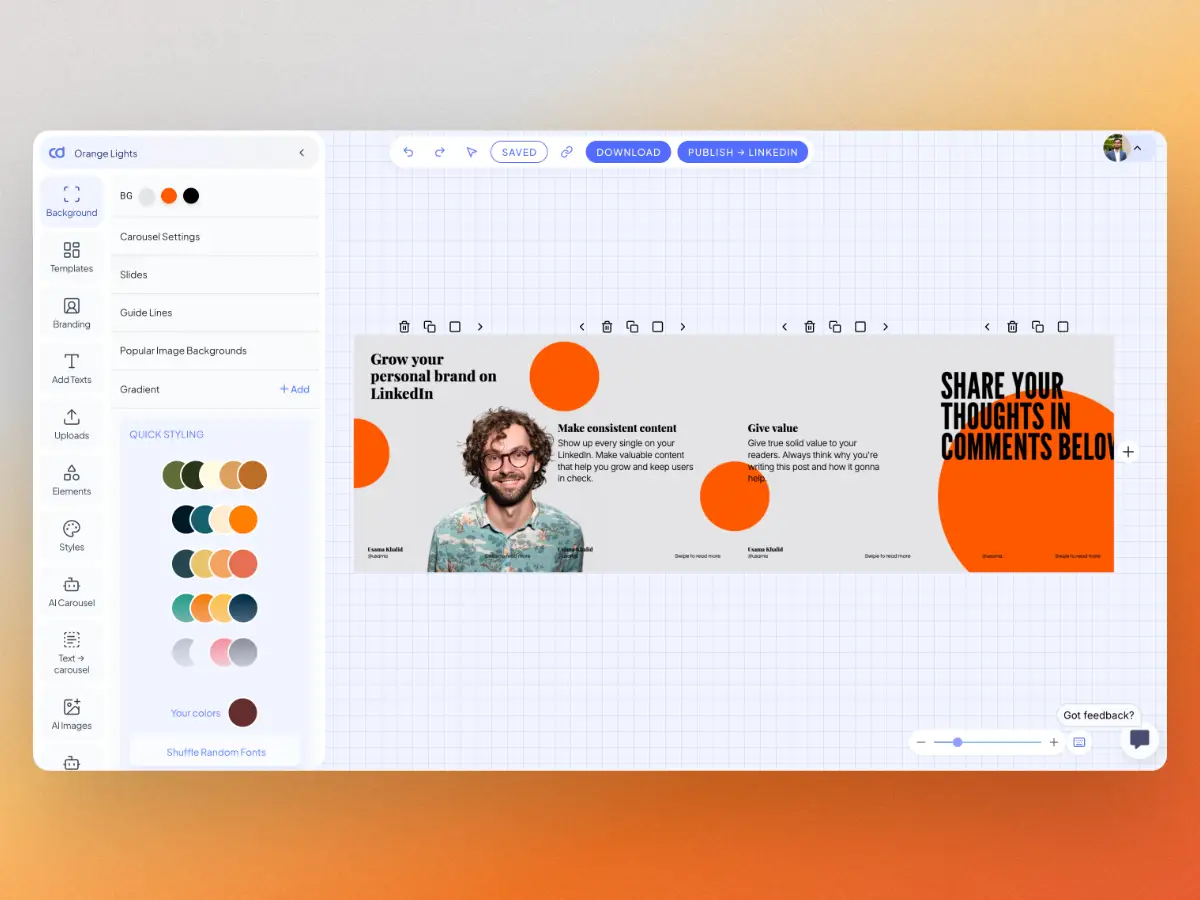Instagram Carousel Maker
Create stunning Instagram carousels in minutes with our free carousel maker. Design professional, swipeable posts that boost engagement and grow your following
no design experience or login required
New: Post Ideas Generator –Try for Free➜
Create stunning Instagram carousels in minutes with our free carousel maker. Design professional, swipeable posts that boost engagement and grow your following
no design experience or login required







Design professional Instagram carousels quickly and easily with our intuitive carousel generator
Preview your carousel, make any final adjustments, then download as PNG or PDF. Upload directly to Instagram and watch your engagement soar with professional swipeable posts
Want to create stunning Instagram carousels faster with AI? Join Contentdrips for advanced features!
The easiest way to create professional Instagram carousels that drive engagement
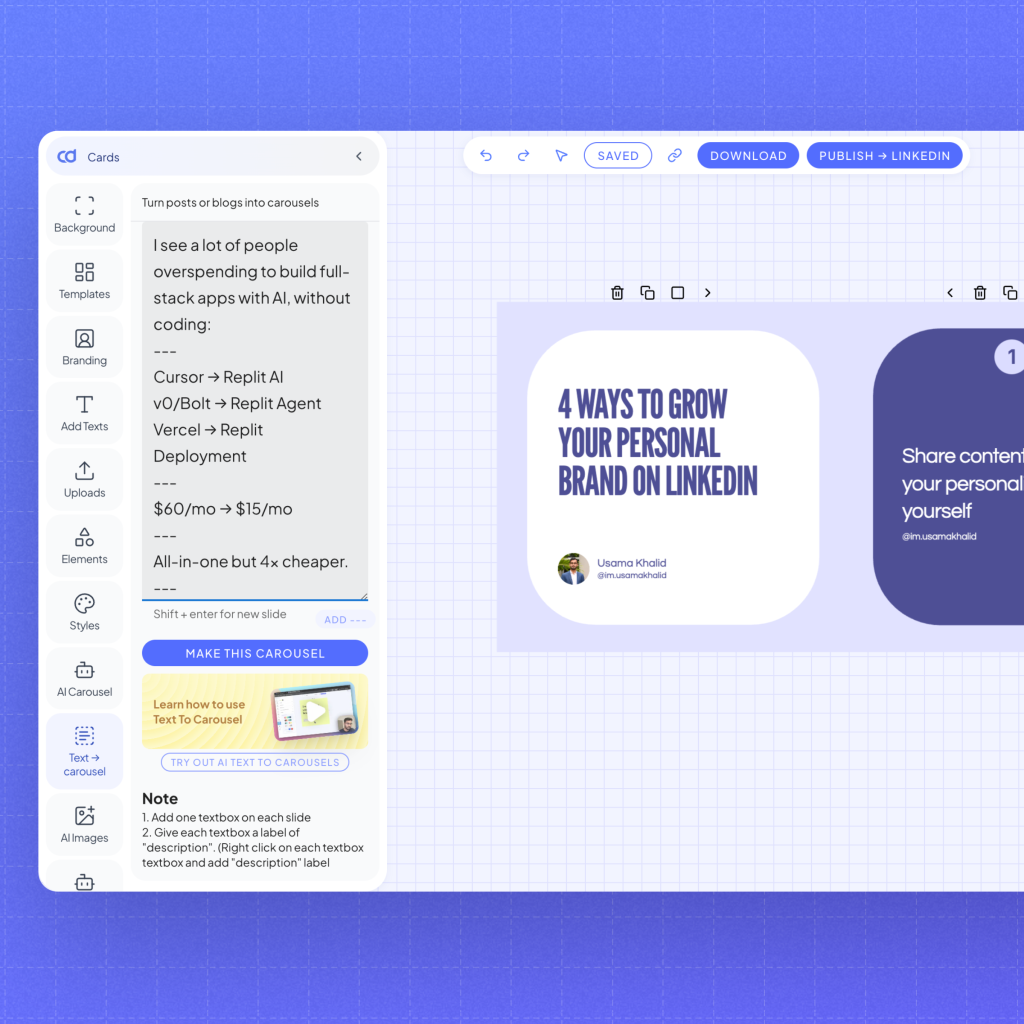
| Feature | Free Plan | Starter Plan |
|---|---|---|
| Price | $0 | $26/month |
| Carousels Templates | Limited | All templates (All + Pro + Exclusive) |
| Downloads per Month | 5 | Unlimited |
| Watermarks | Yes | No |
| AI Features | No | Yes |
| Custom Fonts & Logos | No | Yes |
| Brands Supported | 1 | Unlimited |
| Team Members | Not specified | Unlimited |
| Post Writer Tool | No | Yes |
| Publish to LinkedIn | No | Yes |
| AI Carousel Generator | No | Yes |
| Blog to Carousel | No | Yes |
| AI Post Maker | No | Yes |
| Save Custom Elements | No | Yes |
| Upload Custom Fonts and Colors | No | Yes |
| Push to Zapier | No | Yes |
| CSV to Carousel | No | Yes |
| Text to Carousel | No | Yes |
| AI Credits per Month | Not applicable | 1200 |
Perfect for creators, businesses, and marketers of all levels




Build engaging carousels to streamline campaigns and boost visibility easily.
Yes, you can use it without signing up or paying. For more features, check out Contentdrips’ Pro plan.
The recommended size for Instagram carousels is 1080×1080 pixels (square format). Our carousel maker automatically exports at this optimal dimension, ensuring your posts look crisp and professional on both mobile and desktop. All carousels are ready to upload directly to Instagram
Yes! Even on the free plan, you can customize slides with background images, gradients, custom colors, and branding. Our Starter Plan ($26/month) unlocks additional features like unlimited downloads, premium templates, AI-powered generation, and advanced customization options.
Contentdrips lets you create posts for LinkedIn, Twitter, and more with AI, templates, and advanced customization options.
Yes! With our Contentdrips API, you can automate carousel generation through platforms like n8n, Zapier, and Make. Set up workflows to automatically convert blog posts, YouTube videos, or data into Instagram carousels, perfect for scaling your content strategy effortlessly.