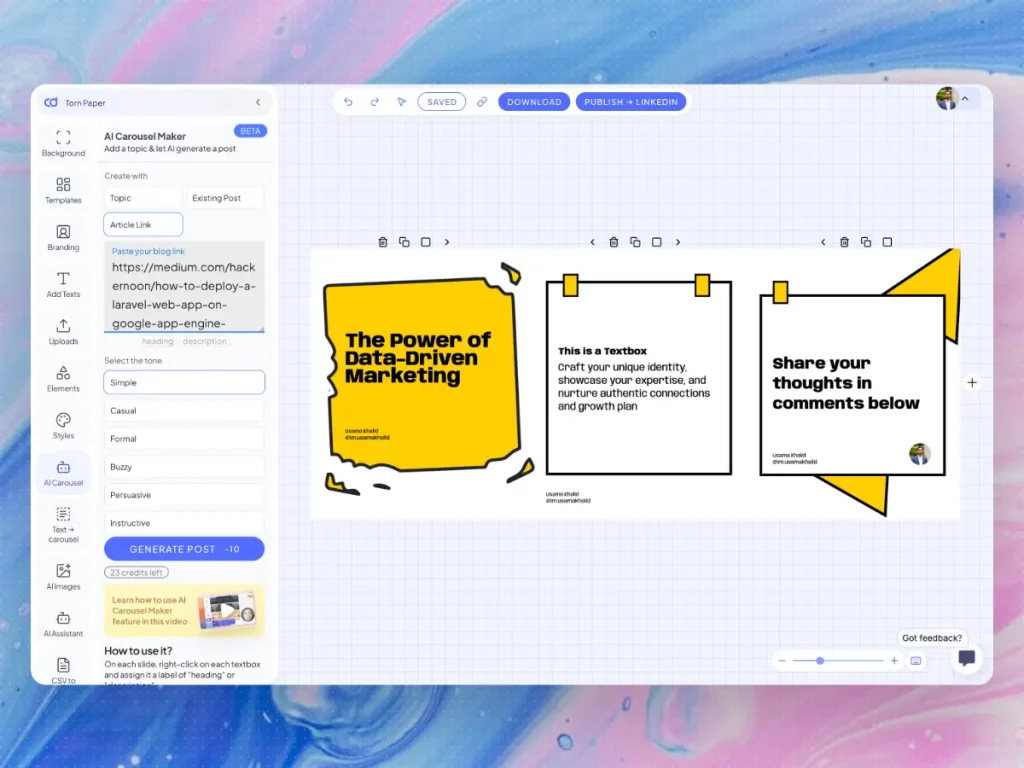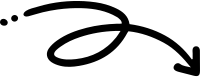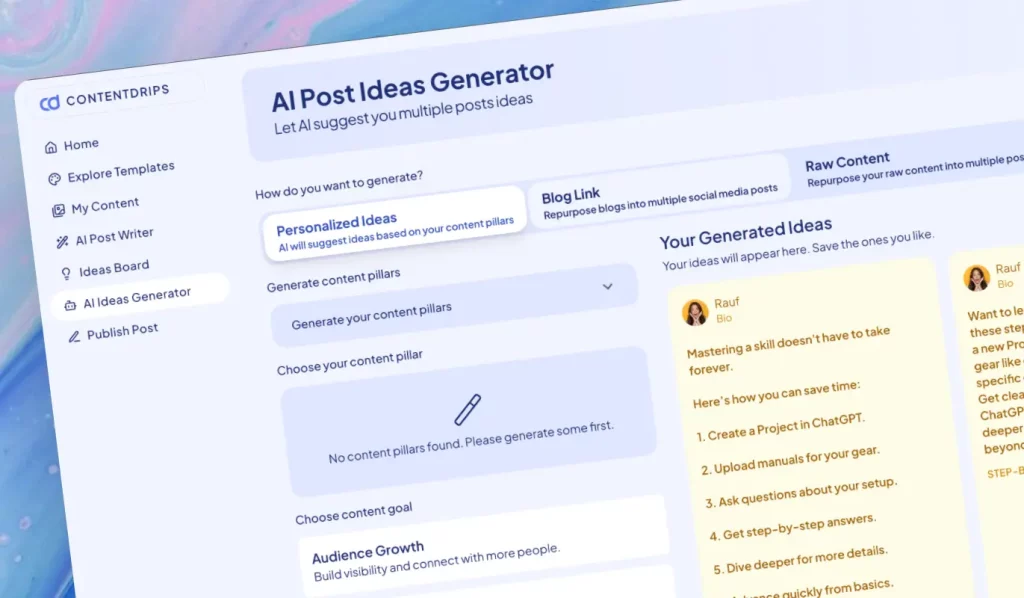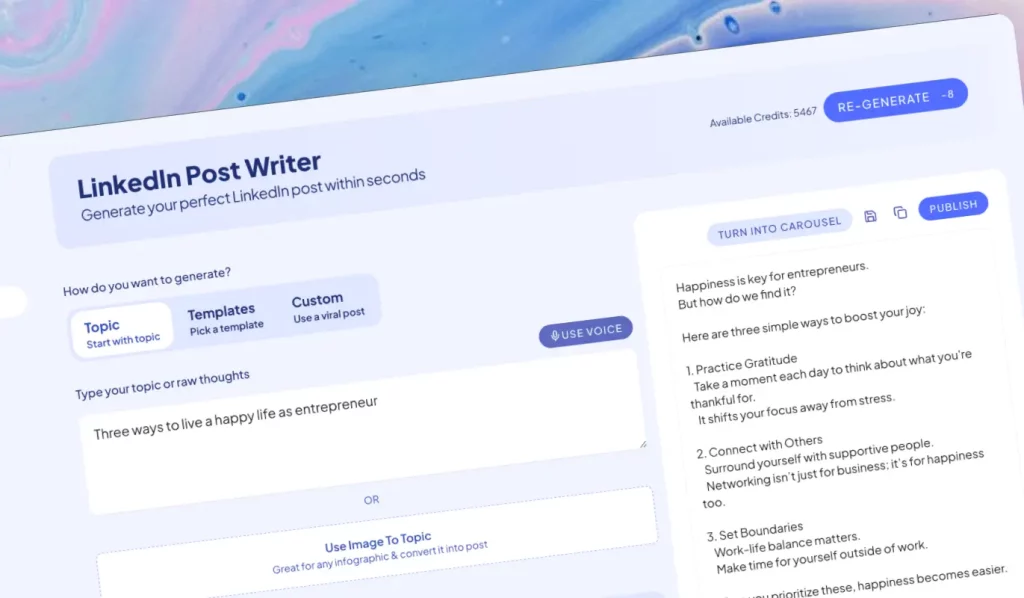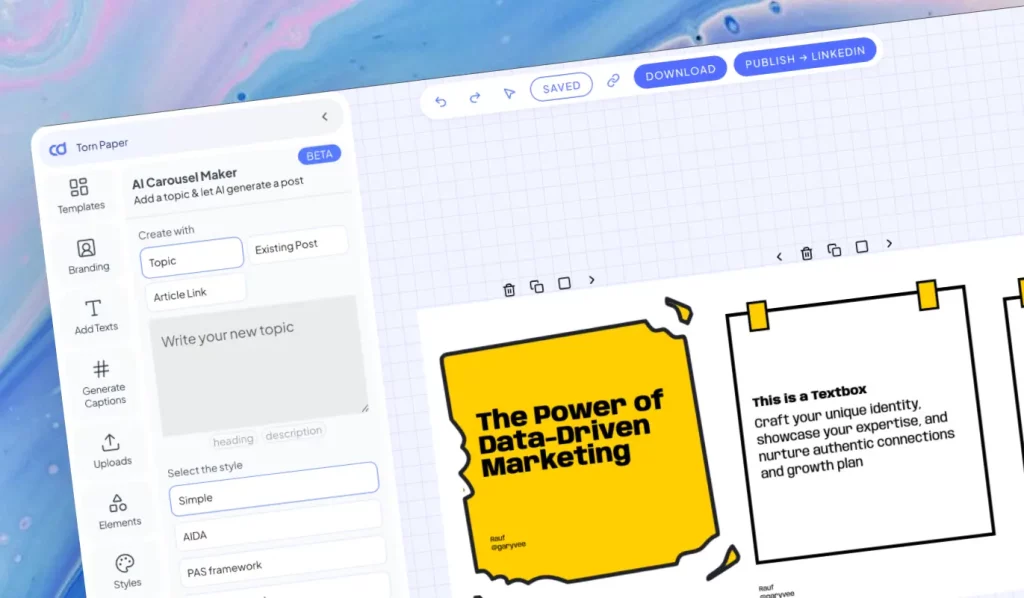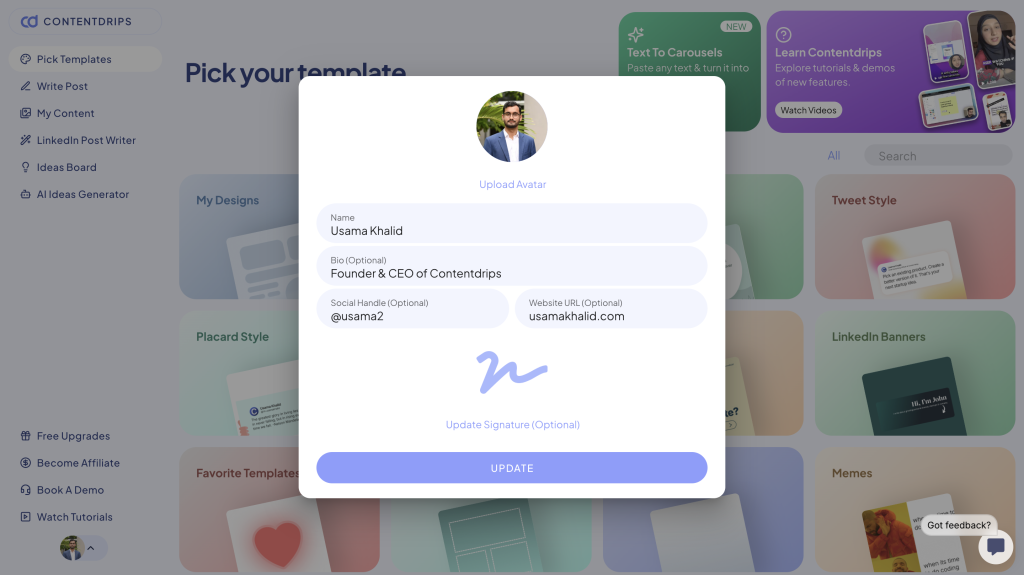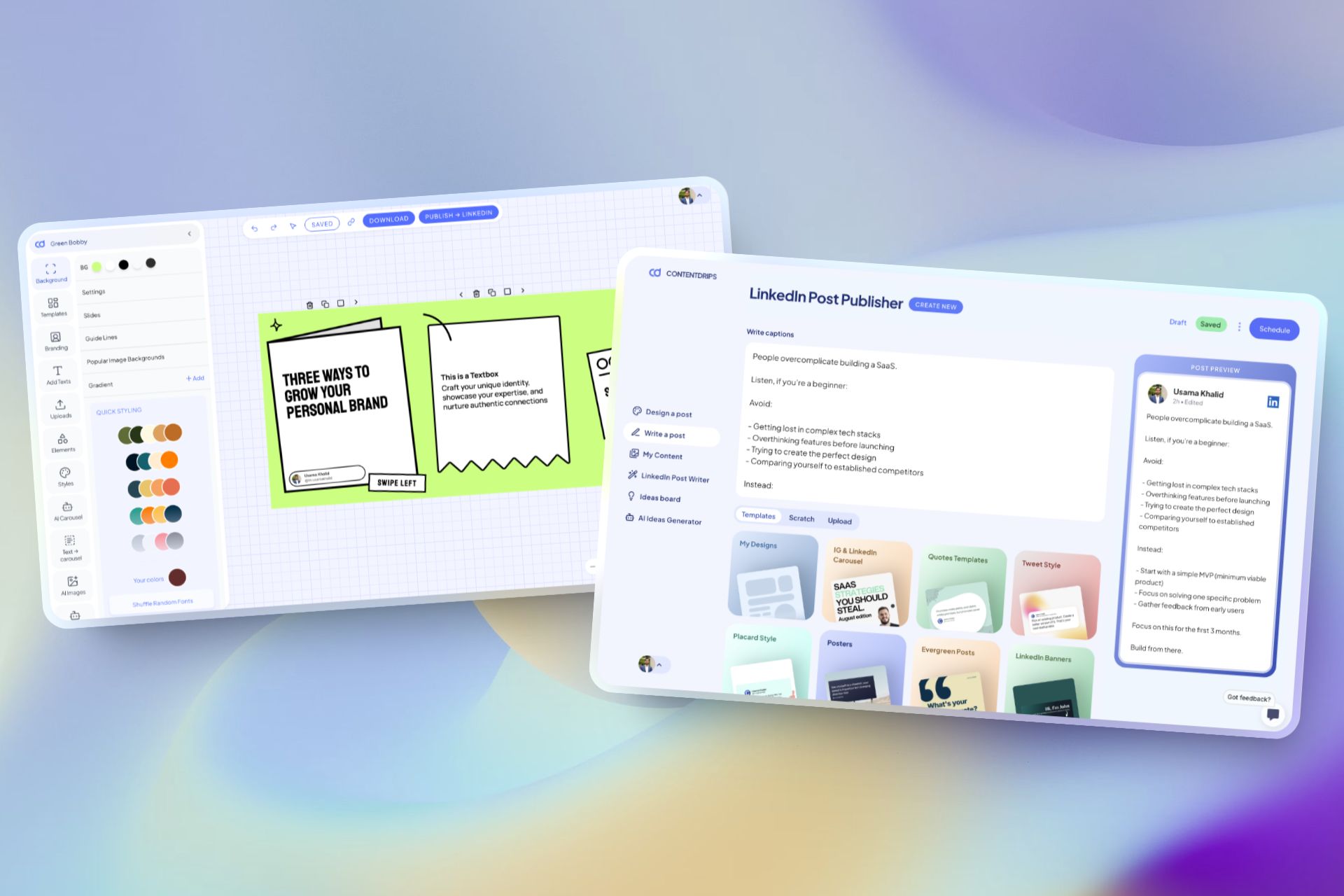Canva vs. Contentdrips:
Which one is best for your LinkedIn brand?
Canva isn’t built for LinkedIn content creation. Contentdrips is the all-in-one solution with tools like the AI Carousel Maker and Text-to-Carousel to easily manage writing, designing, and repurposing.