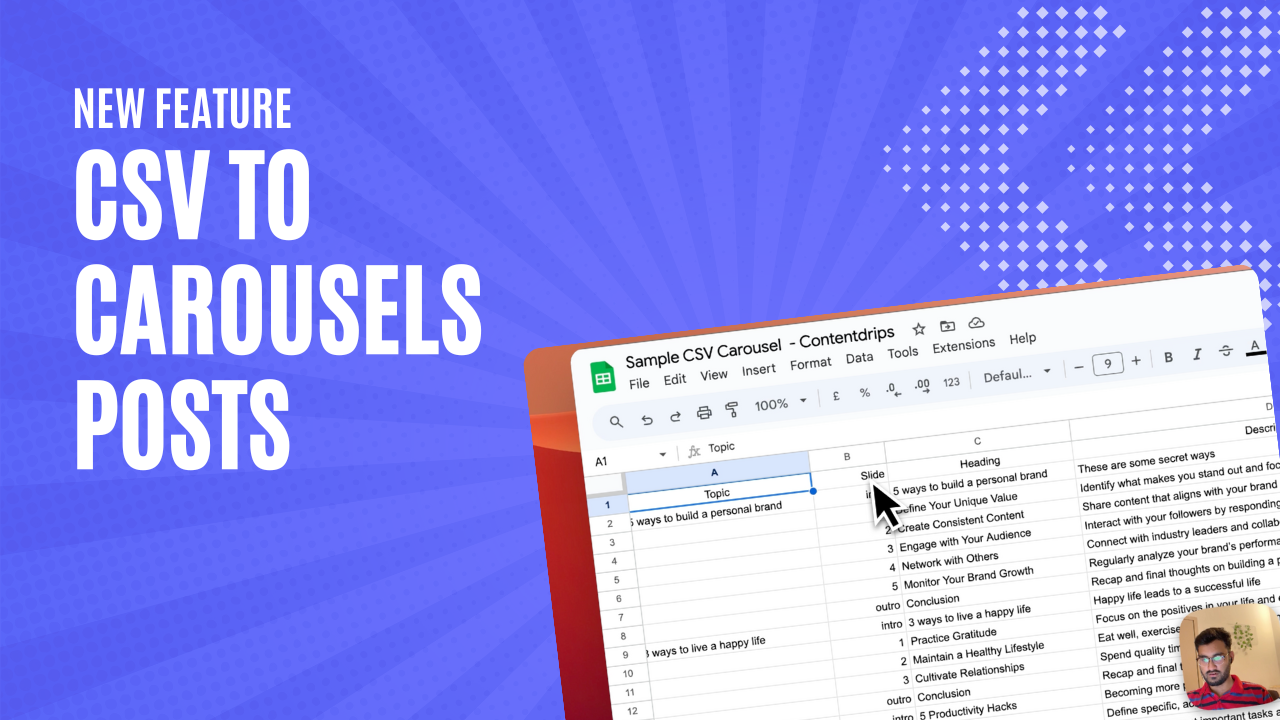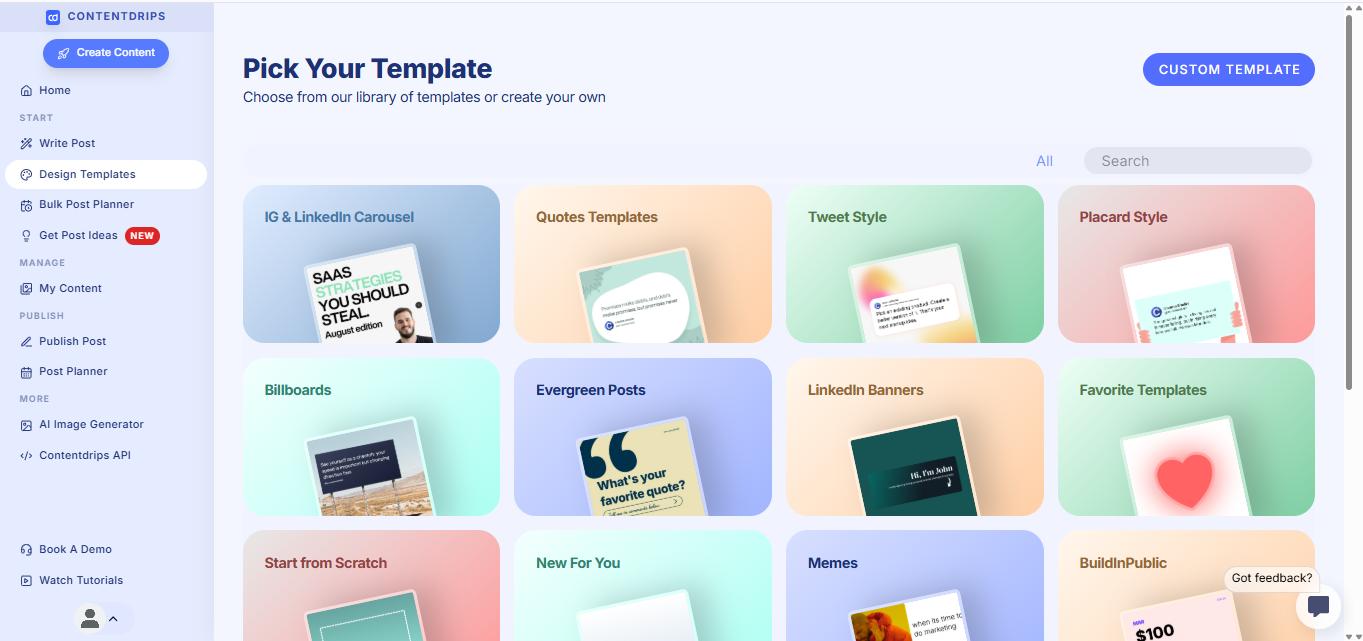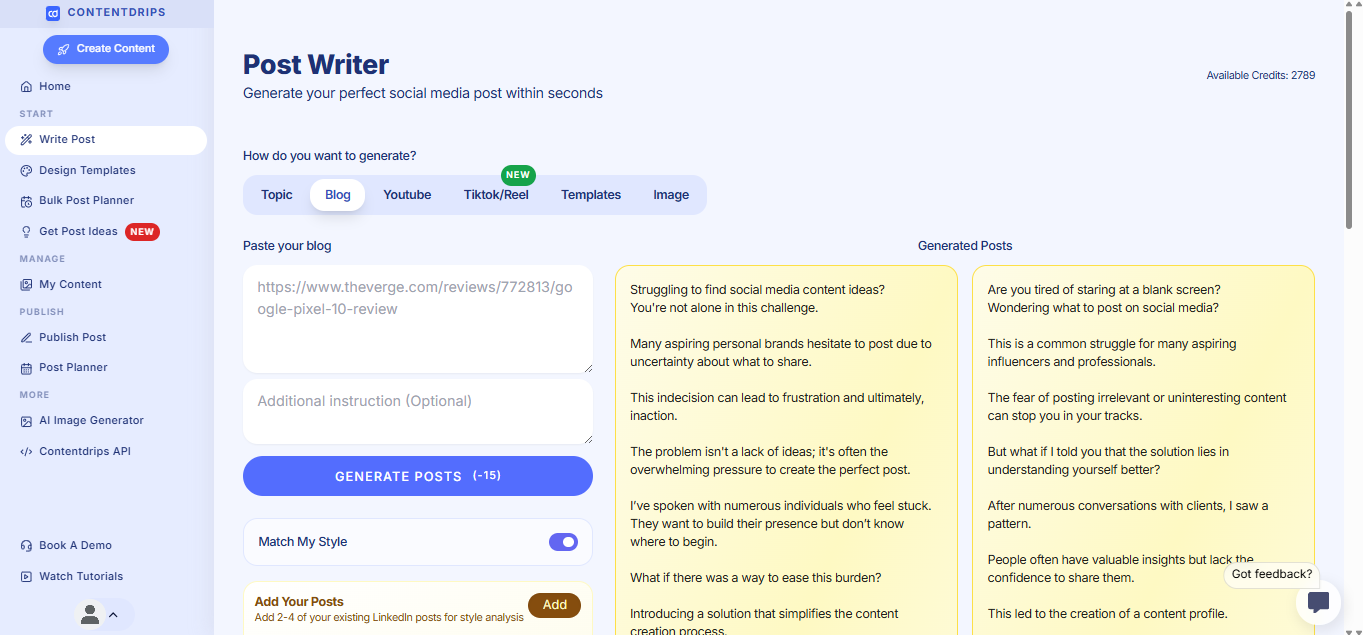We are thrilled to announce the launch of our latest feature, “CSV to Carousel”, designed to help you streamline the creation of multiple carousel posts with just a few clicks.
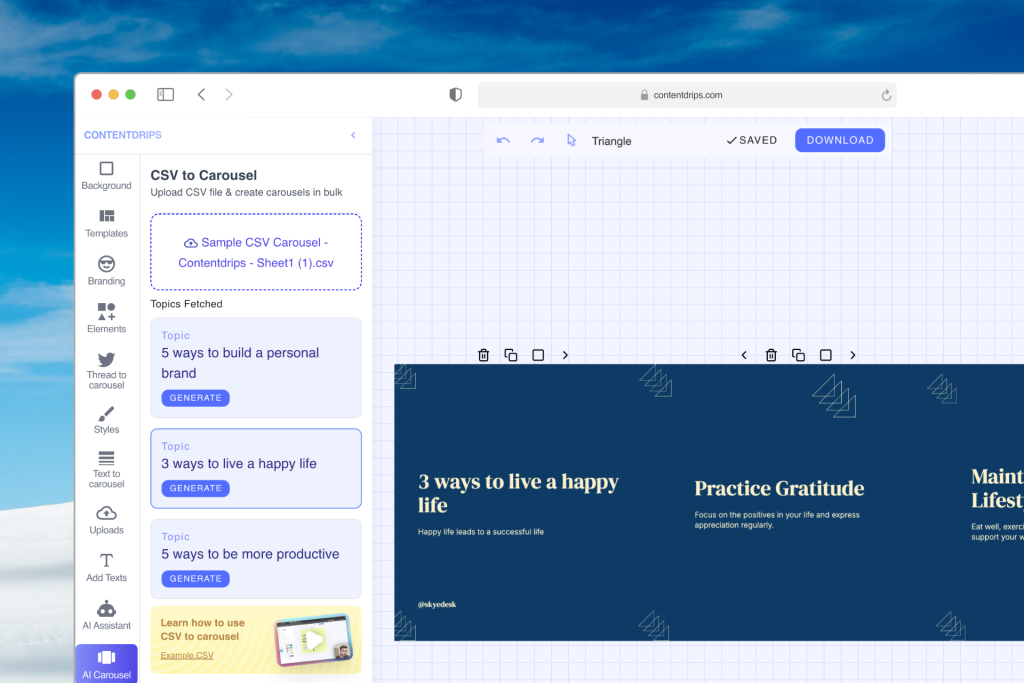
This powerful tool allows you to bulk-create engaging carousel content by simply uploading a CSV file in a specific format.
Here’s how you can use this new feature
How Does “CSV to Carousel” Work?
The process is straightforward:
- Choose a Template: Start by selecting a template from our extensive library of hundreds of pre-designed templates. Each template is carefully crafted to help you create visually appealing carousel posts.
- Prepare Your Slides: Make sure each slide in your chosen template includes a text box labeled with a heading and paragraph. Many templates come pre-labeled, allowing you to skip this step and save time.
- Upload Your CSV File: Click on the “CSV to Carousel” option on the left sidebar of the Contentdrips platform. Upload your CSV file in the specified format.
- Detect and Generate: Contentdrips will automatically detect the topics included in your CSV file. You can then click on each topic and its generate button to create the carousel post.
- Download Your Carousels: Once generated, you can download your carousel posts as PDFs or PNGs. This bulk generation process enables you to create multiple carousels quickly and efficiently.
CSV Format for Carousel Posts
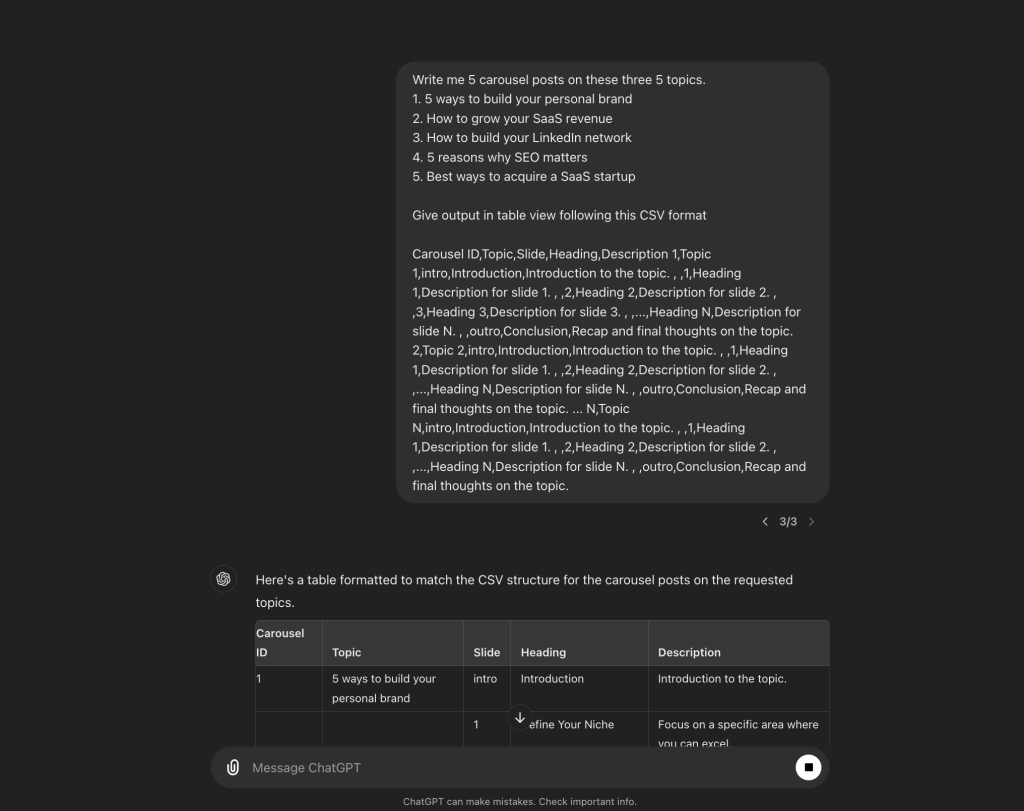
To help you get started, we’ve provided a sample CSV format. You can use this format as a template for generating content with any Large Language Model (LLM) tools like ChatGPT, Claude, or Gemini.
Simply share this format and instruct the AI to output content following this structure. Once generated, copy the table, paste it into an Excel sheet, save it as a CSV, and upload it to Contentdrips.
That’s how you can generate LinkedIn & Instagram carousels with ChatGPT, Claude, Gemini or any LLM tool.
Sample CSV Format:
Carousel ID, Topic, Slide, Heading, Description
1, Topic 1, intro, Introduction, Introduction to the topic.
, , 1, Heading 1, Description for slide 1.
, , 2, Heading 2, Description for slide 2.
, , 3, Heading 3, Description for slide 3.
, , ..., Heading N, Description for slide N.
, , outro, Conclusion, Recap and final thoughts on the topic.
2, Topic 2, intro, Introduction, Introduction to the topic.
, , 1, Heading 1, Description for slide 1.
, , 2, Heading 2, Description for slide 2.
, , ..., Heading N, Description for slide N.
, , outro, Conclusion, Recap and final thoughts on the topic.
...
N, Topic N, intro, Introduction, Introduction to the topic.
, , 1, Heading 1, Description for slide 1.
, , 2, Heading 2, Description for slide 2.
, , ..., Heading N, Description for slide N.
, , outro, Conclusion, Recap and final thoughts on the topic.Why Use Contentdrips’ CSV to Carousel Feature?
- Time-Saving: Automate the creation of multiple carousel posts at once, freeing up your time for other important tasks.
- Consistent Branding: Use your own templates to maintain a consistent look and feel across all your social media posts.
- Easy to Use: With a simple and intuitive interface, creating carousel posts has never been easier.
Start leveraging the power of Contentdrips’ CSV to Carousel feature today and take your social media content creation to the next level. For more information and to get started, visit Contentdrips.com.