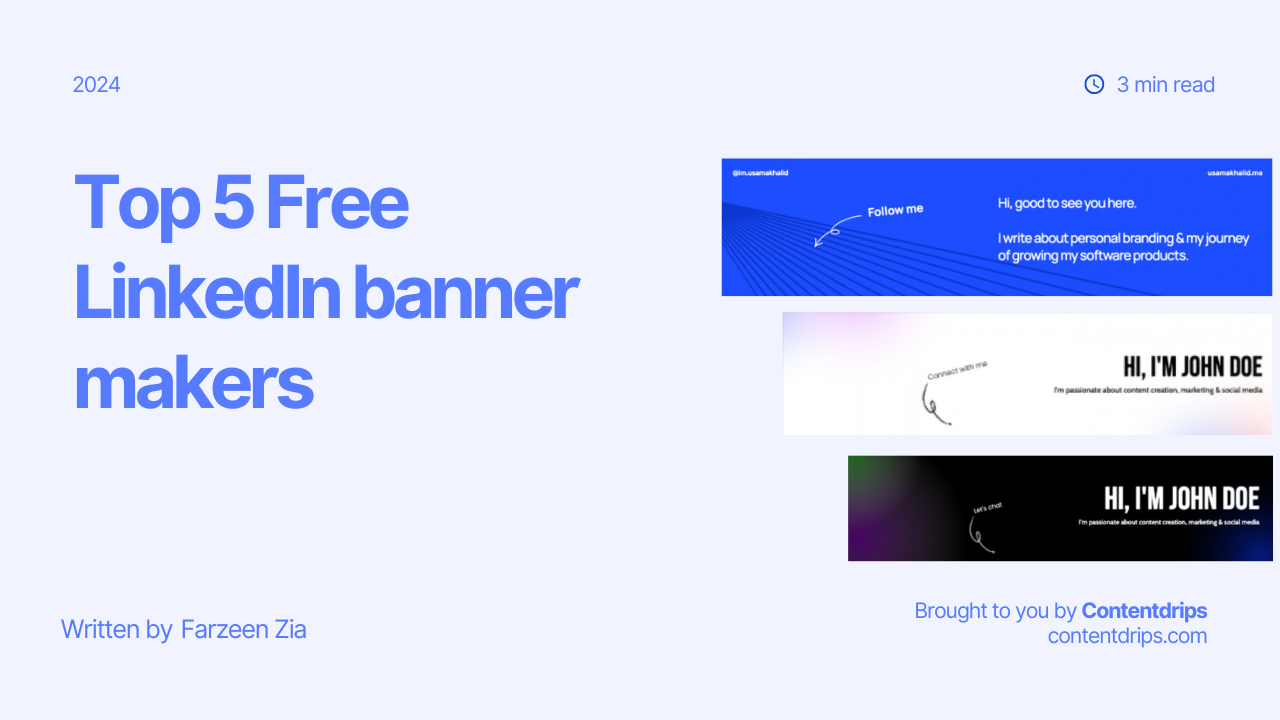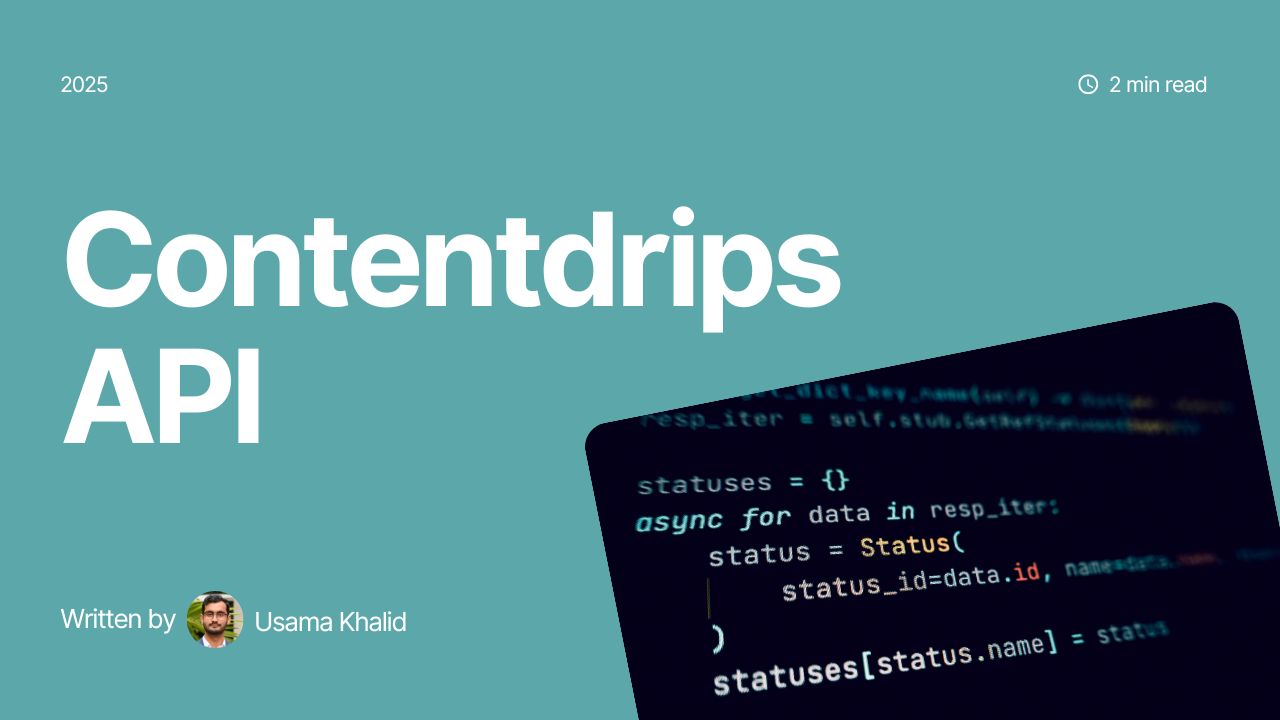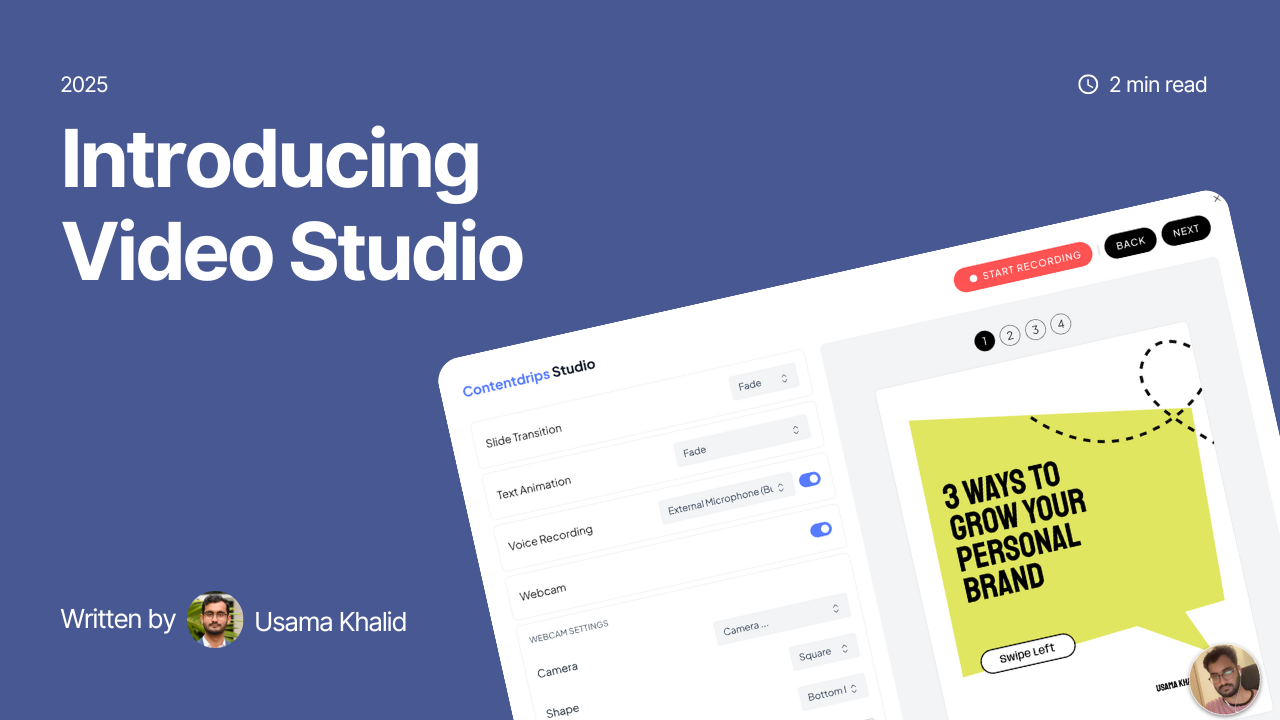In this blog, we’ll explore the top 5 free LinkedIn banner makers. Additionally, we’re sharing practical tips for designing effective banners and optimizing your LinkedIn profile.
Notably, all these tools come with free plans, ensuring that the journey to a compelling LinkedIn banner is both effective and accessible to all.
LinkedIn banner is your opportunity to make a strong initial impact in the professional world. Not only does it draw attention to your profile, but it also opens doors for networking and career growth.
Why does a captivating LinkedIn banner matter?
Your LinkedIn banner needs to be captivating because it’s the first thing people notice on your profile. It’s like a virtual introduction that shows you’re professional and gives a personal touch.
Think of it as a quick and impactful way to tell others about your professional identity and make them want to connect with you.
Plus, when your banner stands out, more people are likely to notice your profile, creating more opportunities for networking and career growth. It’s not just a picture; it’s your chance to make a strong first impression in the professional world.
Free LinkedIn banner makers
Contentdrips
Contentdrips is a specialized tool that helps you create eye-catching LinkedIn banners to boost your profile and get more connections. It’s all about making your personal brand shine with unique and high-performing banner templates.
Your LinkedIn banner is the first thing people notice, and Contentdrips makes sure yours leaves a positive impression. The tool keeps it simple, offering easy-to-use templates.

Contentdrips stresses the importance of professionalism, helping you to create banners that are not only visually appealing but also effective. With Contentdrips, you can easily design banners that reflect your style, make your LinkedIn profile stand out and attract the right connections making if the best alternative to other design tools.
Picmaker:
Picmaker is a reliable online LinkedIn banner maker that simplifies the process of designing banners for your profile. With a variety of templates to suit different styles.
Picmaker’s user-friendly platform allows for hassle-free customization. Choose from millions of options for gradients, images, fonts, and colors to make your banner unique.
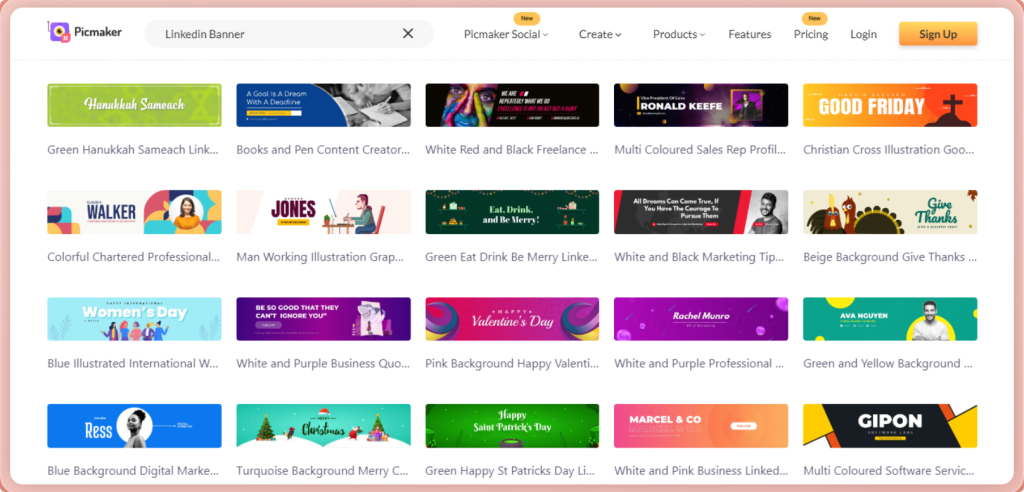
The intuitive editor doesn’t require design skills, making it accessible to everyone. In three simple steps—launch, choose a template, and edit—you can create professional and engaging LinkedIn banners. Picmaker’s focus on simplicity, customization, and user-friendliness makes it an effective tool for building your LinkedIn brand.
Fotor:
Fotor’s online LinkedIn banner maker is a convenient tool for crafting standout banners that elevate your profile or business page. It offers an array of pre-designed templates spanning various industries, from technology to business, and even SoundCloud and Twitch banners.
Fotor’s design process is straightforward, allowing effortless customization. The platform boasts a rich library of high-quality stock photos, fonts, illustrations, icons, emojis, and stickers, providing ample resources to make your LinkedIn banner visually appealing.
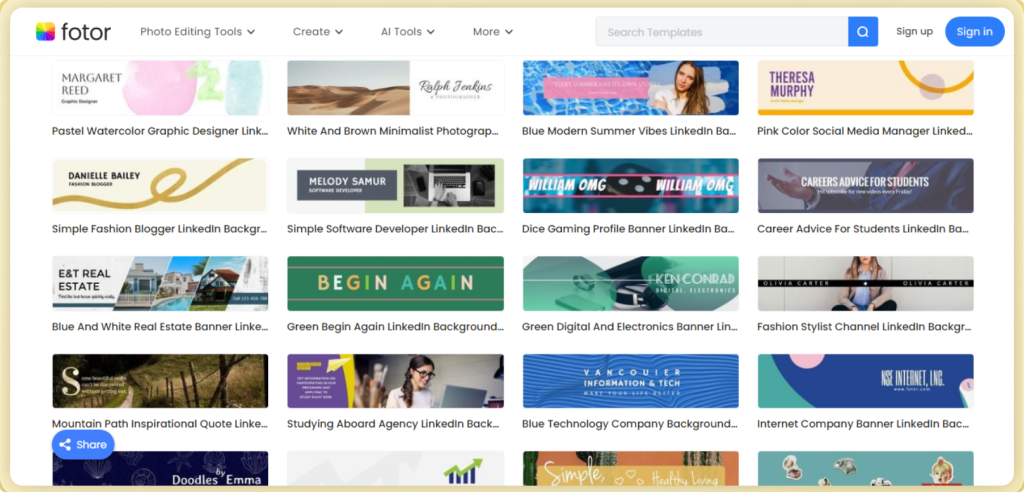
Whether you’re aiming to enhance personal branding or business visibility, Fotor equips you with professional templates and design elements to effortlessly create eye-catching LinkedIn banners.
Pixelied:
Pixelied redefines the process of crafting professional LinkedIn banners, enabling you to create stunning designs in under 60 seconds.
Unlike other platforms, Pixelied simplifies the design experience, enabling anyone to craft a professional LinkedIn banner effortlessly.
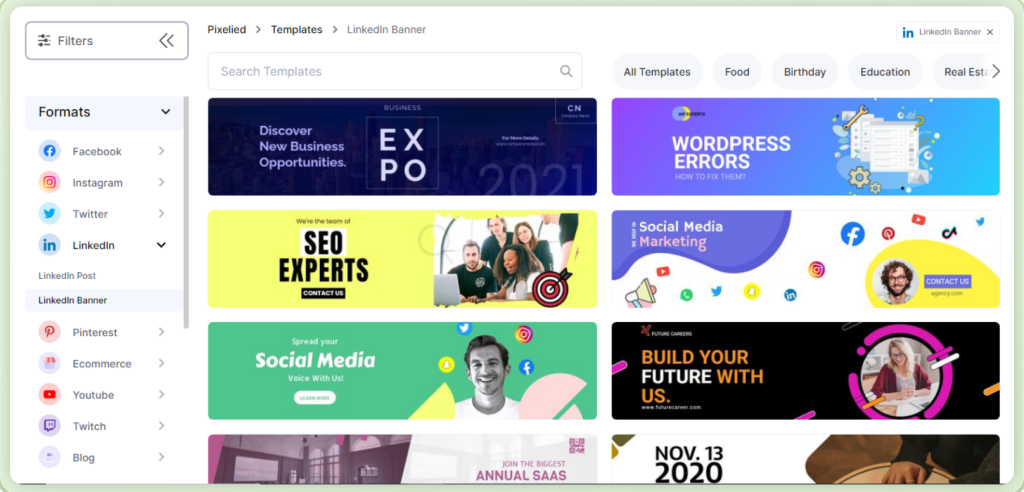
Addressing the challenges of learning design tools, Pixelied delivers top-quality designs without hefty costs or the struggle of finding the right designer.
Unlock the potential for impactful LinkedIn banners with Pixelied’s curated templates, making the design process straightforward and efficient.
Vistacreate:
Transform your LinkedIn profile with VistaCreate’s custom LinkedIn cover photo feature. Use the free LinkedIn banner maker to choose from a variety of templates and mix your photos with design elements for a personalized touch.
In a sea of hastily posted images on LinkedIn, a professionally designed banner can make you stand out. VistaCreate provides customizable templates and easy-to-use editing tools, allowing you to create a LinkedIn banner that truly reflects your brand.
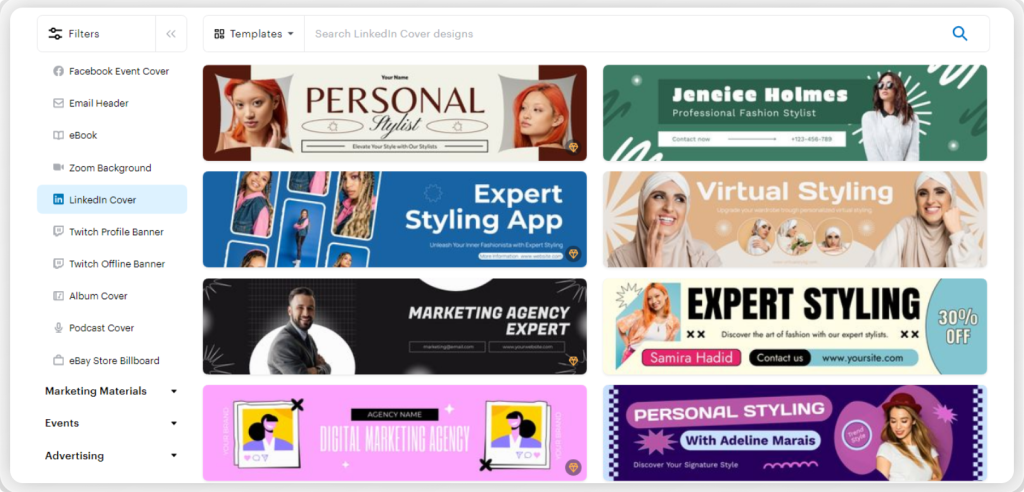
Whether you opt for free templates or want to personalize with your images, colors, and fonts, VistaCreate simplifies the process, ensuring you create a professional-looking banner without the need for design skills or experience with photo editing software.
Tips for Designing Effective Banners:
- Keep It Simple: Opt for a clean and uncluttered design. Avoid too much text or complex graphics. A simple, focused message is more likely to grab attention.
- Be Consistent with Branding: Ensure your banner aligns with your personal or professional brand. Use colors, fonts, and imagery that reflect your identity to create a cohesive and memorable look.
- High-Quality Imagery: Choose sharp and high-resolution images. Blurry or pixelated visuals can detract from the professionalism of your profile.
- Prioritize Readability: If you include text, make sure it’s easily readable. Choose readable fonts and consider the contrast between the text and background to enhance visibility.
- Highlight Professionalism: Maintain a professional tone in your banner. It’s an extension of your resume, so avoid casual or overly informal elements unless they align with your industry.
- Consider Your Audience: Tailor your banner to your target audience. If you’re job-seeking, focus on professional accomplishments. If you’re networking within your industry, highlight relevant expertise.
- Incorporate a Call-to-Action (CTA): Encourage engagement by including a subtle CTA. It could be as simple as inviting viewers to connect, visit your website, or explore your work.
- Regular Updates: Keep your banner current. If there are changes in your role, achievements, or branding, update your banner to reflect the latest information.
Check out our blog to learn How to find the right LinkedIn Banner for your profile + Ideas and Examples.
LinkedIn profile tips:
- Professional Profile Photo: Use a clear, professional headshot.
- Engaging Headline: Craft a compelling headline that highlights your expertise.
- Customized LinkedIn URL: Personalize your URL for easy recognition.
- Informative Summary: Write a concise, keyword-rich summary showcasing your skills and aspirations.
- Key Skills: Add relevant skills to demonstrate your professional strengths.
- Recommendations and Endorsements: Seek recommendations and endorsements for credibility.
- LinkedIn Banner: Create an effective LinkedIn banner that visually complements your profile, communicates your professional identity, and leaves a lasting impression.
- Engage with Content: Regularly share and engage with industry-relevant content to showcase your active involvement.
Check out our blog to see Best LinkedIn profiles you can take inspiration from.
Conclusion:
As we wrap up, it’s worth highlighting the tools we explored—Contentdrips, Picmaker, Fotor, Pixelied, and Vistacreate. These platforms aren’t just user-friendly; they’re free, offering you a chance to stand out professionally and create a lasting impression.
We also talked about some tips on how to make effective LinkedIn banner, such as keeping it simple, being consistent with branding, and incorporating a call-to-action. And tips on making a good LinkedIn profile.
Ready to make your profile pop? Start crafting your perfect LinkedIn banner today!