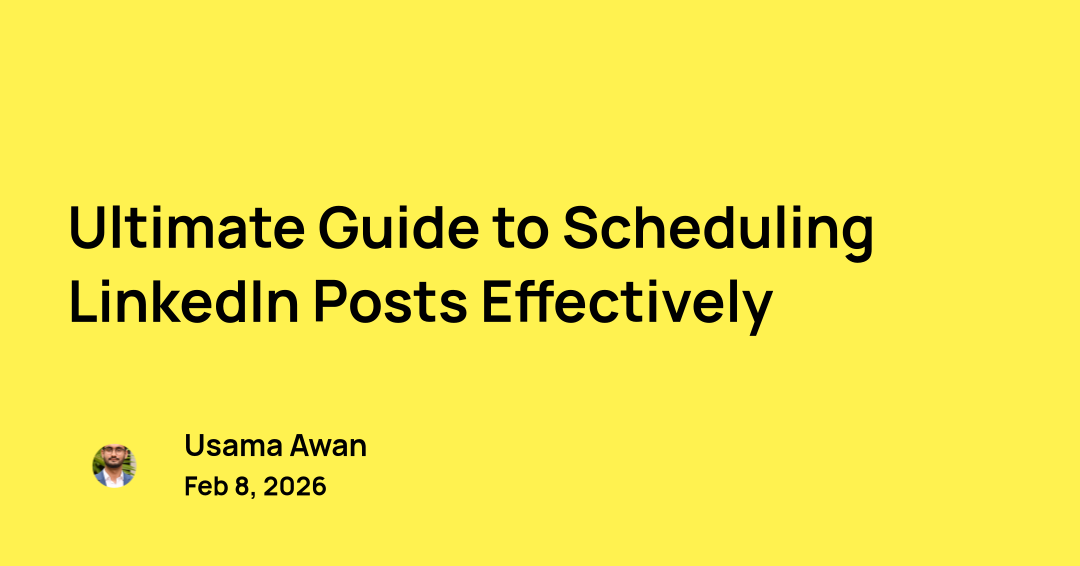The latest update to LinkedIn has moved around some things, which is now making a lot of people confused as to how they can post carousels.
So here’s a step by step guide on how to make carousel posts on LinkedIn and Instagram. It’s so easy you’ll become a carousel pro in no time.
How to post a carousel on LinkedIn
- First have your carousel prepared, use Contentdrips to make professional looking, clean carousels. *wink* *wink*
- What you have to make sure is that you download your carousel in PDF format for LinkedIn, otherwise it won’t work.
- Now that you have your carousel, go to your LinkedIn page or your company page and click on ‘Start a post‘.
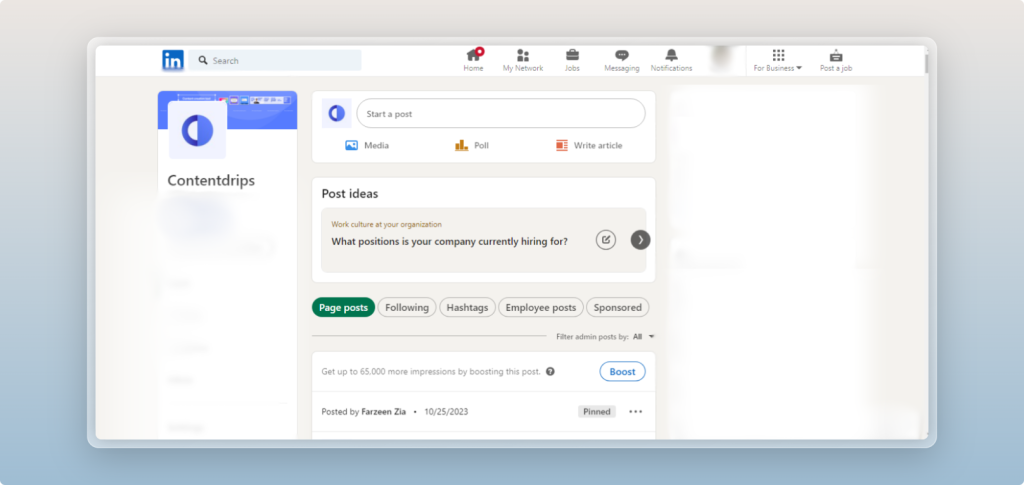
- That will open the post editing pop-up, from here click on the three dots or ‘more‘.

- That’ll show you three more options, choose the ‘add a document option.

- which will open the file uploading pop-up, use that to choose your carousel PDF file and upload it.
- After your file is uploaded, add a title to it. This title will appear above the carousel so choose a relevant one. Then click on ‘done‘.
- That’ll take you back to the post editing section, here you can write the caption of the post.
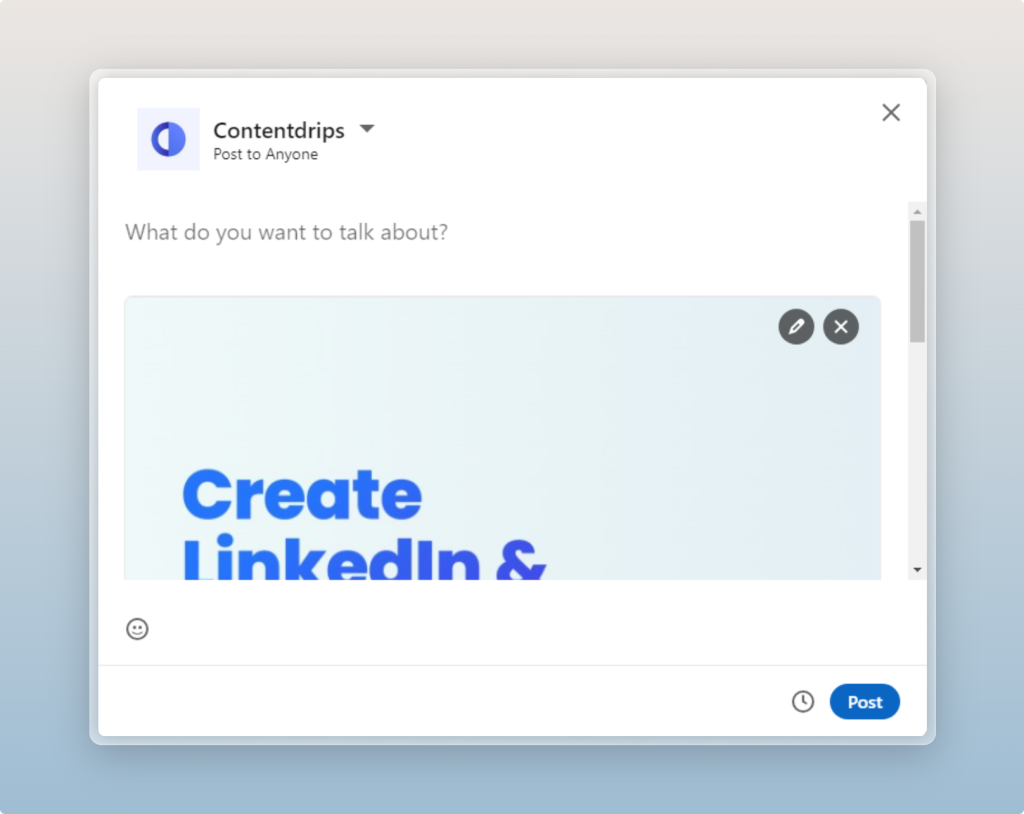
- If you write a long caption, be sure to add a line break after every line, to make it more digestible and higher readability.
- Then just hit ‘Post’.
Here’s how you can schedule your carousel on LinkedIn.
How to post a carousel on Instagram
Now for Instagram you’ll need your carousel in the image format, i.e. PNG or JPG.
Luckily with Contentdrips you can get both PDFs and PNGs. For PNGs Contentdrips collects your slides and puts them neatly in a zip file. So make sure to extract that zip file before going to upload your carousel.
- So you have your carousel, now you go to your Instagram click on the ‘Create‘ button.

- It’ll then ask you to add your content, click ‘select from computer’ and add your carousel slides.
- Sometimes Instagram jumbles up the slides so make sure they are in order.
- Also If your carousel is in the 4:5 format, portrait format i.e. 1080×1350, them make sure to select original from the sizing option.
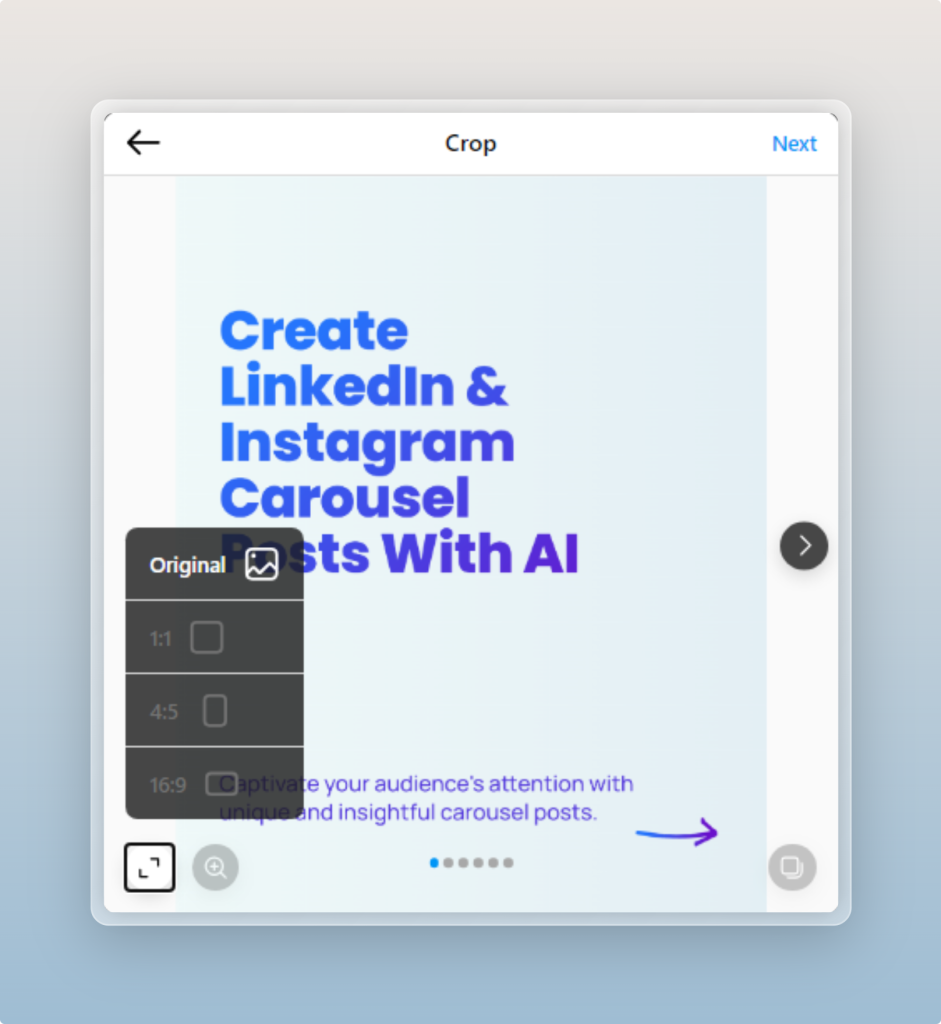
Click on ‘Next’, skip through the adjustments and filters part and click on ‘Next’ again.
This’ll take you to the caption section, Here you can add tags, alt text, location, turn off commenting, hide/show like and view count and add the caption to your post.
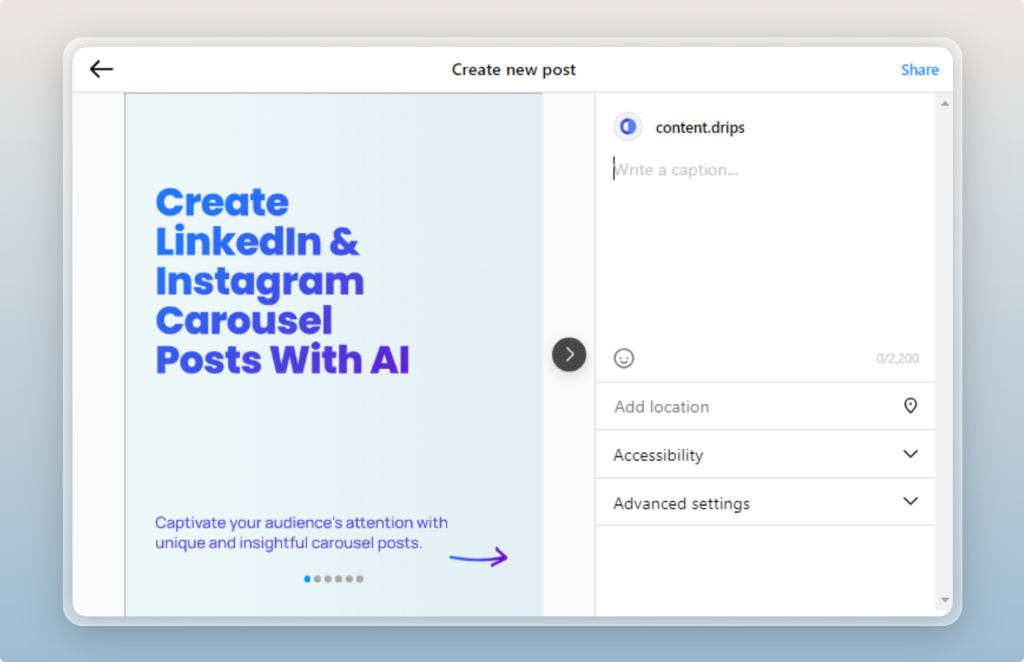
When you’re done press ‘share‘ and that’s it.
Why do Carousel posts matter?
Linkedin carousels are a great way to get more organic reach on the platform. They are interactive and very trendy these days. It is a very effective way to incorporate text and images in your post in a more eye-catching way.
Carousels are effective for storytelling, conveying messages clearly, and showcasing products, leading to broader visibility and extended reach.
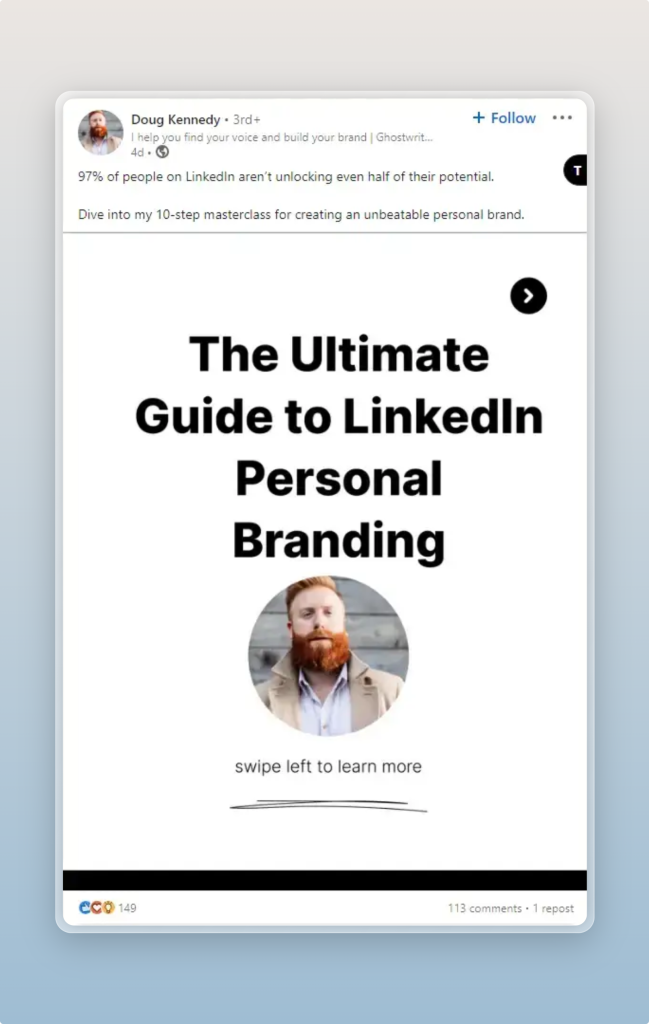
This results in higher click-through rates, making them advantageous for driving traffic and conversions. Whether for educational content, promotions, or event highlights, carousel posts offer a versatile and impactful way to connect with your audience and boost online presence.