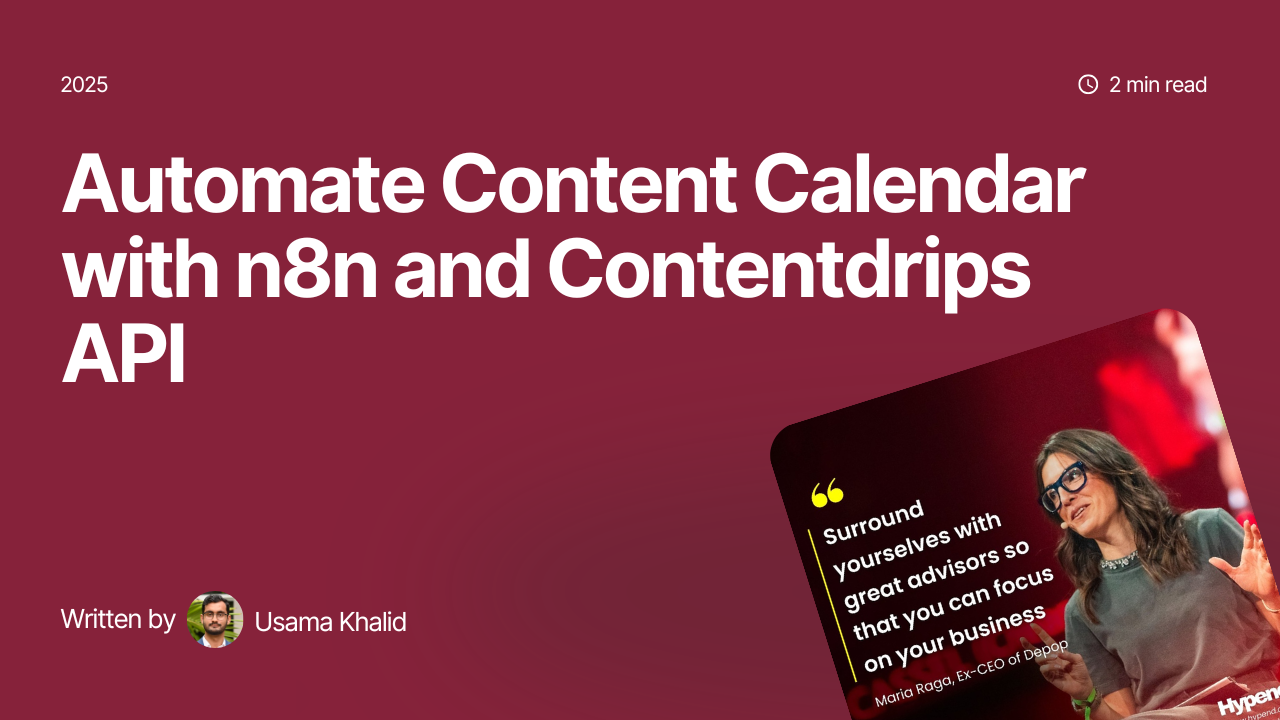Evergreen content refers to content that stays relevant to your audience forever. For example, check this out:
You can post this every 3-4 months, and your audience will still engage with it. You need not edit or change anything.
If you really feel like you don’t want to post content that appears repetitive, you can change the colors and font, or perhaps, use feedback received previously to redirect the intent of this post.
For example, if you posted this image on your Twitter last month and I responded: I’d begin saving earlier. You can reshare the same image this month but with a different caption, i.e., what was your saving strategy at the age of 18?
There are countless ways to use evergreen posts on your social media. The best part is you don’t have to make any changes to these posts. Just download and post.
Read on to know more about their uniqueness and usage.
Don’ts of Evergreen Content
As stressed earlier, evergreen posts save a lot of time and effort. Instead of designing a social media post from scratch or from our templates, you can go with these.
But does that mean you have to produce zero content?
No.
Evergreen posts on Contentdrips are meant to help you when you’re facing a creativity block and can’t come up with anything at all to post for the day. You can call it filler content as well. These posts are not meant to replace your original content to grow your personal brand.
When you plan your content calendar for the month, make sure you divide the 30-days you get strategically. If you provide a new golden nugget every single day, you’ll burn out too soon.
It’s possible you might gather a massive following in a short time with super valuable information every day. But there will be little to no retention in the long run.
To eliminate this, use evergreen content at least once a week to give yourself and your audience a break. Make sure you do not use the same evergreen post consecutively. Your audience might get bored.
Related FAQ: What type of content should I share to grow my personal brand?
Look, your personal brand is your resume and your face. Most experts say “share yourself” and that’s your personal brand. Although that’s 101 percent true, the advice is too vague for a beginner. Therefore, I suggest picking three topics in your specific niche and writing your posts around these.
For example, if you’re an IT student, you can talk about XYZ programming language, the process of learning, and your ongoing projects. These will tell about current activities, skill-building, as well as achievements.
How to use evergreen posts on Contentdrips?
Here’s how you can use evergreen posts on Contentdrips:
- Create a free account or login into your account
- Go to Templates section
- Click on Evergreen posts on the left side of your screen.
- Browse posts and click on the one you like the most.
- On the left side of your screen, you’ll see an option to Download. Click on it and save the image in the desired format on your PC.
You can also add your brand colors before saving the post. Also, Evergreen posts are only available for Pro members. If you haven’t upgraded your account yet, you can do so here.