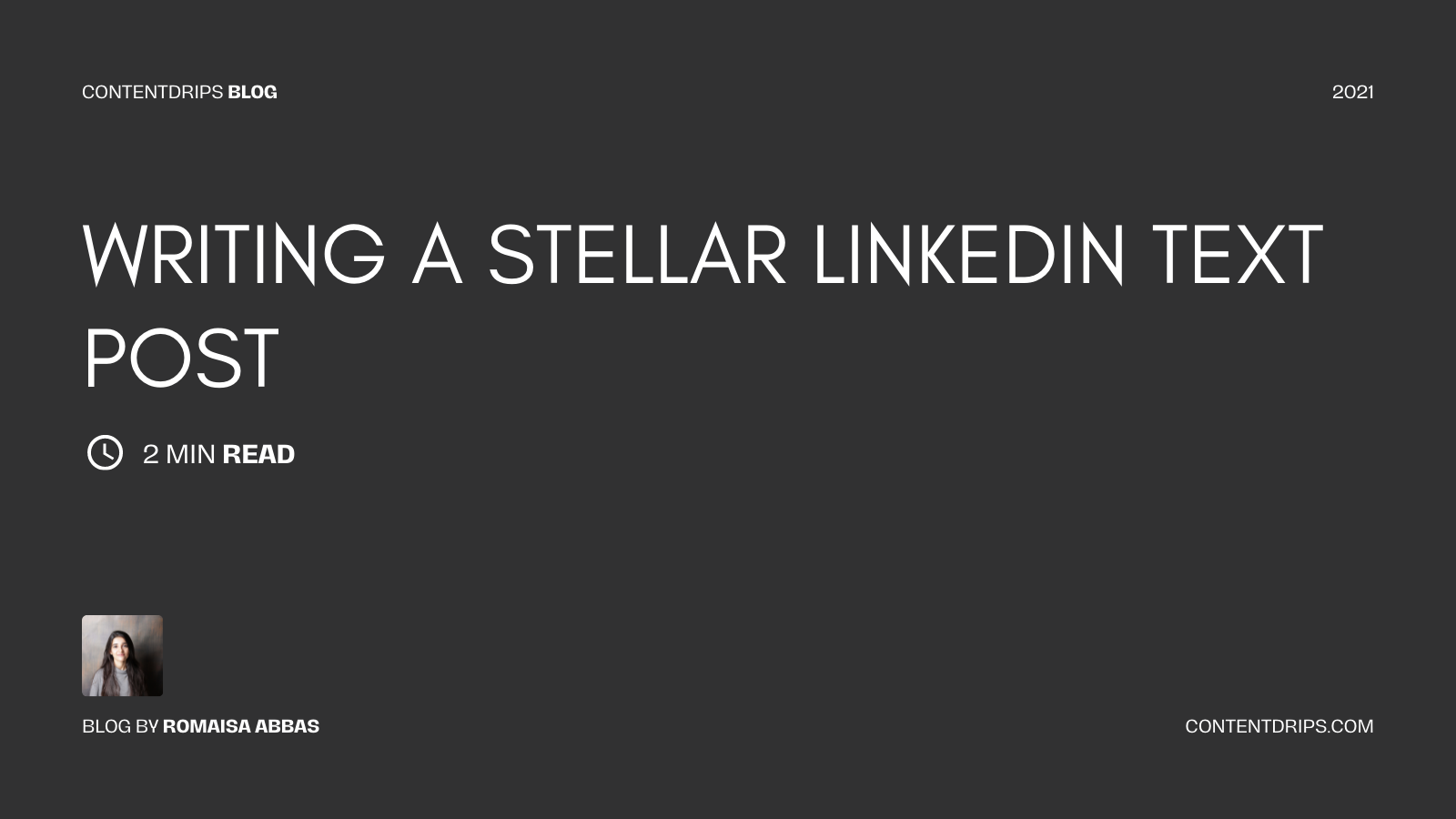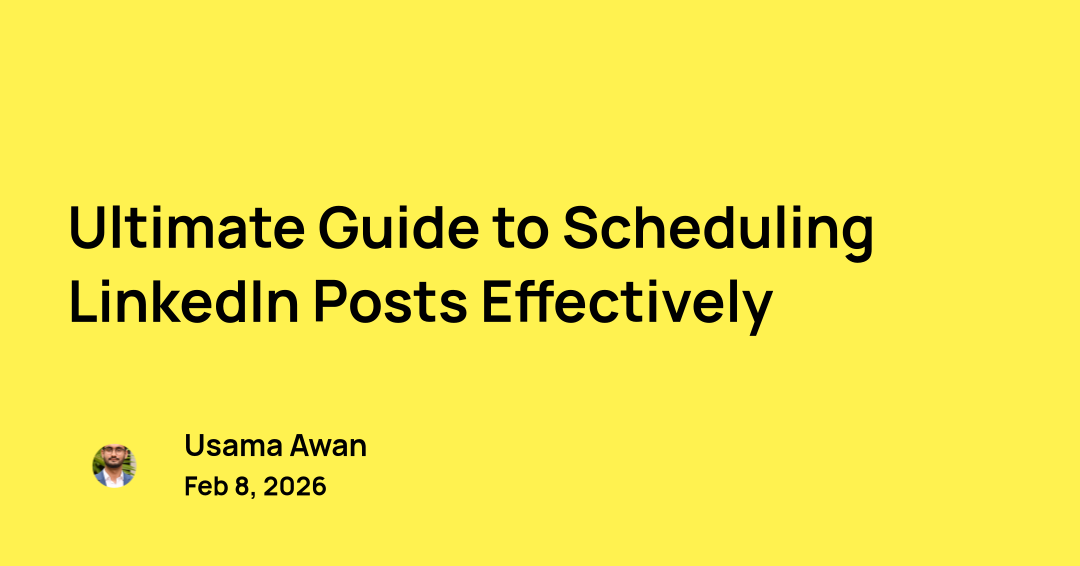Sitting down to write a LinkedIn text post and…..kaboom. Your thinking capabilities have resigned. You no more know what it is that you wish to communicate with your audience.
Note: If generating maximum engagement is your motivation for crafting a text post, then explore more effective tips here.
And if, by chance, you’re lucky enough to remember that bit. Your brain cells refuse to reveal what would be the most effective means of communicating your say.
Well, we’ve all been there. And so, we get your struggle.
Now, sit back and relax. We got you a complete recipe, all compiled here.
Step One: Arrest Your Reader

Step one is the most crucial of all. Here you have to hook your reader to your post by including something intriguing and arresting within the first three lines of your post. You could use an alarming fact, some statistics, a thought-provoking question, or a highlighting a trending concern.
Step Two: Give Ample Spaces
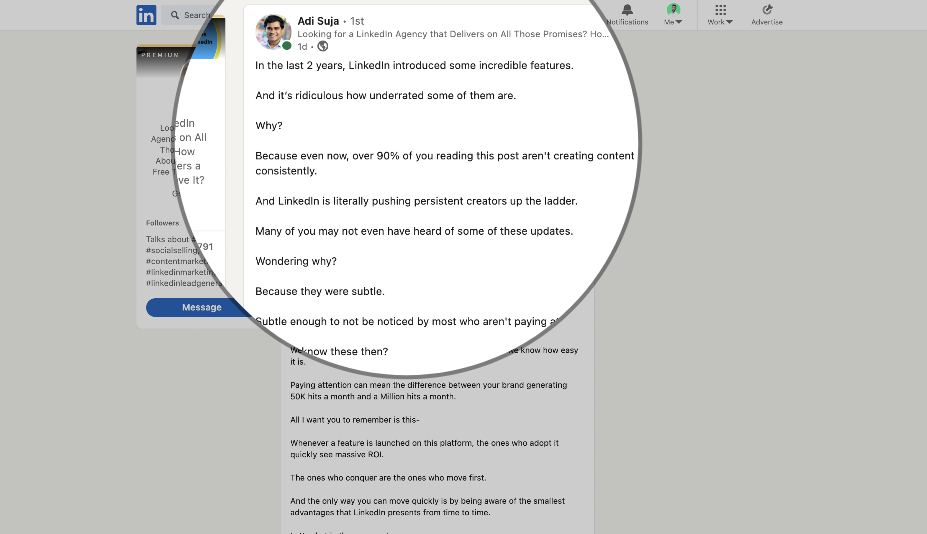
Since you’re writing a LinkedIn text post, it’s natural to imagine it as a paragraph or two of your knowledge from experience condensed together. Although that’ll make your post precise and highly valuable, it won’t get you much engagement.
Why?
Well, most people browsing the internet these days have an appetite for short and easy. So, make sure you space out the content evenly. Incorporate bullet points if you can.
Step Three: Add in a Emojis
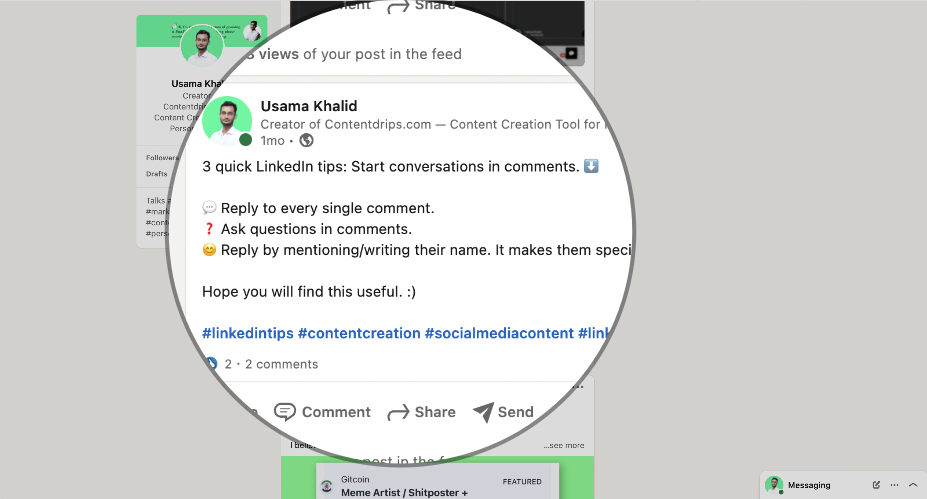
Now, to add in a bit of life to the plain text, you can sprinkle in relevant emojis here and there. We’d recommend adding one to two emojis at the end of your sentence/paragraph. Do not place these in between sentences as it disturbs the flow of the actual content. Also, avoid adding too many emojis at once.
You can also use emojis or symbols in place of the bullets or numbers when listing things.
Step Four: Ask for their Opinion
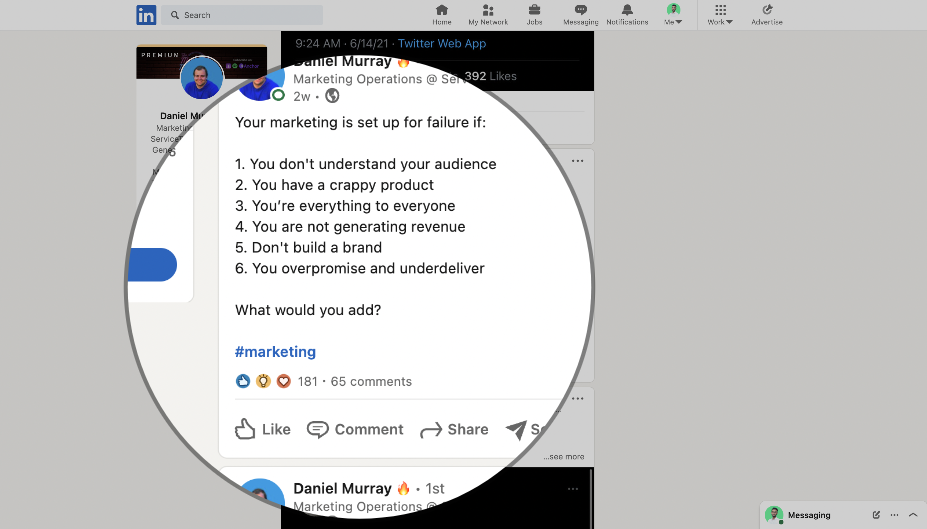
Towards the end, ask for your readers’ opinion on the matter. Ask them if they agree or if they would like to add something of value to your post. Welcome both negative & positive thoughts with open arms, as both will provide you solid learning grounds.
Step Five: Conclude with Hashtags
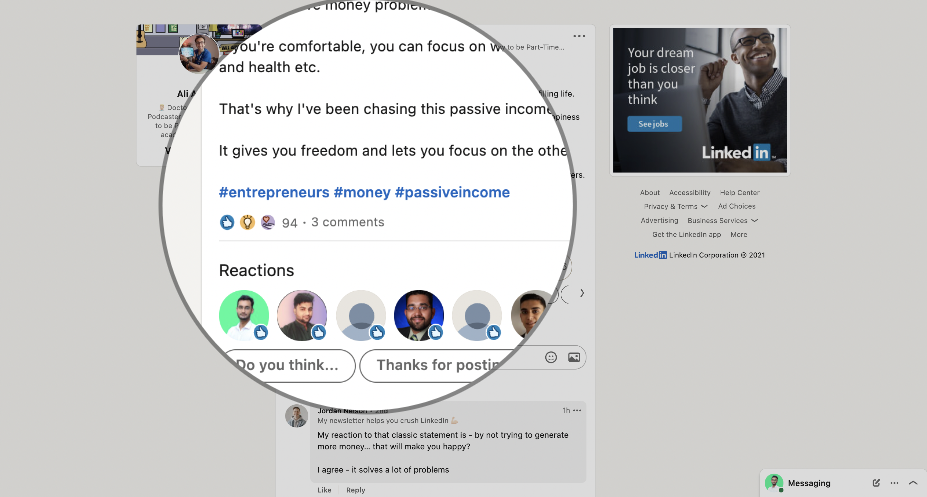
Lastly, conclude your post with a few relevant hashtags. The purpose of hashtags is to upscale the reach to the relevant audience. You can determine the right hashtags to include by following leads of your industry or by using third-party tools.
Follow Up!
Once you have your post published, ensure that you follow up. In case you receive any comments and DM queries, make sure you answer them all. And interact adequately with your audience. Be open to all sorts of criticism. And keep improvising!