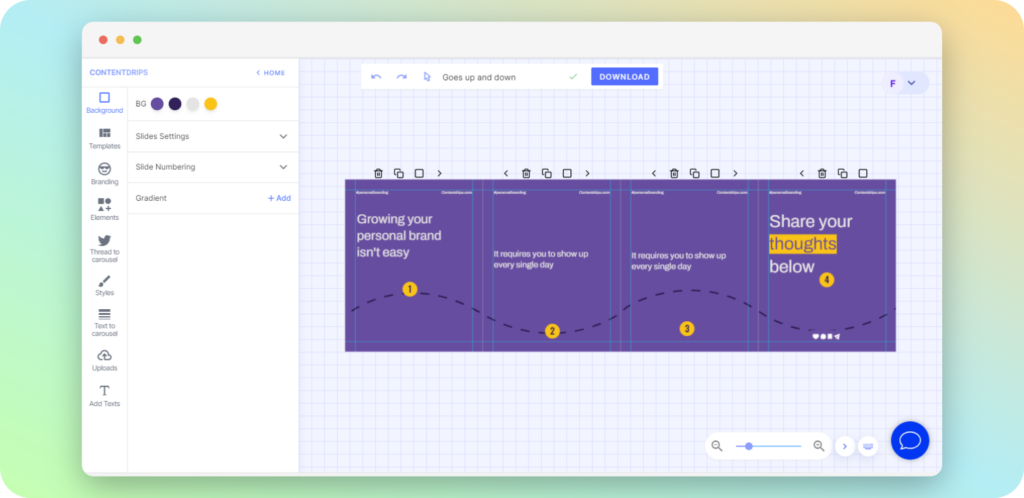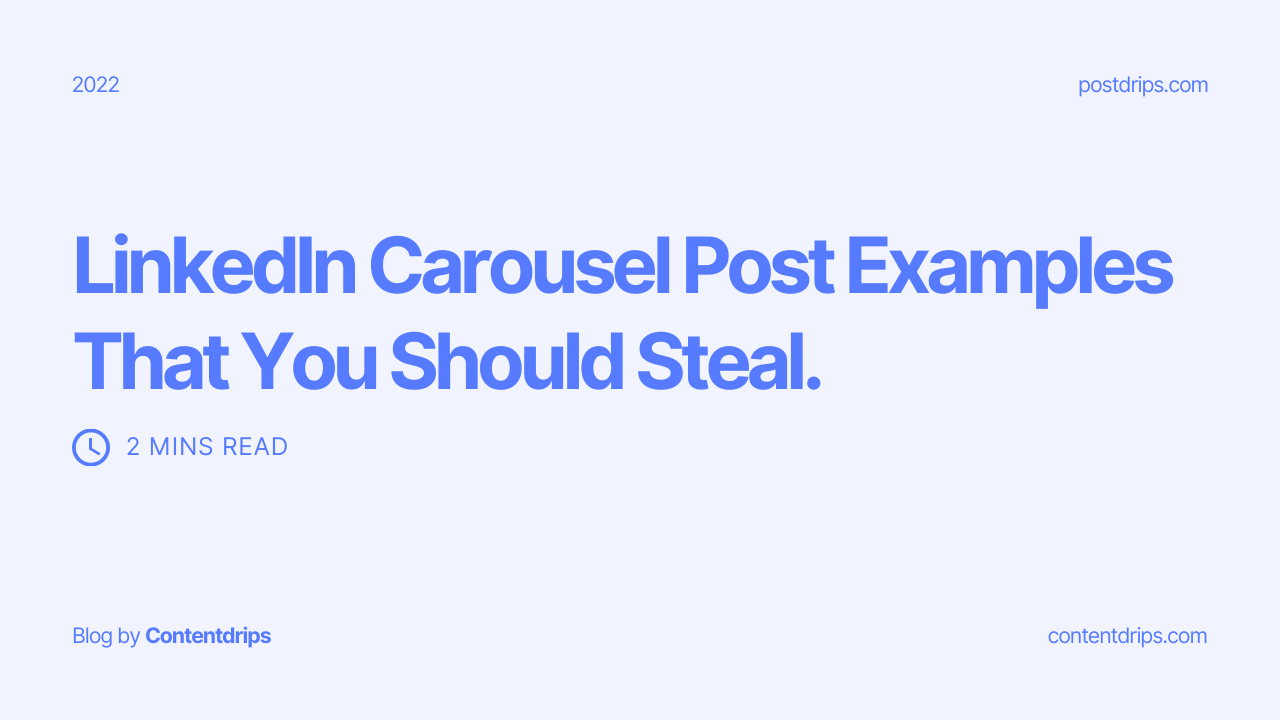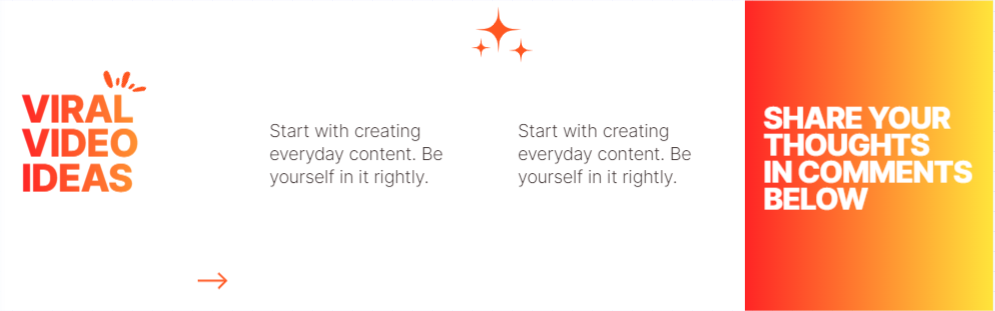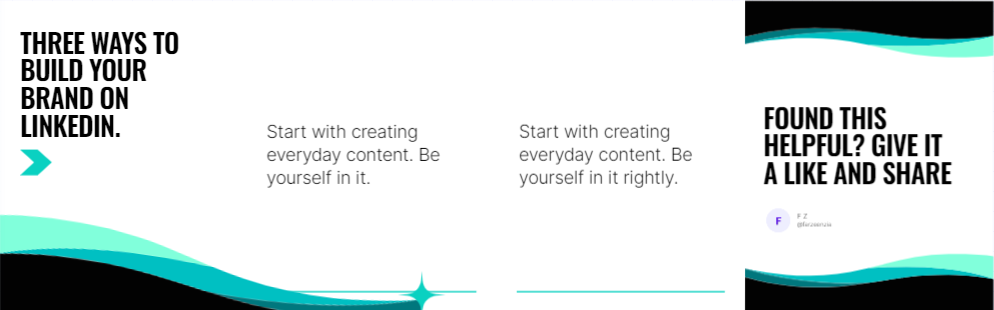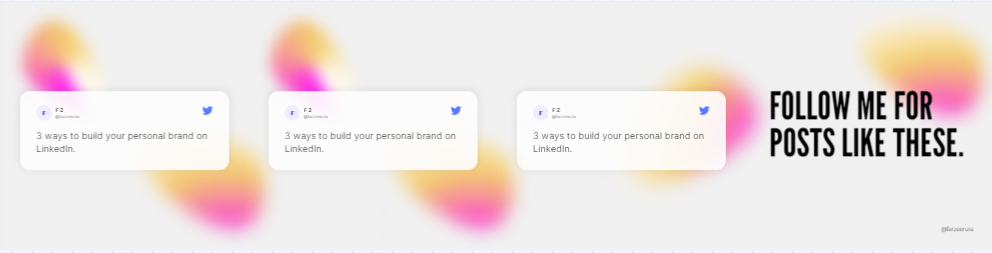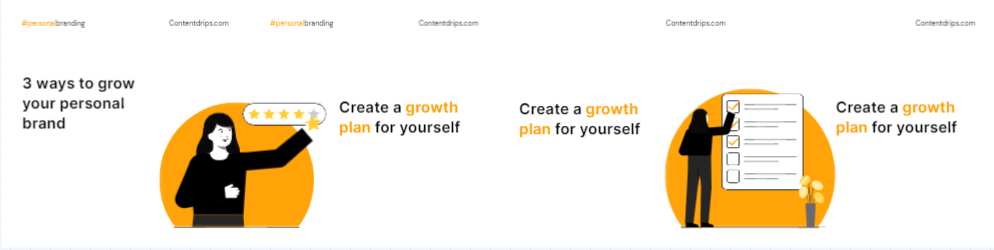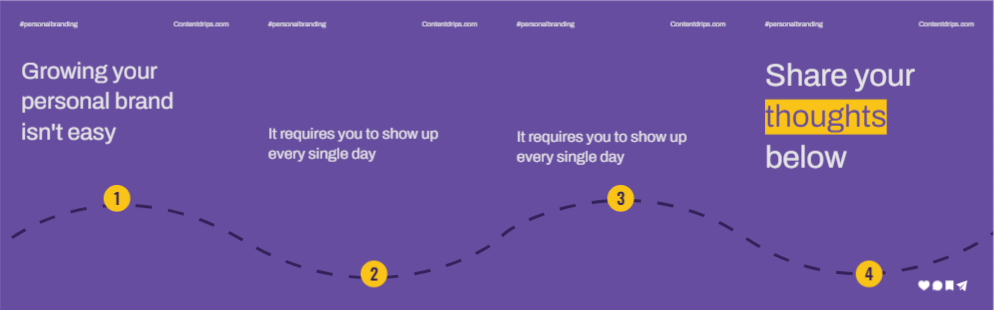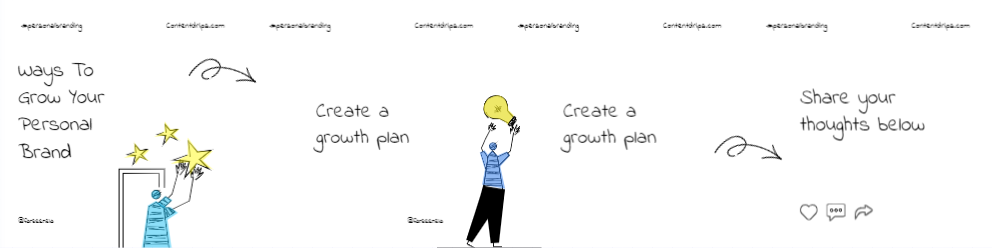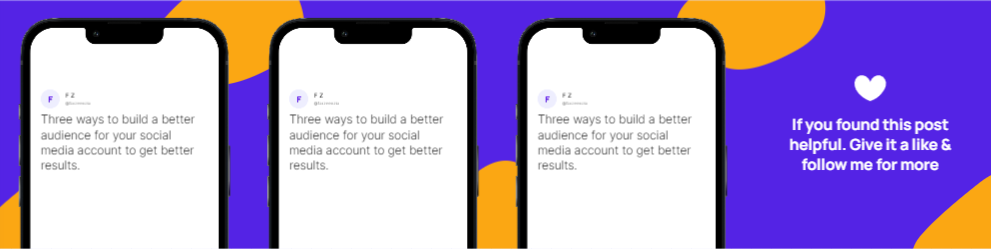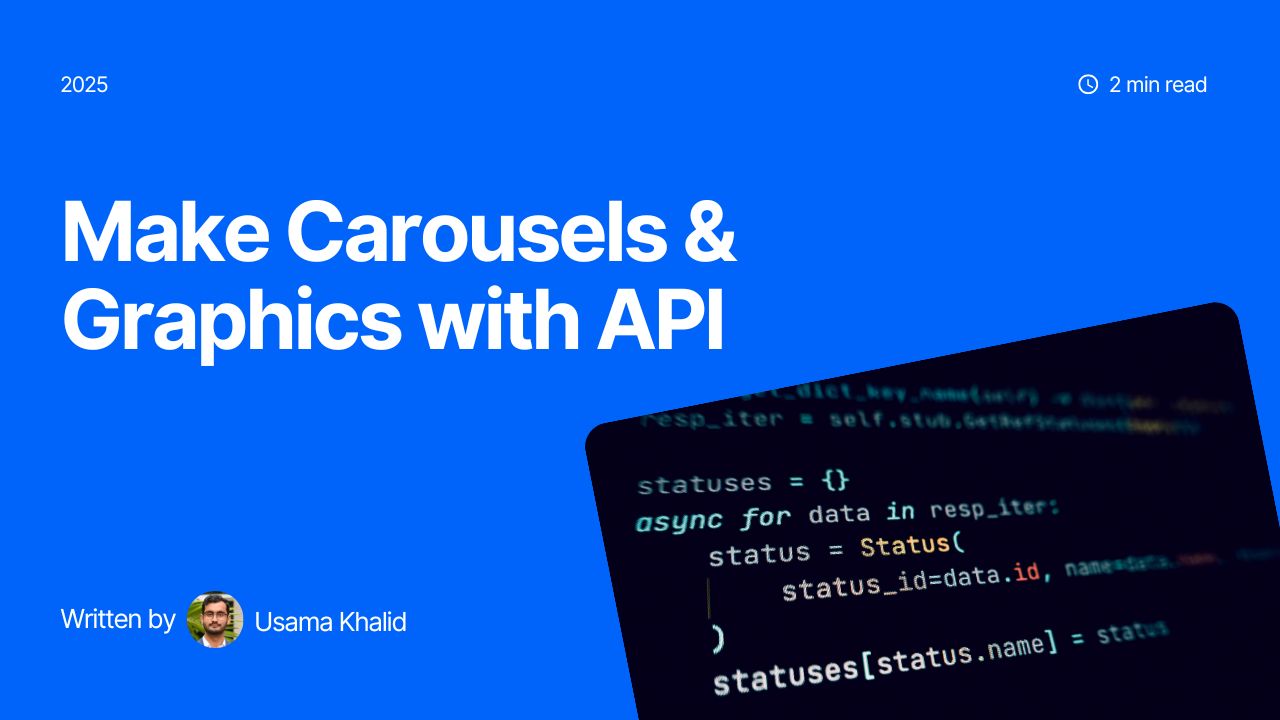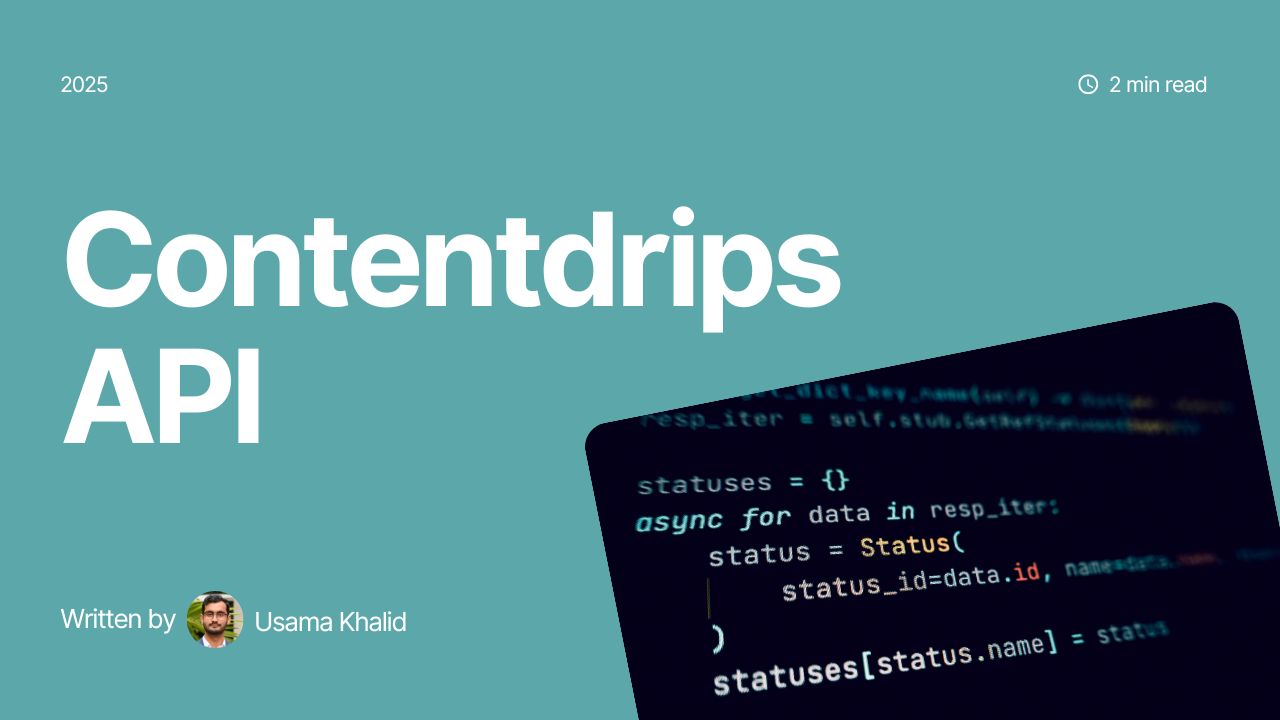LinkedIn has been identified as a strategic platform for content marketing. Therefore it is essential for your personal brand to be on it as well. The one post format that works really great on the platform are carousel posts. In this post, we’ll share some free Linkedin carousel post examples that you can steal.
Personal Branding on LinkedIn
Before we get to the LinkedIn carousel post examples you can use, let’s familiarize a bit with LinkedIn.
This channel acts as a host for more than 500 million professionals worldwide, which can help your brand grow its target audience for better reach and publicity.
Thus, making a profile on LinkedIn, becoming an active participant of the numerous LinkedIn Groups, and thoroughly utilizing its content marketing strategy will give your brand the boost it needs.
One of the ways you can become more interactive on this forum is through LinkedIn Carousels. Carousels work really well since they are visually attractive, and have a greater content value.
This becomes a major plus point because algorithms promote carousels and videos that are rich in content.
For creating amazing carousels, there are several templates available online which you can access through our carousel maker. In this blog post, we are going to share with you a few templates which you can utilize.
LinkedIn Carousel Examples
This template (attached below) is suitable for converting your long texts into posts that are simple and easy to read.
For Carousels that Require Written Content
However, for sharing your written content like converting your tweets into carousels, the following templates will be perfect.
For Carousels that are Visually Appealing
If you want your carousels to contain a greater visual element to enhance its attractiveness, here are some templates which you can use.
Here’s the list of all the templates available.
And here are some LinkedIn post ideas to go with these templates! 🙂
Here’s how to create your own high-performing carousels…
We highly recommend that you use the Contentdrips because of its clean and easy UI. And because it’s made for making carousels.
Furthermore, it has hundreds of templates so you can choose the best fit for your brand and customize it to your liking.
Contentdrips is fairly simple to use and you can create a brilliant carousels with the content editor and its various time-saving tools.
Wrapping Up
LinkedIn is a powerful platform for content marketing and personal branding. To make the most of it, incorporating carousel posts into your strategy can significantly enhance your engagement and reach.
We have provided a range of free LinkedIn carousel post templates in this blog post, along with recommended LinkedIn post ideas that you can utilize. Whether you need simple and easy-to-read formats, written content conversion, or visually appealing designs, these templates cover a wide array of options.
With Contentdrips, you can effortlessly create captivating carousels that align with your brand’s identity. So, take advantage of these resources and elevate your LinkedIn presence with eye-catching carousel posts.
Try out Contentdrips to make carousel post for LinkedIn within your browser effortlessly.