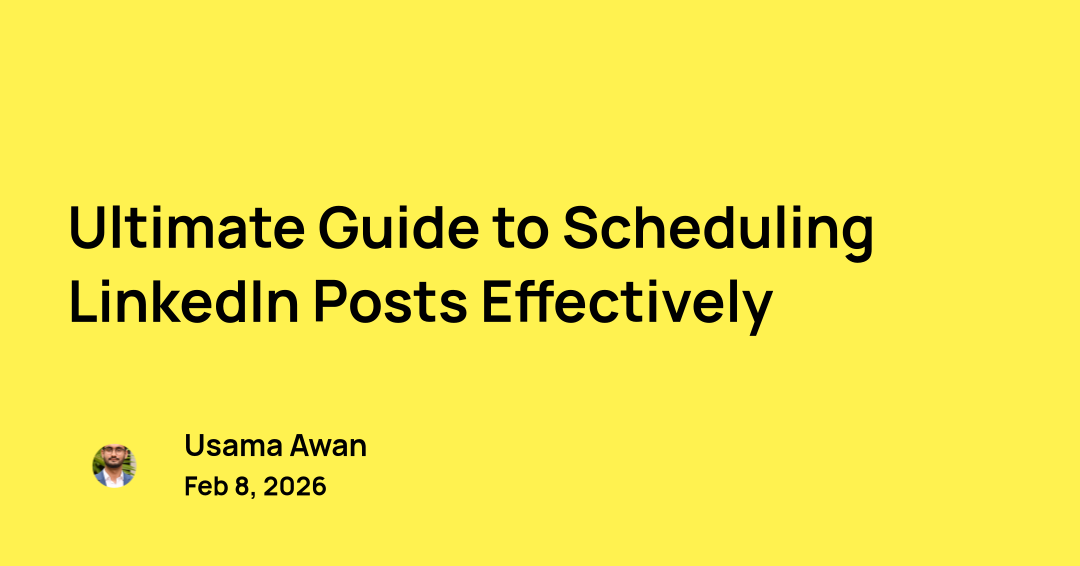Repeat after me “Carousel posts will help you grow.”
So I’ve been making carousel posts on LinkedIn for quite some time.
The results they bring are phenomenal. They perform better than videos, photos & long form of LinkedIn text posts. LinkedIn algorithm really loves carousel posts. There is something about.
So today I’ll share that how you can go heavy with them. How to come up with carousel ideas, how to make them & how to post them on LinkedIn.
Ideas for Carousel Posts. ?
These are carousel post ideas that you can steal to make carousel posts more actively. I’ve been using these for myself as well.
Here are few carousel ideas.
- Turn your blogposts into a carousel posts for LinkedIn.
- Turn your Twitter threads into a carousel posts.
- If you run a podcast, turn each episode key takeaways into a carousel post.
- If you have any sort of text content, turn it into carousel post.
Tools for Making Carousel Posts
Here are few tools you can use to create carousel posts for your LinkedIn.
- Contentdrips Carousel Maker tool — It’s a free web-app that is built for carousel creation for personal brands + really handy features in it.
- Adobe Photoshop or Illustrator.
- Canva.
Now you have made you carousel. You’ve got your PDF file.
It’s time to post on LinkedIn.
Some people don’t even know how to upload carousel posts that because of LinkedIn refer them as a document upload & some bad UI job from LinkedIn. 🙂
So here’s a quick tutorial on how to upload carousel post on LinkedIn.
- First open LinkedIn.
- Click on “Start a post” a popup will appear.
- Click on document icon.
- Upload your PDF carousel. That’s it.
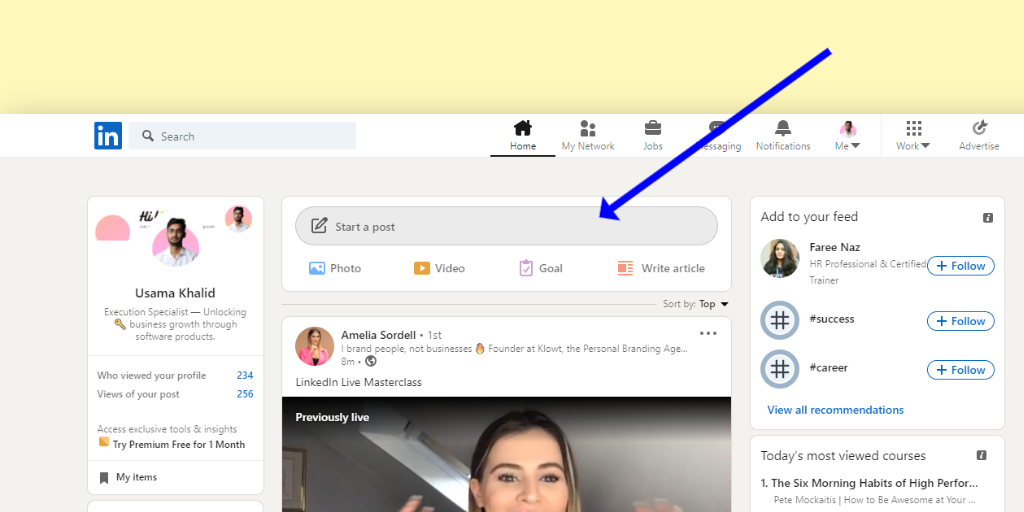

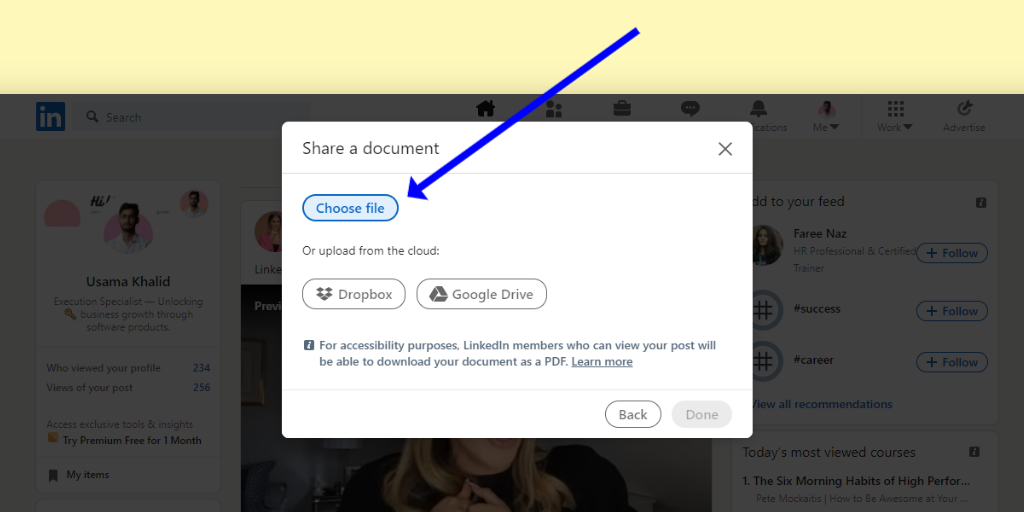
So that’s pretty much about it. I will highly recommend you guys to start posting carousels on LinkedIn. They are performing really good for me. I’ve 800 something connections but my carousel posts gets over 2000+ views easily.
For creating a carousel post. I run a tool called Contentdrips Carousel Maker which I shared above. I’ll really appreciate if you use that. I use for myself every single week.