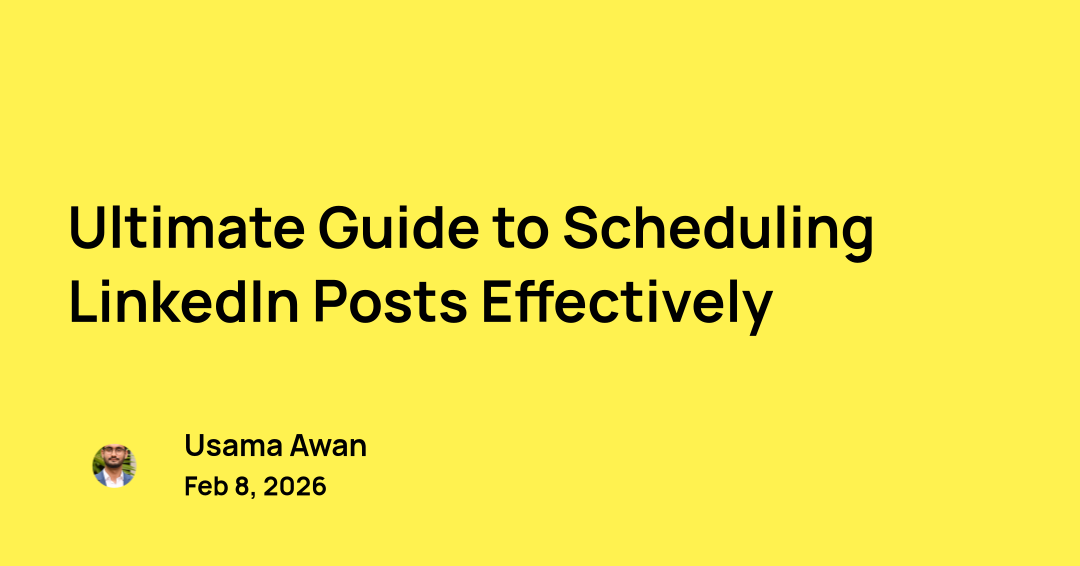Creating engaging social media content consistently is a challenge for marketers, but a smart content bot can automate the process, from generating ideas to publishing posts.
By combining the ContentDrips API for designing visuals, OpenAI for crafting compelling text, and Zapier for workflow automation, you can build a powerful system to streamline your social media content calendar.
This guide walks you through creating a bot that automates LinkedIn and Instagram posts, saving time while boosting your brand’s presence.
Why Build a Smart Content Bot?
A smart content bot powered by ContentDrips, OpenAI, and Zapier offers:
- Efficiency: Automate content ideation, design, and publishing in minutes.
- Engagement: Generate tailored, high-quality posts for your audience.
- Scalability: Manage multiple platforms with a single workflow.
- Intelligence: Leverage AI to create relevant, branded content.
This setup transforms your content creation process into a seamless, automated pipeline for social media posts.
Step 1: Set Up Your Tools
ContentDrips API
- Purpose: Generates visuals (e.g., quote posts, carousels) for social media.
- Setup:
- Go to https://app.contentdrips.com/api-management and subscribe (starts at $39/month for 1000 API calls).
- Copy your API token (Authorization: Bearer YOUR_API_KEY).
- In the ContentDrips editor, select a template and note its Template ID (e.g., 148872 from https://app.contentdrips.com/canvas?template=148872).
- Label textboxes (e.g., quote_text, quote_author) for dynamic content insertion.
OpenAI API
- Purpose: Generates post ideas, captions, or quotes using models like GPT-4o mini.
- Setup:
- Sign up at openai.com and get an API key.
- Add a payment method to your OpenAI account for usage-based billing (e.g., GPT-4o mini costs ~$0.15 per million tokens).
- Use OpenAI’s Chat Completions API to generate text (e.g., “Write a motivational quote for LinkedIn about leadership”).
Zapier
- Purpose: Connects OpenAI and ContentDrips to automate workflows.
- Setup:
- Sign up at zapier.com (free plan available).
- Create a new Zap to orchestrate the content bot workflow.
Step 2: Design Your Content Source
Use a Google Sheet or Airtable to store your content prompts or themes (e.g., “Motivation Monday,” “Tip Tuesday”). Example Google Sheet structure:
| Theme | Prompt | Platform | Post Date |
|---|---|---|---|
| Motivation Monday | Write a leadership quote for LinkedIn | 2025-07-21 | |
| Tip Tuesday | Write a marketing tip for Instagram | 2025-07-22 |
This source will feed prompts to OpenAI and map outputs to ContentDrips visuals.
Step 3: Build the Zapier Workflow
Create a Zap to automate your smart content bot:
- Trigger: Schedule by Zapier
- Set a weekly trigger (e.g., 0 8 * * 1 for Monday 8 AM UTC for Motivation Monday).
- Select “Schedule by Zapier” as the trigger app.
- Action: Google Sheets
- Choose “Lookup Spreadsheet Row” to fetch the day’s prompt and platform.
- Filter for Post Date = Today.
- Action: OpenAI (Create Completion)
- Connect your OpenAI account using your API key.
- Select GPT-4o mini for cost-efficiency (~$0.15 per million tokens).
- Set the prompt to the Google Sheet’s “Prompt” field (e.g., “Write a leadership quote for LinkedIn”).
- Example output: “Great leaders don’t create followers; they inspire others to become leaders. – John Quincy Adams”
- Action: ContentDrips API (Custom HTTP Request)
- URL: https://generate.contentdrips.com/generate
- Method: POST
- Headers:
{
"Authorization": "Bearer YOUR_API_KEY",
"Content-Type": "application/json"}
- Body: Map OpenAI’s output to the ContentDrips template:
{
"template_id": "148872",
"output": "png","content_update": [
{
"type": "textbox",
"label": "quote_text",
"value": "{{ $json.Content }}"
},
{
"type": "textbox",
"label": "quote_author",
"value": "{{ $json.Author }}"
}
]}
- This queues a render job and returns a job_id.
- Action: Wait
- Add a “Delay by Zapier” step (e.g., 30 seconds) to allow ContentDrips to process.
- Action: Check ContentDrips Job Status
- URL: https://generate.contentdrips.com/job/{{ $json.job_id }}/status
- Method: GET
- Wait until status: completed.
- Action: Fetch ContentDrips Image
- URL: https://generate.contentdrips.com/job/{{ $json.job_id }}/result
- Method: GET
- Retrieve the export_url for the generated image.
- Action: Post to Social Media
- For LinkedIn, use the “LinkedIn” app in Zapier, authenticate via the LinkedIn Developer Portal, and attach the export_url.
- For Instagram, use a third-party API like Ayrshare (via Zapier’s HTTP Request) due to Instagram’s API restrictions.
- Add a caption from the OpenAI output or Google Sheet.
- Action: Update Google Sheet
- Update the row’s status to “Published” using “Update Spreadsheet Row.”
Test the Zap to ensure the workflow generates text, creates visuals, and posts successfully.
Step 4: Test and Optimize Your Content Bot
- Test the Workflow: Run the Zap manually to verify OpenAI generates relevant text, ContentDrips creates visuals, and posts go live.
- Troubleshoot:
- OpenAI Errors: Check API key and prompt clarity (e.g., HTTP 401 Unauthorized means invalid key).
- ContentDrips Errors: Ensure template labels match exactly.
- Zapier Issues: Verify app connections and platform API permissions.
- Optimize: Adjust OpenAI prompts for tone (e.g., “professional for LinkedIn”), tweak ContentDrips templates for branding, or refine posting times based on analytics.
Why ContentDrips, OpenAI, and Zapier?
- ContentDrips: Creates branded visuals for social media posts quickly.
- OpenAI: Generates intelligent, context-aware content with GPT-4o mini.
- Zapier: Connects 8,000+ apps for no-code automation, perfect for orchestrating workflows.
Get Started Today
Build your smart content bot now. Get your ContentDrips API token at https://app.contentdrips.com/api-management, an OpenAI API key at openai.com, and set up a Zapier account at zapier.com. Configure your Google Sheet, create your Zap, and automate your social media content calendar. Streamline your marketing and grow your brand with ContentDrips, OpenAI, and Zapier today!