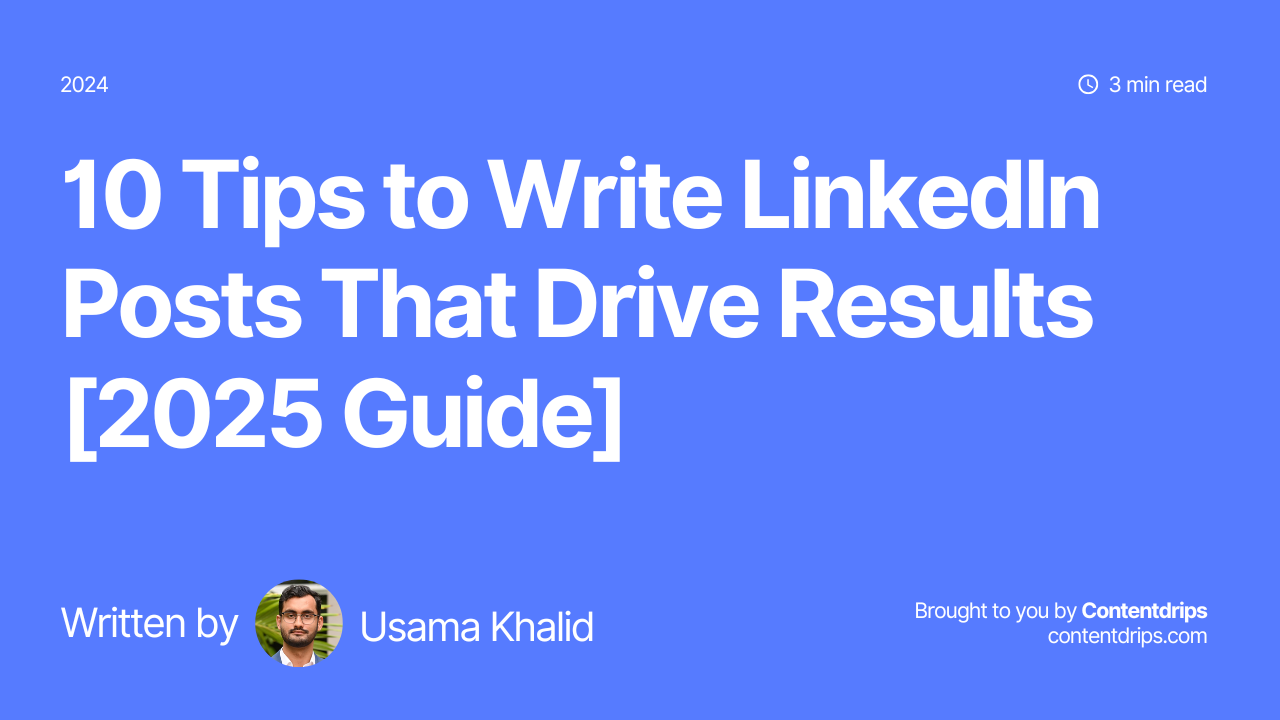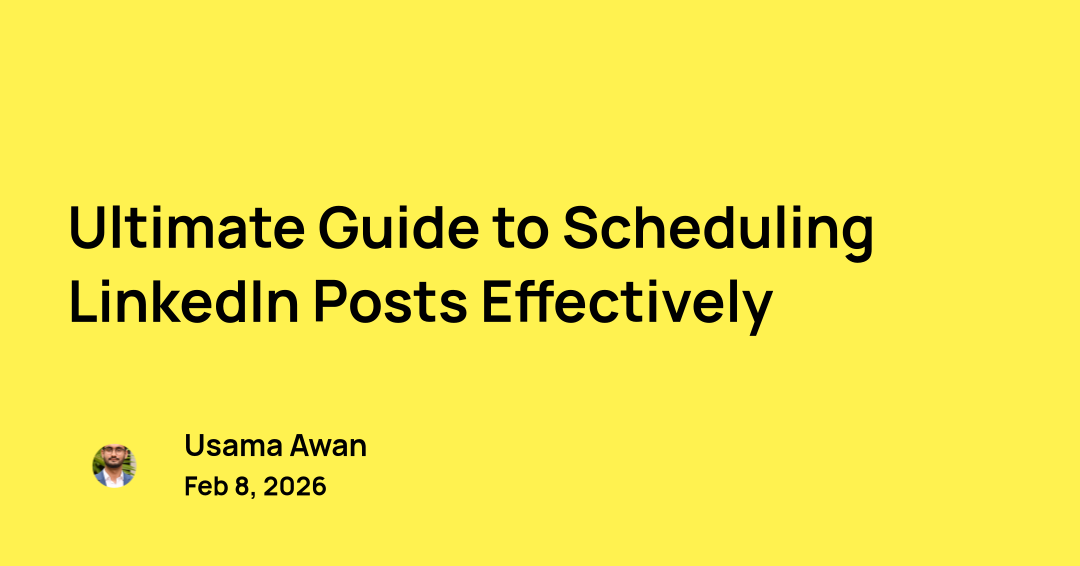LinkedIn is no longer just a space to share job updates or network; it has transformed into a powerful platform for building personal brands, growing businesses, and influencing industries. With over 1 billion users worldwide, crafting LinkedIn posts that truly resonate can set you apart and drive meaningful results. But how do you ensure your content gets noticed in a crowded feed?
This guide provides10 detailed and actionable tips, complete with statistics and best practices, to help you master LinkedIn posts that engage your audience and amplify your impact.
1. Start With a Captivating Hook
Your post’s hook—the first 2-3 lines—determines whether someone will click “See More” or scroll past. According to research, 82% of readers decide whether to continue reading based on the first few lines. A strong hook grabs attention and compels your audience to dive deeper.
Ideas for effective hooks:
- Ask thought-provoking questions: “What if your current job is holding you back from your full potential?”
- Share surprising stats: “Over 70% of professionals say they’ve secured opportunities through LinkedIn connections. Are you making the most of yours?”
- Make bold claims: “You don’t need 10 years of experience to land your dream job—here’s why.”
Keep experimenting with hooks that align with your audience’s interests and your post’s purpose.
2. Keep Your Content Clear and Concise
Clarity is key to retaining your audience’s attention. LinkedIn users are busy professionals, and posts under 200 words receive more engagement than longer ones. Communicate your message in as few words as possible while keeping the core value intact.
Tips for concise writing:
- Use tools like Grammarly to eliminate unnecessary words.
- Break down complex ideas into bullet points or numbered steps.
- Replace jargon with simple, relatable language.
For example, instead of saying, “Utilize robust methodologies to streamline operational efficiencies,” write, “Use effective strategies to work smarter.”
3. Format for Readability
A well-formatted post increases readability and ensures your audience doesn’t lose interest. According to LinkedIn data, posts with proper formatting see up to 40% higher engagement than walls of text.
Formatting tips:
- Use short paragraphs (2-3 sentences each) for easy skimming.
- Add line breaks after every idea to create white space.
- Highlight key points using bold text or CAPITALIZATION sparingly.
- Use emojis to visually organize your content (e.g., ✅ for lists or 🔥 for emphasis).
Readable posts encourage more shares and save your audience time.
Contentdrips Magic: You can upload a post format you like, and Contentdrips will create a new, unique post for you, maintaining the same structure and style.
4. Add Personality With Emojis
Emojis aren’t just for casual conversations—they’re a proven way to boost post engagement on LinkedIn. Studies show that posts with emojis receive 25% more interactions on average. They make your content approachable while highlighting key ideas.
How to use emojis professionally:
- Use emojis at the beginning of bullet points:
- 🔑 Key insights
- ✅ Actionable steps
- Add emojis to reinforce your tone:
- 🚀 Excitement
- 💡 Innovation
- Limit usage to 1-3 emojis per post to maintain a professional look.
Emojis work especially well in storytelling and step-by-step guides.
5. Use Eye-Catching Visuals
Posts with visuals receive 3x more engagement than text-only posts, making them a must-have for impactful LinkedIn content. A single image, infographic, or video can increase your post’s visibility and keep viewers engaged longer.
Best practices for visuals:
- Images: Use authentic photos instead of generic stock images to convey authenticity.
- Infographics: Share data-driven insights with clean, easy-to-read designs.
- Videos: Keep videos under 2 minutes—LinkedIn reports that short videos achieve 30% higher completion rates.
Contentdrips Magic: Contentdrips provides customizable templates designed to align with your brand identity, helping you create visually appealing and engaging posts effortlessly.
6. Tag People Strategically
Tagging boosts your post’s visibility by notifying others and encouraging interaction. LinkedIn’s algorithm favors posts that spark conversations, and posts that tag relevant individuals see 56% higher engagement rates.
When to tag someone:
- Tag collaborators or team members when sharing a project.
- Acknowledge mentors, colleagues, or influencers for their insights.
- Mention people involved in events, webinars, or milestones.
Pro tip: Avoid over-tagging, which can come across as spammy. Aim to tag only 3-5 people who are genuinely relevant to your post.
7. Include a Strong Call-to-Action (CTA)
Every LinkedIn post should end with a clear call-to-action to guide your audience. Without a CTA, you risk losing potential engagement. Posts with CTAs generate 2x more comments and shares than those without.
Examples of effective CTAs:
- Invite interaction: “What’s your take on this? Let me know in the comments!”
- Encourage action: “Click the link to explore more insights.”
- Build your following: “Follow me for weekly updates on [topic].”
Tailor your CTA to your goal—whether it’s sparking a discussion, driving traffic, or growing your network.
8. Use Relevant Hashtags
Strategic hashtag usage makes your posts discoverable to a broader audience. LinkedIn recommends using 3-5 hashtags per post to strike the right balance.
Hashtag tips:
- Combine broad hashtags (#Leadership, #Innovation) with niche hashtags (#EdTechLeadership, #MarketingAutomation).
- Research trending hashtags using LinkedIn’s search bar.
- Create branded hashtags (e.g., #YourNameTips) to boost recognition over time.
Avoid overloading your post with hashtags, which can distract readers and appear unprofessional.
9. Share Stories That Resonate
People connect with stories, not just facts. Storytelling posts are 22x more memorable than data-driven posts. On LinkedIn, relatable stories about challenges, lessons, or milestones create an emotional connection with your audience.
Storytelling ideas:
- Share a career-defining moment or challenge you overcame.
- Highlight a recent success and the team effort behind it.
- Reflect on a failure and how it shaped your perspective.
Keep your story authentic and tie it to a broader insight or take away your audience can relate to.
10. Post at Optimal Times
Timing can make or break your LinkedIn post. According to data from HubSpot, the best times to post are:
- Tuesdays, Wednesdays, and Thursdays.
- Morning (7–9 AM) or during lunch hours (12–2 PM) when professionals are most active.
Use LinkedIn Analytics to track when your audience engages the most and schedule your posts accordingly.
Contentdrips Magic: You can schedule posts directly via Contentdrips so you don’t miss out on optimal times to post.
Conclusion
Writing LinkedIn posts that drive results requires a mix of creativity, strategy, and consistency. From crafting compelling hooks to optimizing your post timing, these 10 tips will help you boost engagement, grow your influence, and achieve your LinkedIn goals.
Remember, the key to success is not just following trends but consistently adding value to your audience. Start implementing these tips today, and let us know which one works best for you!