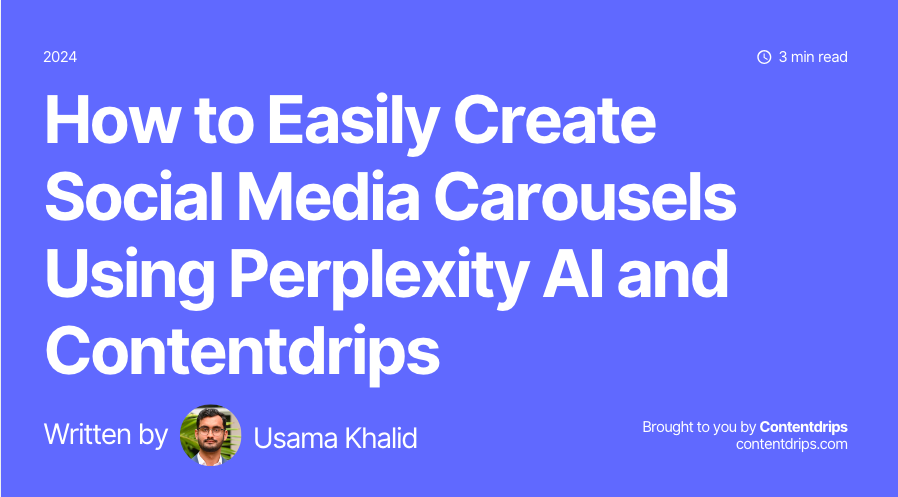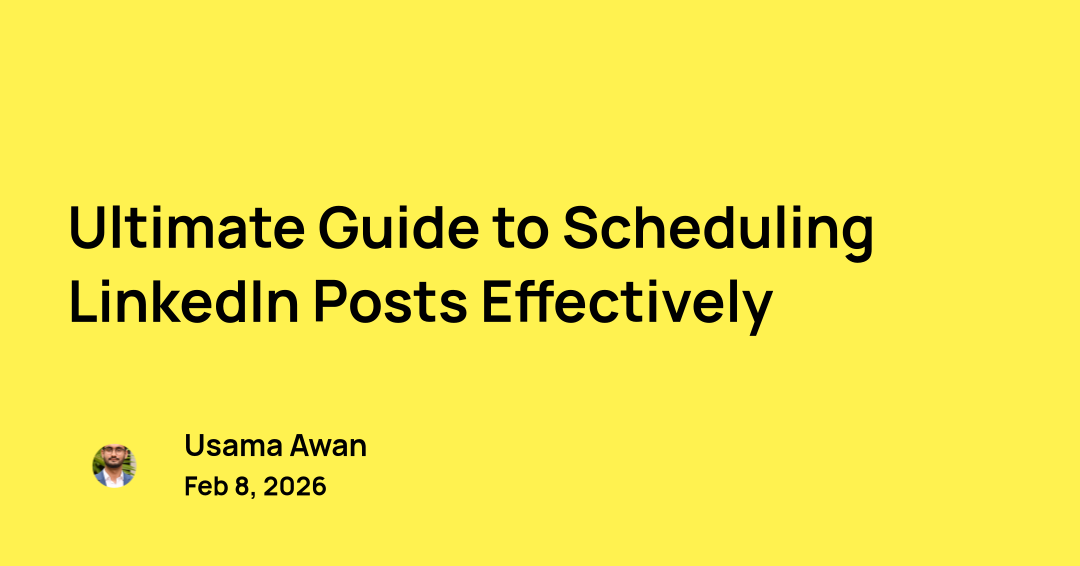Today, visual content is a key driver of engagement on social media. Carousels—those swipeable posts you see on platforms like Instagram and LinkedIn—have become increasingly popular because they offer a dynamic way to present information in bite-sized, visually appealing slides.
According to recent studies, carousels generate up to 1.4x more engagement than standard posts, and their versatility makes them perfect for educational content, tutorials, and listicles.
But designing carousels can often feel time-consuming, especially if you’re managing multiple platforms or lack design skills. That’s where AI-powered tools like Perplexity AI and Contentdrips come in.
These tools allow you to streamline the process, making it faster and easier to create high-quality carousels that stand out. In this blog, I’ll show you how to use these tools to generate a social media carousel for LinkedIn or Instagram in just a few minutes!
Why Carousels Are Important for Social Media Engagement
Before diving into the “how-to,” let’s take a quick look at why carousels are such a powerful tool for marketers:
- Increased Interaction: Carousels encourage users to swipe through, which increases time spent on your post.
- Multiple Messages: You can convey several ideas or points in a single post, making it more efficient.
- Higher Reach: Carousels have a higher chance of being re-shared, which boosts visibility and engagement.
With that in mind, let’s get started on creating your own engaging carousel using Perplexity AI for content generation and Contentdrips for design.
Step 1: Generate Content Using Perplexity AI
First, head over to Perplexity AI, an advanced tool that helps you generate ideas and structure for your carousel content. For this example, in this image we asked it to provide a list of the five most recent AI-powered social media design tools. Once Perplexity AI gives you a list, you can request that it formats these as headings, making it easier to copy and paste into your design template.
For the title of your carousel post, you might use something like: “5 Most Used AI Social Media Design Tools”
With the subheadings and brief descriptions generated, you’re now ready to move on to the next step.
Step 2: Prepare Your Social Media Carousels Templates in Contentdrips
Now that you’ve got your content, the next step is to transform it into a carousel post using Contentdrips. This platform makes it easy to convert text into visually appealing slides that are ready to post on your social media.
If you have a pre-made template, this process becomes even quicker. Make sure your template includes at least three slides, with text boxes labeled as “Description” for the first two slides. The last slide is typically reserved for a call-to-action or contact details, so it can stay consistent across posts.
Step 3: Import Content and Customize in Contentdrips
Go back to Perplexity AI and copy the text it generated for you. Then, head over to Contentdrips and paste it into their Text to Carousel tool. The system uses three hyphens (“—“) as slide separators, so each section of your content will be automatically divided into different slides.
For example:
- The first section will go on the first slide.
- The second section will appear on the second slide, and so forth.
- You can easily make any last-minute edits, like shortening text or adjusting wording, directly in Contentdrips. Once you’re happy with how it looks, simply click the Create Carousel button, and the tool will generate your slides in a matter of seconds.
Step 4: Final Adjustments and Download
After generating your carousel, you can make final edits to perfect the design. Add visuals, change fonts, or tweak colors to match your branding. Once everything is just the way you like it, you can download the post and get it ready for your social media accounts.
The Impact of Using AI Tools for Social Media Content Creation
The combination of Perplexity AI and Contentdrips offers a highly efficient way
to create professional-looking carousels without spending hours on design or content writing. By leveraging AI, you’re able to automate repetitive tasks, ensuring your content is consistent and visually appealing every time. Here’s why this approach is so valuable:
- Time-Saving: Creating carousels manually can be time-consuming, but AI tools like Perplexity AI and Contentdrips dramatically cut down the production time.
- Consistent Quality: AI helps maintain a consistent flow of high-quality content, ensuring that your posts stand out in your audience’s feed.
- Customization: Even though AI generates the base content, you still have full control over the final design, allowing for creativity and brand alignment.
Final Thoughts
In the existing competitive landscape, carousels are one of the best ways to capture attention and increase engagement. With tools like Perplexity AI for content generation and Contentdrips for design, you can create stunning, high-engagement carousels in a fraction of the time.
Start experimenting with these tools and see how much easier it is to create engaging content for platforms like Instagram and LinkedIn. Let me know in the comments if you have any questions or tips on how you create your own social media carousels!