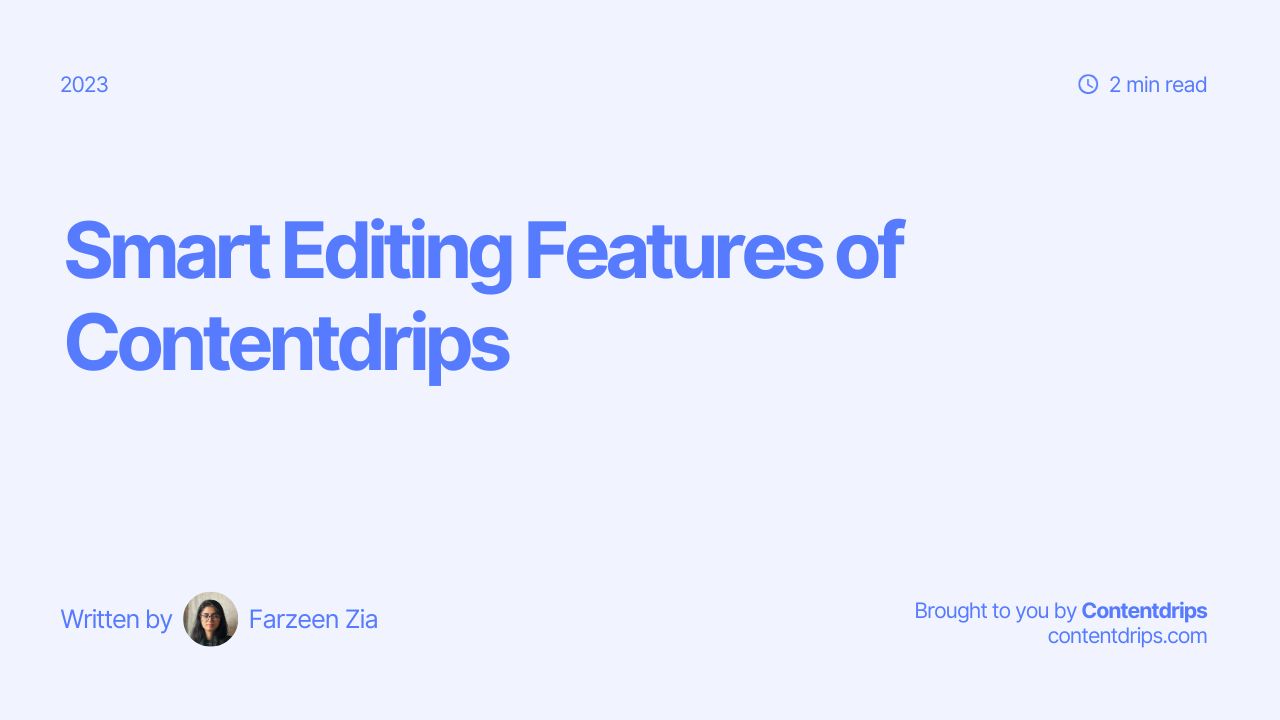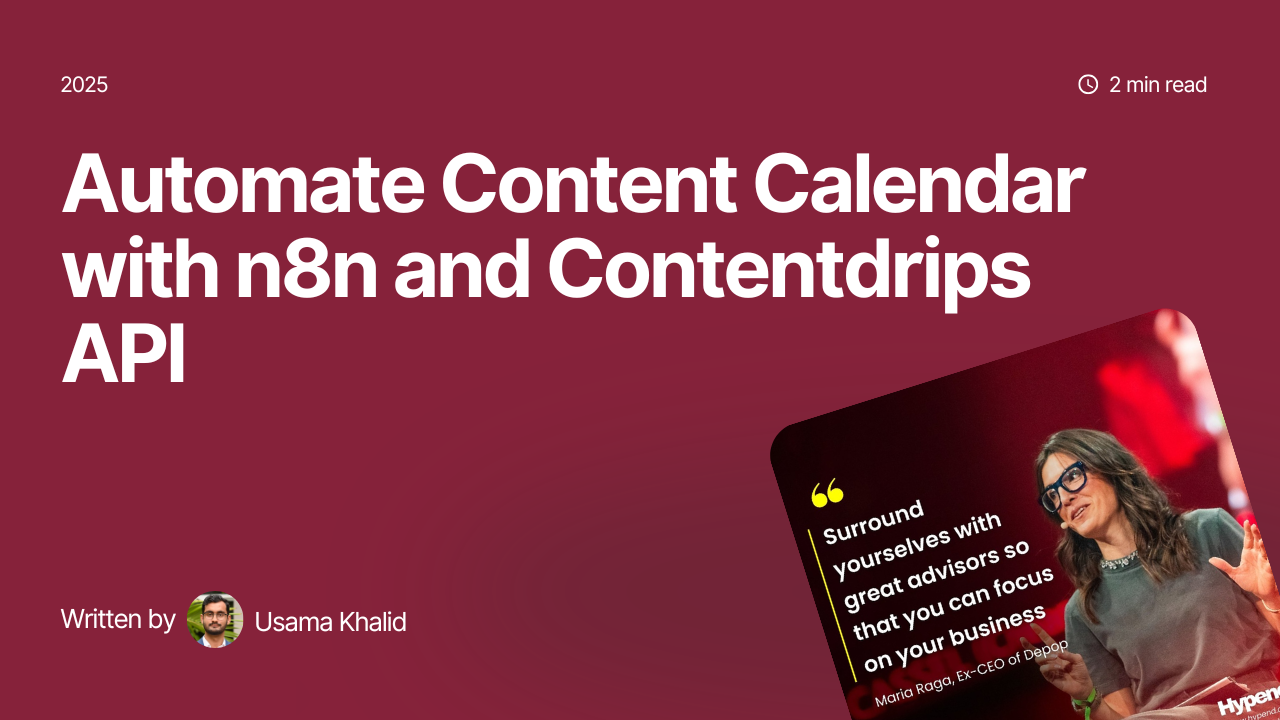Contentdrips is a versatile and power-packed social media design tool. Made for CEOs, entrepreneurs and content creators alike who want to make professional carousel posts, quote posts, tweet styles posts, LinkedIn banners etc.
But did you know we also have incredible editing features that not only make your design look flawless but also help you design quicker and better?
In this blog we’ll show you some awesome smart editing features and how to use them:
Multi Text Edits
You know how you write one line in multiple places but change your mind later on, Like maybe you wrote ‘follow me’ on the bottom of every slide in your carousel, but later you thought that ‘follow us’ would sound better.
So you go to change it but now you have to change it from everywhere.
With Multi Text Edit, Contentdrips will detect all the text boxes that have the same text and when you decide to change one, it will ask if you want to “change the text everywhere?”, press yes and it instantly make those changes to the rest of the text boxes that have the same text.
Multi Element Shuffle
Similar to the Multi Text Edit, Multi element shuffle helps you shuffle and change multiple elements with one click.
You don’t have to select all the elements you want to change, just select one and all the other element that are the same will change too.
Auto Layout
Auto layout is another very helpful and time-saving feature. This feature will make those repetitive edits so you don’t ‘have to.
When you’re writing your posts and your text gets longer or wider, Auto layout will automatically adjust the positioning and layout of the other elements and texts on that slide accordingly.
Branding
This may be the best feature of all. If you’re building a personal brand than this will be your biggest ally.
In Contentdrips you can save your credentials, like your username, bio, handle, website, avatar and even your signature.
So when you open a premade template it will automatically sync your profile branding in the place of the default branding.
You can also edit your branding information while editing and update that to your Contentdrips profile with one-click.
We hope these features help you in your content creation process.
And if you have any questions or suggestions drop it in our Facebook group.
Happy posting!