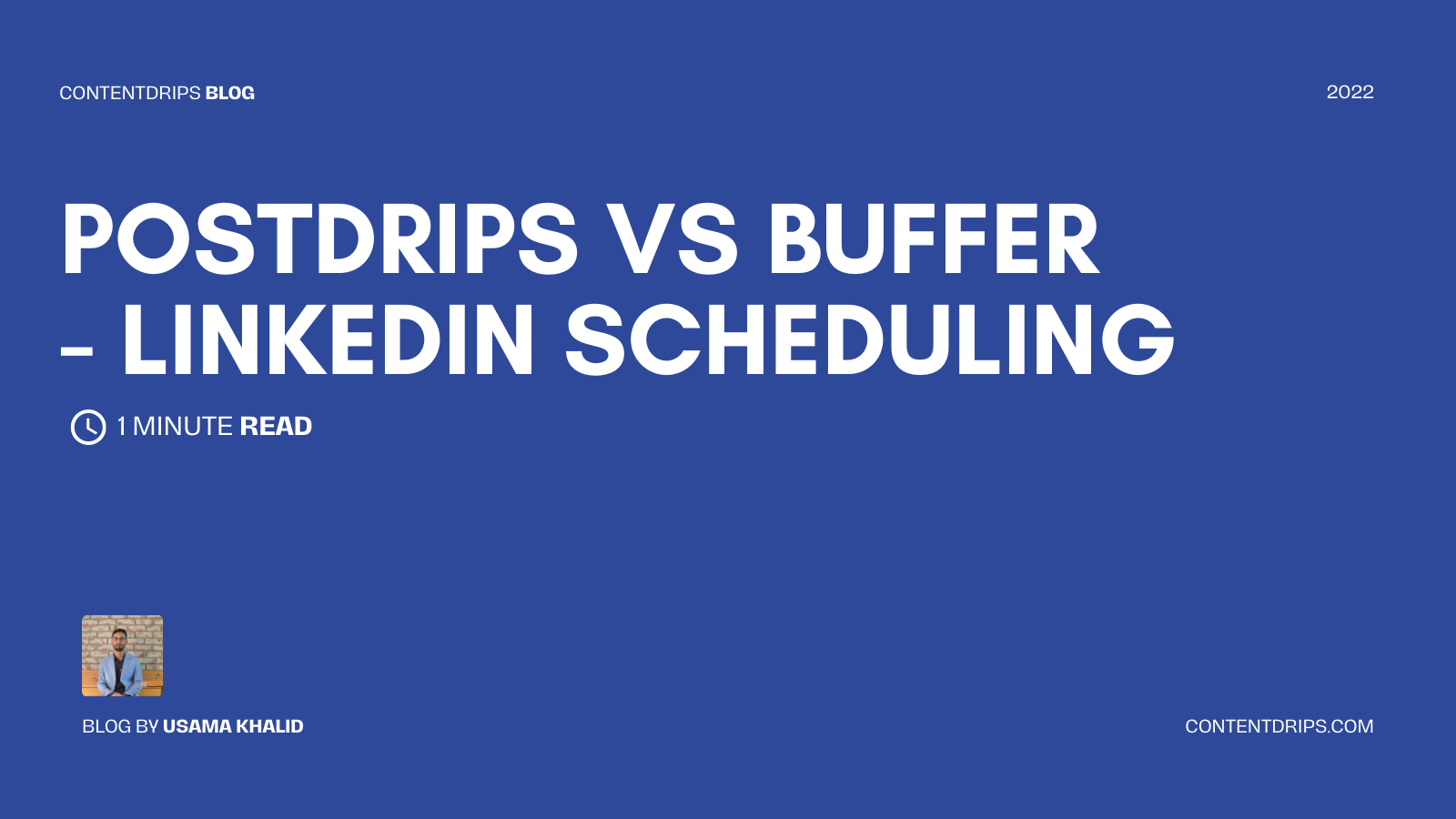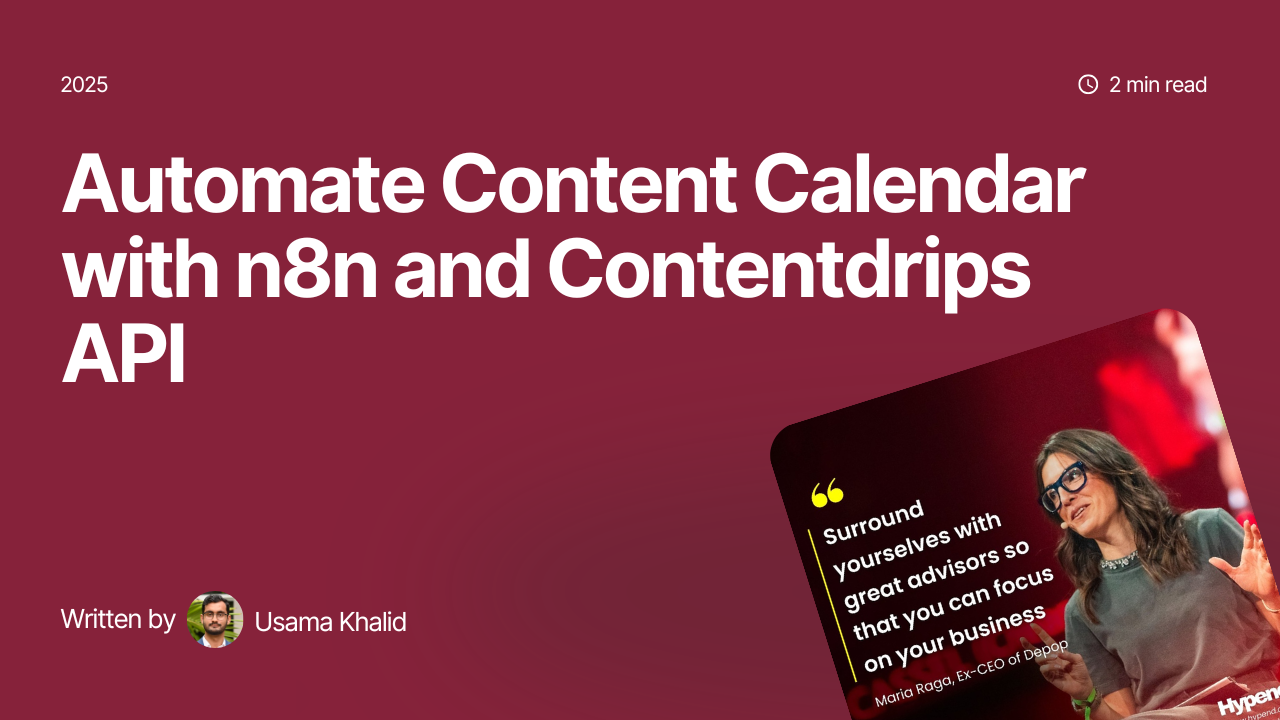Today we will be comparing Postdrips and Buffer for your LinkedIn scheduling. We will be highlighting differences and the winner between each product in the end. We will be focusing only LinkedIn scheduling so it will be equal comparison.
Writing a post: Experience
Starting with the writing experience. Postdrips is much more easy, simpler and quicker to interact with. As everything is available on single page which saves time. As compare to Buffer there is lot going on the page and it requires lot many clicks until you get into editor.
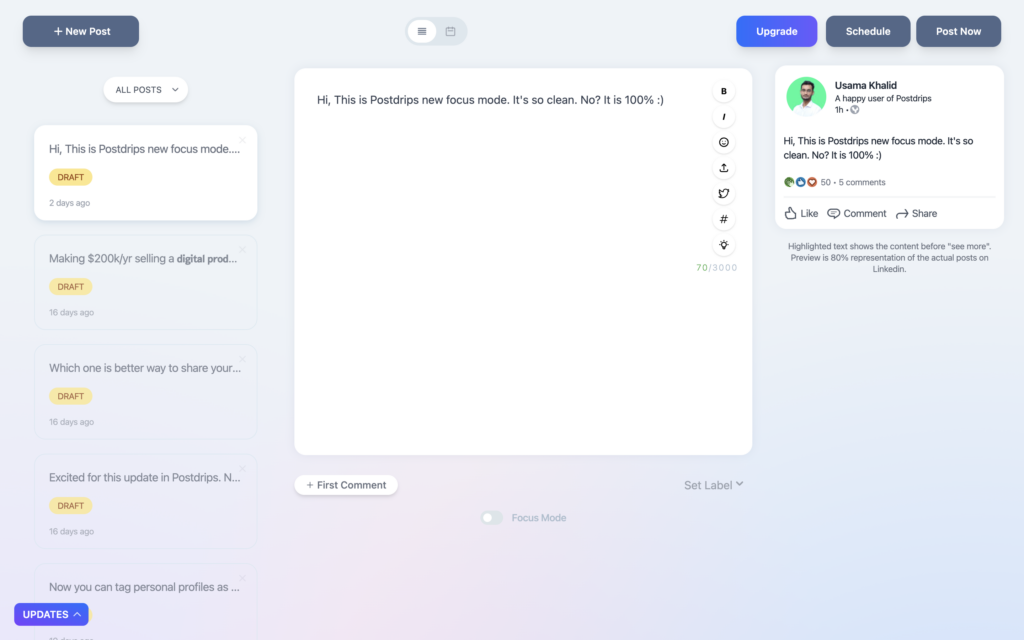
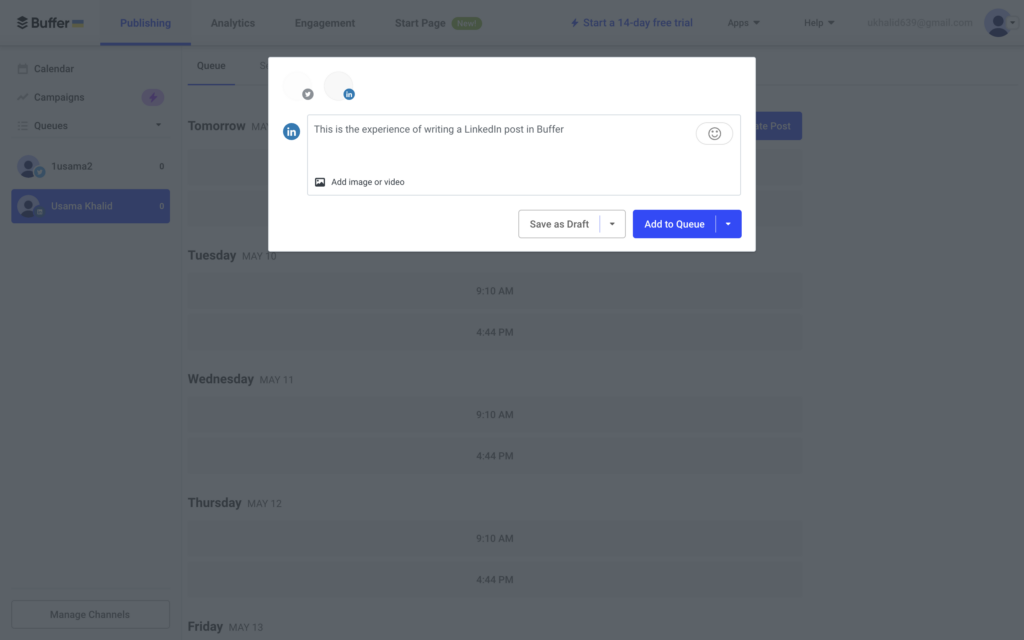
Buffer won’t give you options to style your post for e.g. like making text bold and italic while there is no option like that in Buffer.
So in this we will say Postdrips is a clear winner because of its simplicity. For e.g. Buffer won’t even save it in your draft automatically you’ve to click a button everytime but Postdrips does that automatically.
Previewing your post
There is no post preview in Buffer for your LinkedIn posts while Postdrips gives you exact preview of your LinkedIn post like how it will appear in LinkedIn feed. This clearly makes it a winner here. Postdrips even tells you which part of content will appear before see more button and after see added by LinkedIn.
Tagging personal profiles & companies
Postdrips supports personal profile tagging as well as company tagging which means you can mention them in your posts as you do on LinkedIn natively but Buffer doesn’t let you tag a person or a company in your LinkedIn post. So nothing to compare and we will consider Postdrips a winner again.
Post queues
Buffer lets you create queues for scheduling of your posts which makes it very quick and easy to schedule. In that you create time slots in your specific days and then drag posts into them.
While Postdrips doesn’t have any queue feature. It just offers simple scheduling in which you select a day and time. So in this one Buffer is a winner.
Post approvals
Buffer lets you add other team members into your account so they can draft or someone can approve the posts for publishing. While Postdrips doesn’t offer t
LinkedIn company page scheduling
Buffer lets you schedule for both company page and personal profiles while Postdrips only let you schedule posts for personal profiles. So in this we will consider Buffer as a winner.
Pricing
Let’s come to the pricing of both of the tools
Postdrips costs $9 a month while Buffer pricing starts from $6 a month. Quite a difference in pricing.
Final Thoughts
Both tools are great for scheduling social media content but if you’re looking for a LinkedIn specific scheduling tool which is better than any other tool in the market. You should be considering Postdrips because of some the important features like tagging in your posts and post previews.
Comparison Chart
| Name of the feature | Postdrips | Buffer |
| Preview of your post | Yes | No |
| Queue feature | No | Yes |
| Simple and easier interface | Yes | No |
| Personal profiles/company tagging in posts | Yes | No |
| Calendar view | Yes | Yes |
| Easy drafting | Yes | No |
| Save hashtags | Yes | No |
| Styling post (bold and italic) | Yes | No |
| Company page publishing | No | Yes |
| Post labels | Yes | No |
| Cheaper pricing | No | Yes |