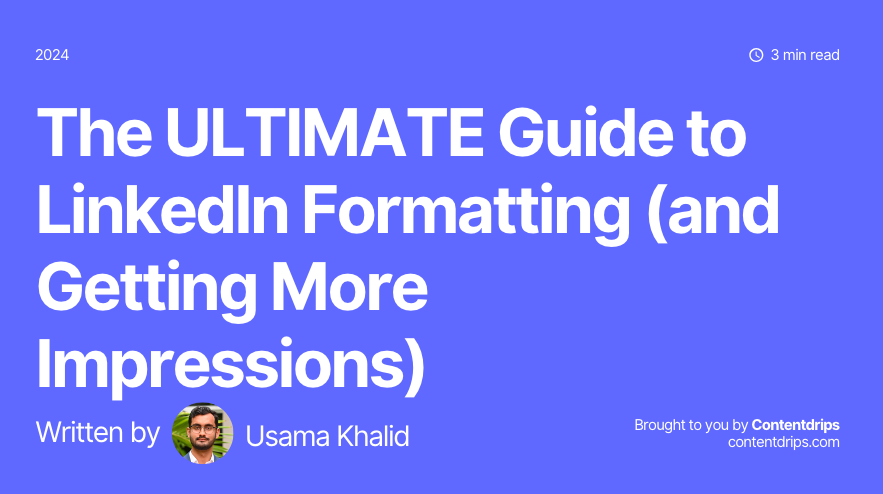When it comes to LinkedIn formatting, did you know that posts with clear structure and visuals can increase engagement by up to 94%? Yet, most people assume formatting is all about white space. Here’s a question: When was the last time your LinkedIn post made someone stop scrolling? While spacing matters, true formatting goes far beyond that—it’s about making your content engaging, readable, and impactful.
If your posts aren’t getting the impressions or engagement you want, this guide will show you how to use LinkedIn formatting to transform your content into scroll-stopping gold.
Let’s dive in and explore how to make your posts truly shine.
1. Show Credibility Without Overdoing It
Your audience needs to trust you, but overselling can backfire. Strike a balance by:
- Sharing relevant achievements or data points.
- Avoiding excessive jargon or self-promotion.
Credibility shines when paired with authenticity. A concise, well-structured LinkedIn post demonstrates both.
Here’s a post with over 500 likes in the first hour ⬇️
2. Refresh Your Content Angles Regularly
Even the best posts get stale if repeated too often. Keep your content fresh by:
- Exploring different perspectives on industry trends.
- Sharing personal anecdotes or challenges.
- Asking thought-provoking questions.
Experimenting with varied angles can make your LinkedIn formatting dynamic and more appealing.
3. Understand Your Audience
The foundation of good LinkedIn formatting is knowing who you’re talking to.
- Are they entry-level professionals or seasoned executives?
- Do they prefer actionable tips or in-depth analysis?
Tailor your formatting (like bullet points for skimmability) and tone to align with their preferences.
4. Break Down Complex Information
Nobody likes wading through dense blocks of text. Simplify complex ideas with:
- Subheadings.
- Bullet points.
- Analogies or real-world examples.
Effective LinkedIn formatting ensures your posts are both informative and easy to digest.
Take a look at how interactive and easy to digest this post is ⬇️
5. Test Different Formats
Don’t stick to one style—test various layouts to see what works. Try:
- Short, punchy paragraphs for storytelling.
- Carousels for visual-heavy content.
- Lists or frameworks for actionable insights.
Use LinkedIn analytics to track which formatting styles resonate most with your audience.
6. Go Beyond the Basics
Basic posts won’t cut it anymore. Level up your LinkedIn formatting with:
- Data-driven insights or original research.
- Contrarian takes or challenging conventional wisdom.
- Creative storytelling techniques.
Unique content presented with engaging formatting draws more impressions.
7. Incorporate Visuals
Images, charts, or infographics can break up text and boost engagement. Use visuals to:
- Highlight key stats or ideas.
- Add personality with behind-the-scenes snapshots.
- Drive curiosity with eye-catching designs.
Here as an infographic used in a high-performing LinkedIn post ⬇️
8. Make It Skimmable
People scroll quickly on LinkedIn, so design your posts to be skim-friendly. Use:
- Subheadings and short paragraphs.
- Lists and bullet points.
- Bold or italicized text to emphasize important points.
Good LinkedIn formatting makes it easy for readers to grab the main idea at a glance.
9. Use Strong Hooks
The first sentence of your LinkedIn post is everything. Craft hooks that:
- Trigger curiosity or emotion.
- Pose intriguing questions.
- Present a surprising fact or statistic.
An engaging hook paired with proper formatting ensures your audience keeps reading.
Try Contentdrips!
Remember, great formatting amplifies great ideas. Now it’s time to put these tips into practice and watch your LinkedIn presence grow!
But what if formatting and creating impactful content feels overwhelming? That’s where Contentdrips comes in. With its powerful tools, you can create visually appealing, branded LinkedIn posts effortlessly.
Here’s what you can do with Contentdrips:
✅ Turn your ideas, blogs, or text into engaging carousel posts
✅ Create well-formatted LinkedIn posts using raw content, templates, or viral styles
✅ Access templates for LinkedIn posts, carousel posts, quote posts, and more
✅ Write, design, and schedule everything using just one tool
Contentdrips ensures your posts look polished and professional—helping you focus on what matters most: engaging your audience!