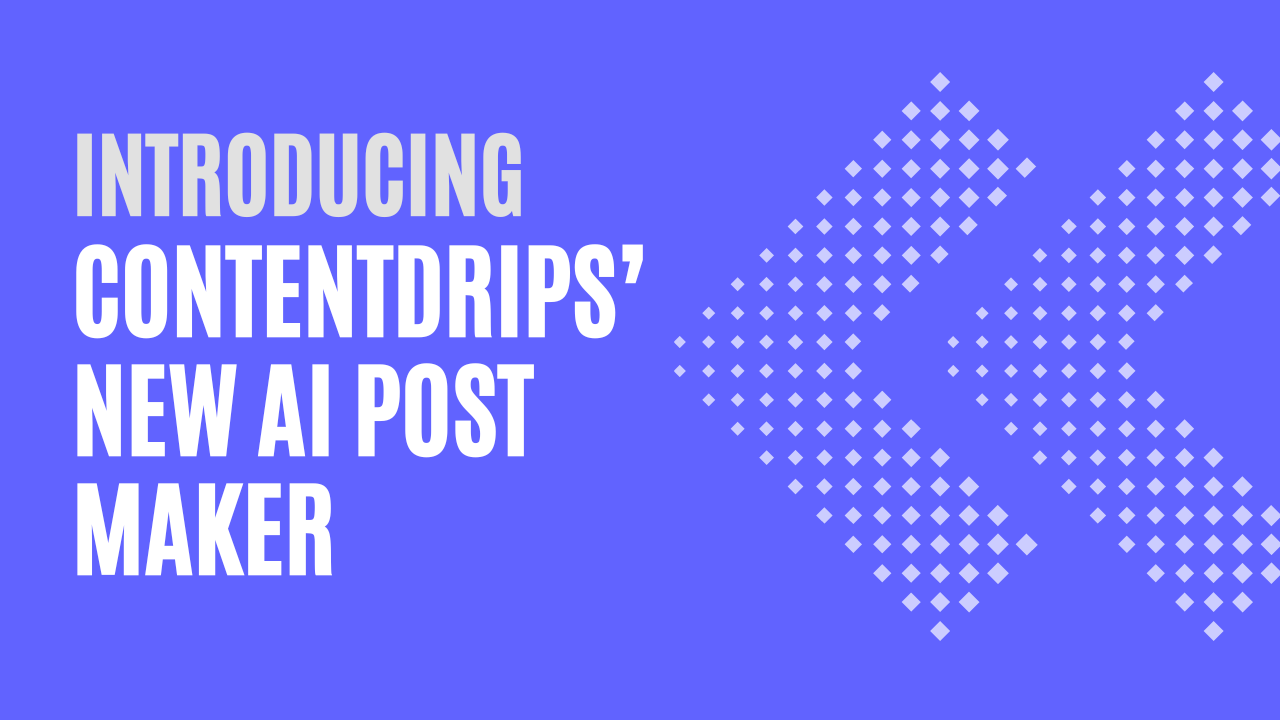We just introduced a new feature that’ll become your social media’s best friend.
What does it do?
In AI Post Maker you input a content idea that could be a new topic or an existing text post & our AI automatically writes & applies that content everywhere on your selected template.
For eg. you’ve made your customized template on the topic of “3 ways to get more leads” & now you just want to switch the topic to “3 ways to get more followers”. It will work like magic in that case.
Not only can it make a new post for you but it can also refresh your old post and make it into a new one.
Here’s the step by step guide on how you can make effective and engaging posts in seconds with the help of AI.
Step no 1
- Log in to Contentdrips.
- Go to the templates page.
- And select the template of your choice.
Step no 2
Now that you’re on the editor page, click on the “AI Post Maker” from the toolbar.
Add in your topic of choice in the textbox.
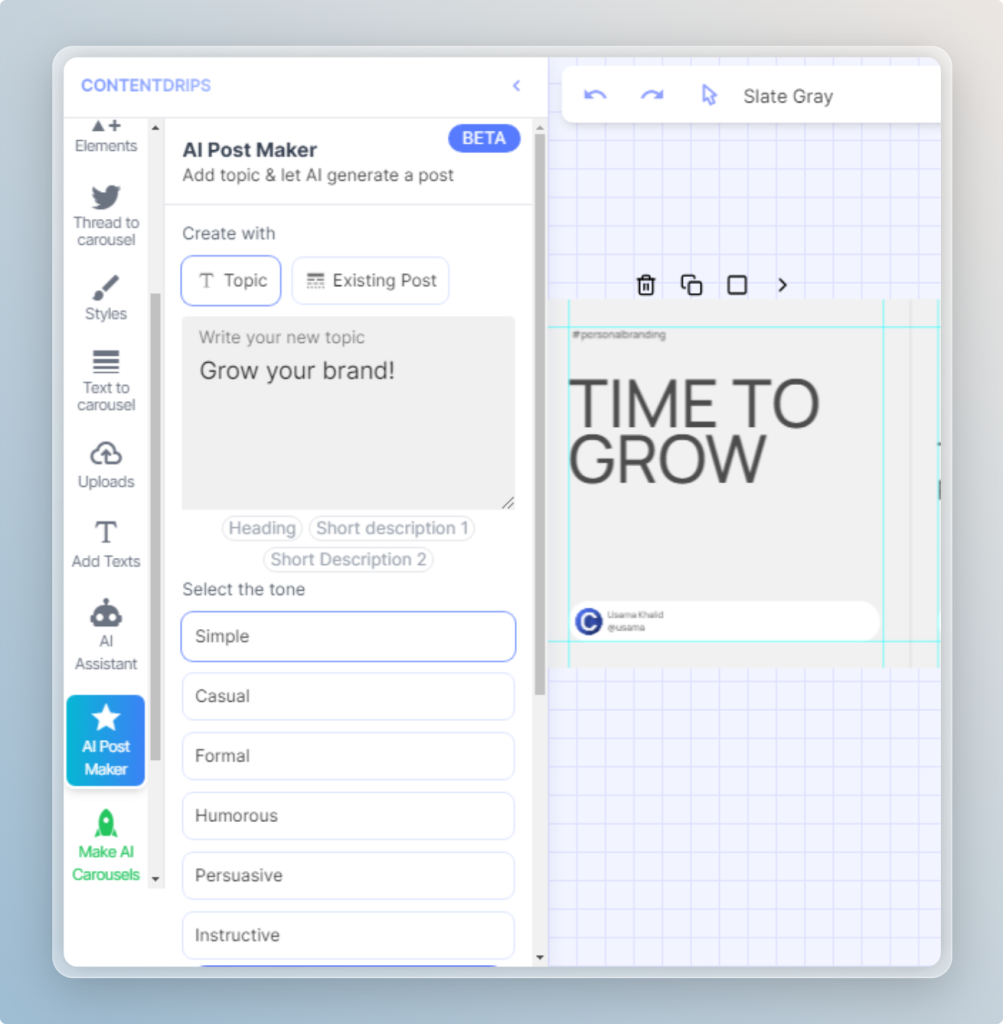
Step no 3: Adding “Labels”
Now the most important part is to label your text boxes.
In this example we’re using a carousel post but the AI post maker works for any type of post.
For some templates labels are already added so you can skip this part.
Select your textboxes and add labels to it. For example for the text box on the first slide add the label “Heading”, and on the other slides you can add “slide 1 text, slide 2 text, slide 1 heading etc.”, on the last slide you can add “call to action” label.
There is no hard and fast rule for adding labels. Labels are just used to describe what to write in that textbox.
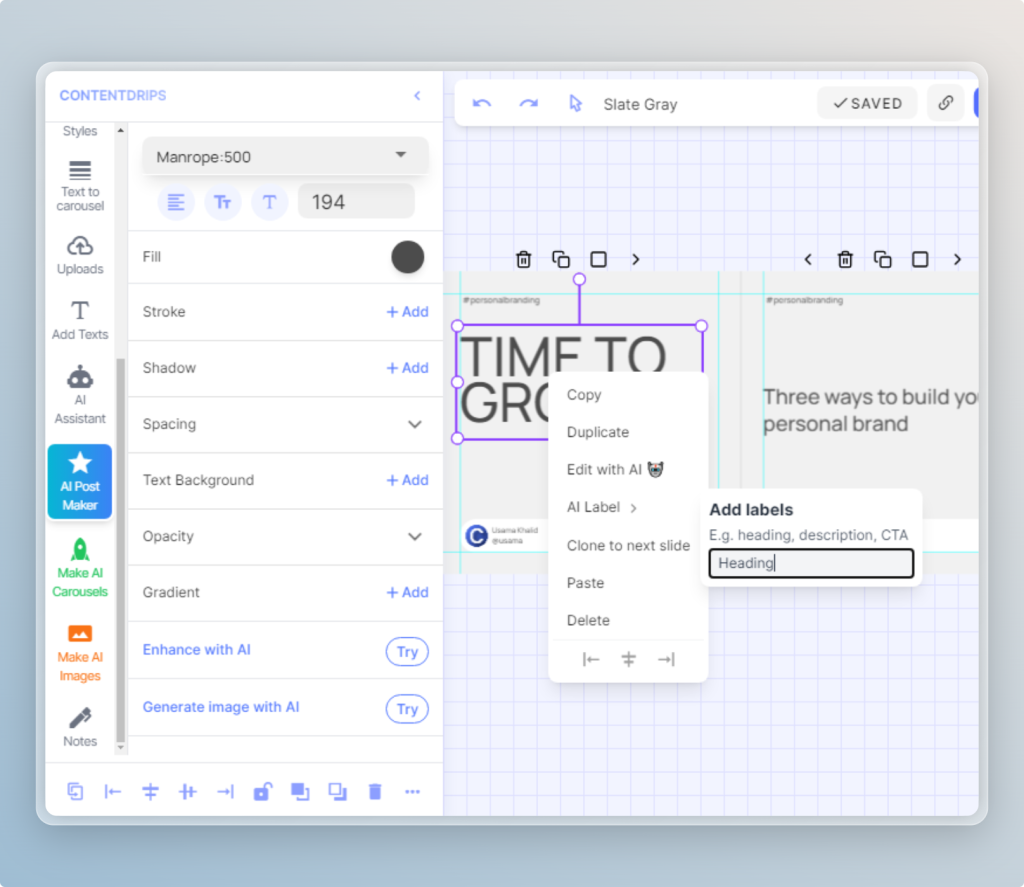
Step no 4: Choosing the tone
The last thing you need to do is select the type of tone you want your post to be in. We recommend using Simple. It’s the best one.
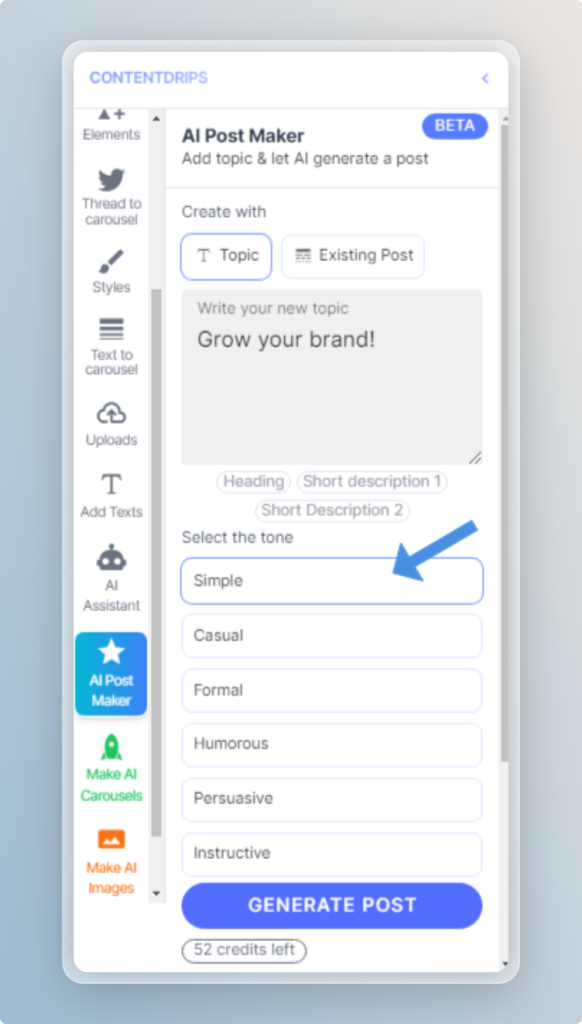
Then just hit “Generate”. Your post is complete.
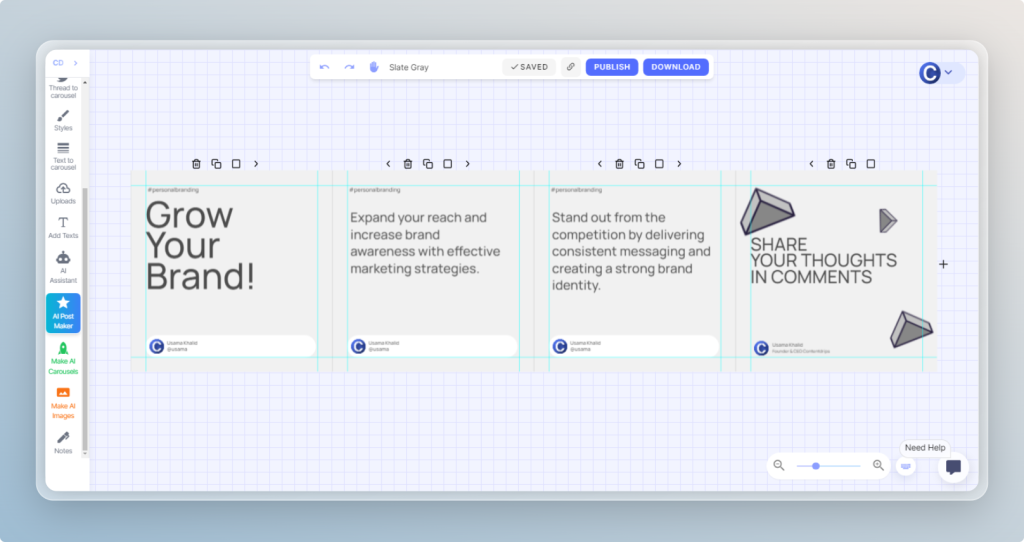
Using your existing post to create an engaging visual
Here’s how you can make new posts out of your old post.
After opening your template & selecting the “AI Post Maker”. Click on the “Existing Post” option in the post maker.
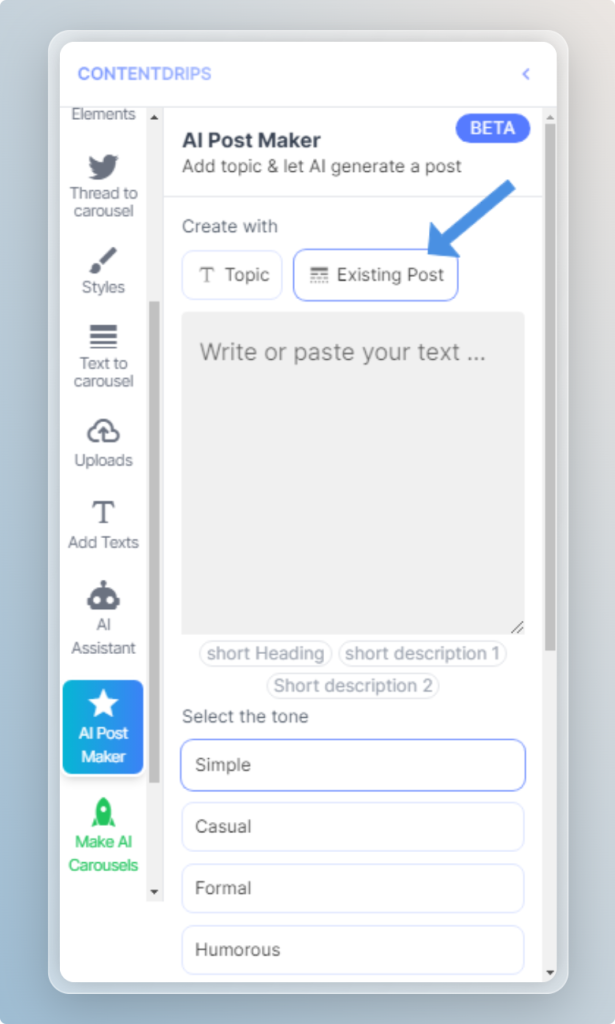
Don’t forget your labels, select the tone of your post & then just hit “Generate”.
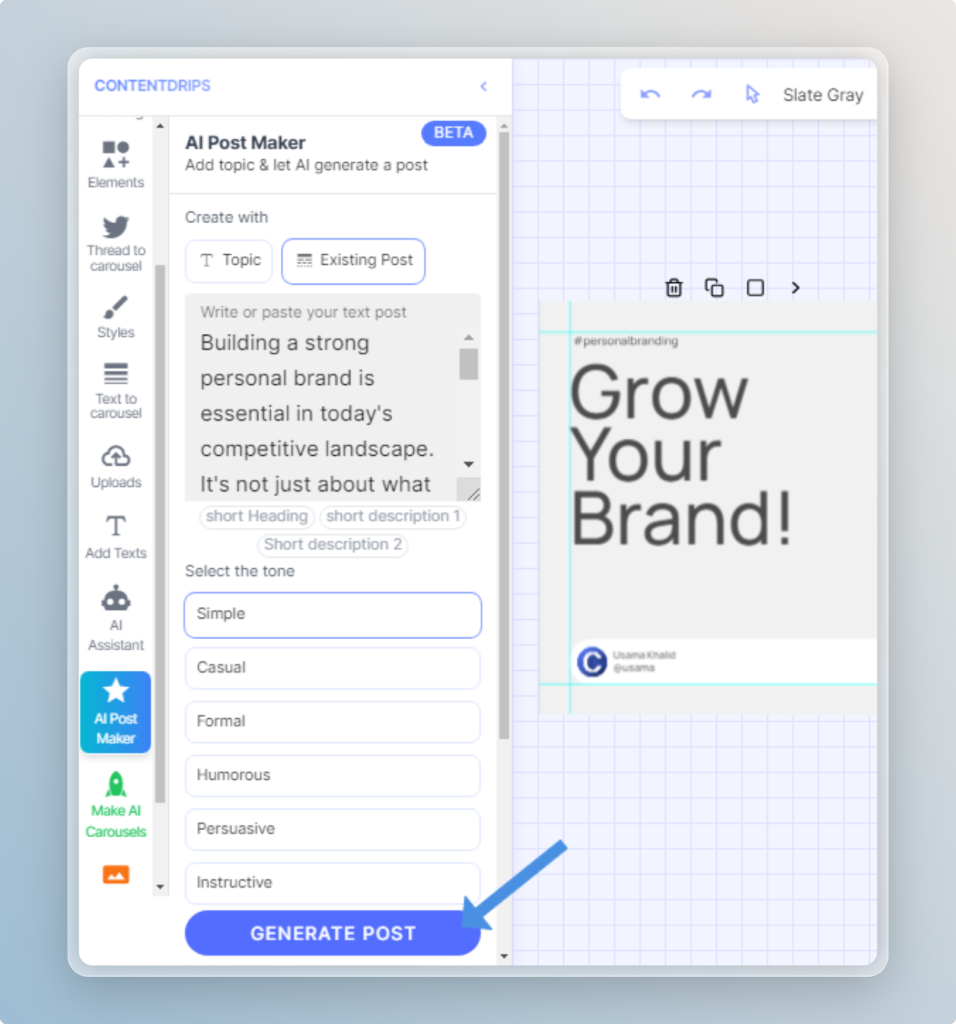
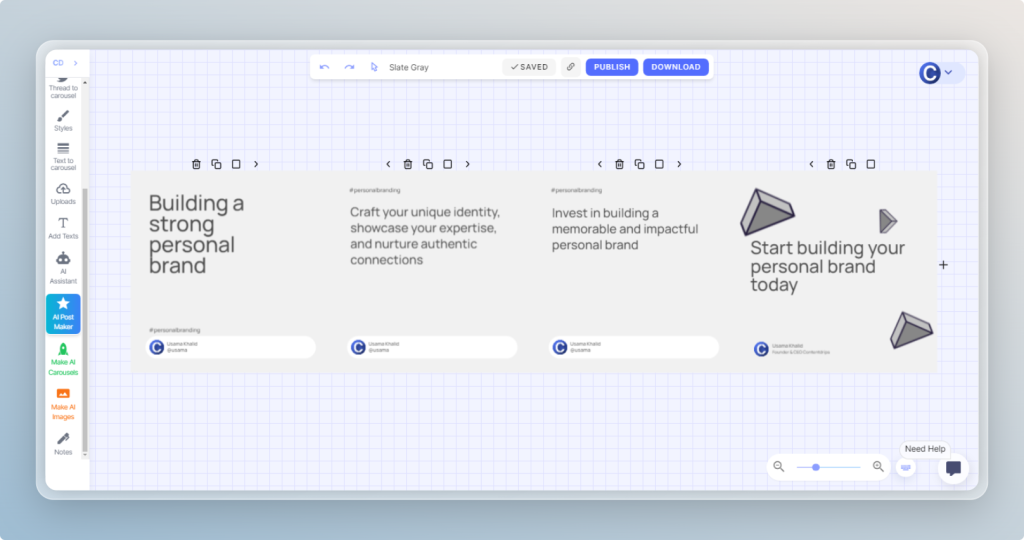
Your new content is ready to post.
If you want to see this feature in action check out this ➡ video
That is all you need to know about our new AI Post Maker. This feature is available to use on the Starter or Pro plan.
It will help you generate fresh posts or refresh your old ones. It’s never been easier to make effective and engaging content for your audience.
Unlock the full potential of AI through our AI Post Maker.