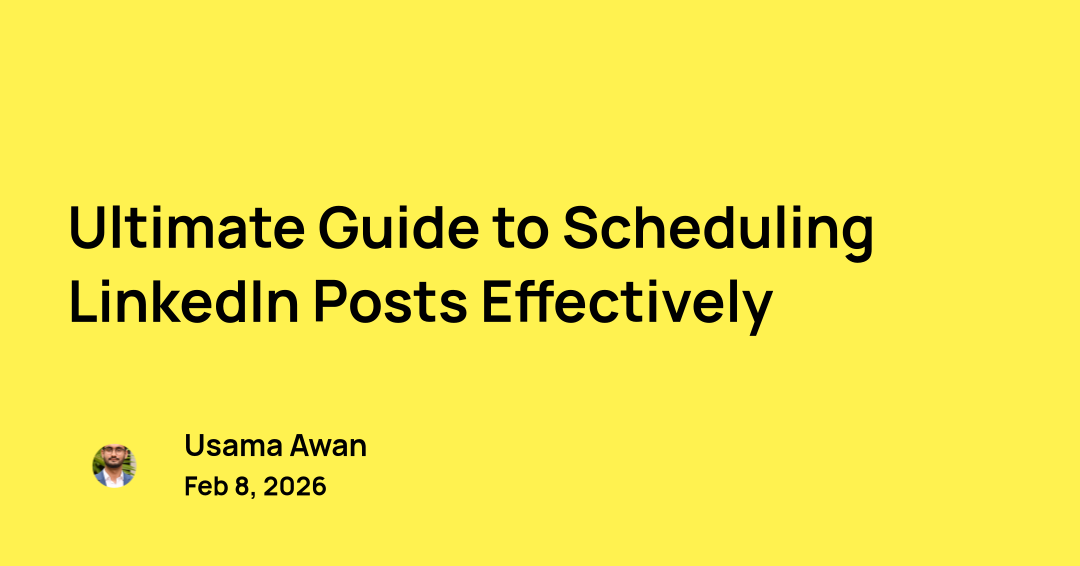We’ve updated our Twitter thread to carousel feature, click here to find the updated blog.
Hey everyone,
Today I’ll share that how you can turn your Twitters threads/tweets into a carousel post which you can share on LinkedIn or Instagram. It’s a way to repurpose your social media content. This will increase your content life span.
You’re basically reposting your tweets on LinkedIn & Instagram. Carousel posts gets more organic reach than any other post types. They work better on LinkedIn & Instagram both.
So we will be using Contentdrips Carousel Maker tool which works in your browser. It’s really simple & easy to use web-app that can help you design carousels for LinkedIn & Instagram.
Here is the link to it: https://contentdrips.com/carouselmaker
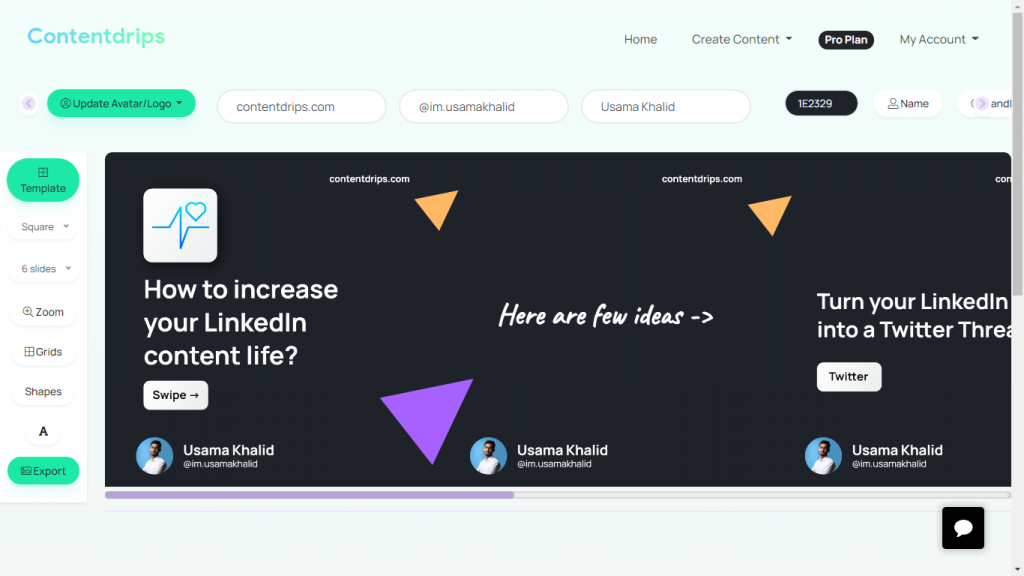
So now we will first find a tweet which we want to use. I’ve made my Tweet already which I posted on Twitter few days ago. Here it is.
Turn your LinkedIn post into Twitter Threads or multiple tweets.
— Contentdrips (@contentdrips) December 12, 2020
So you got a Tweet. Now it’s time to head over to Carousel Maker tool.
You have two options now. You can pick any template or start with your own design. After you’ve picked your template. Just start transferring all the text into Carousel Maker.
Make sure your first slide is catchy. You can add a question on it or any fact or figures. Now on following slides you just start putting all the text of the tweets. All slides should be well balanced & make sure your writing is concise.
When you’re done. Just hit Export and download your PNGs and PDFs.
It’s time to post them on Instagram & LinkedIn. There you have it.
Here is the link to it: https://contentdrips.com/carouselmaker
Let me know if you have any questions regarding the tool.
Let’s turn your tweets into carousels for Instagram & LinkedIn.
Repost twitter threads to Instagram & LinkedIn.