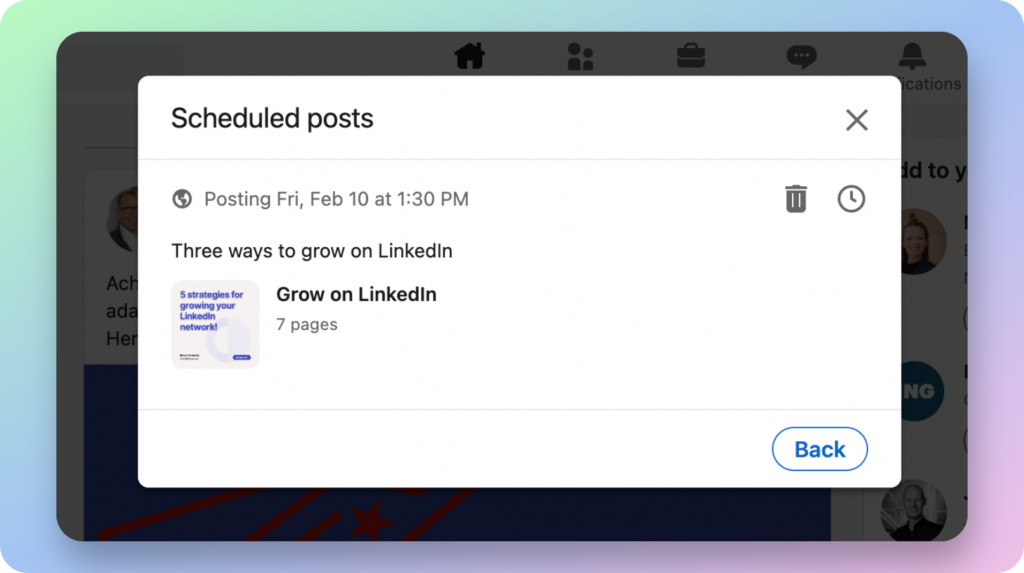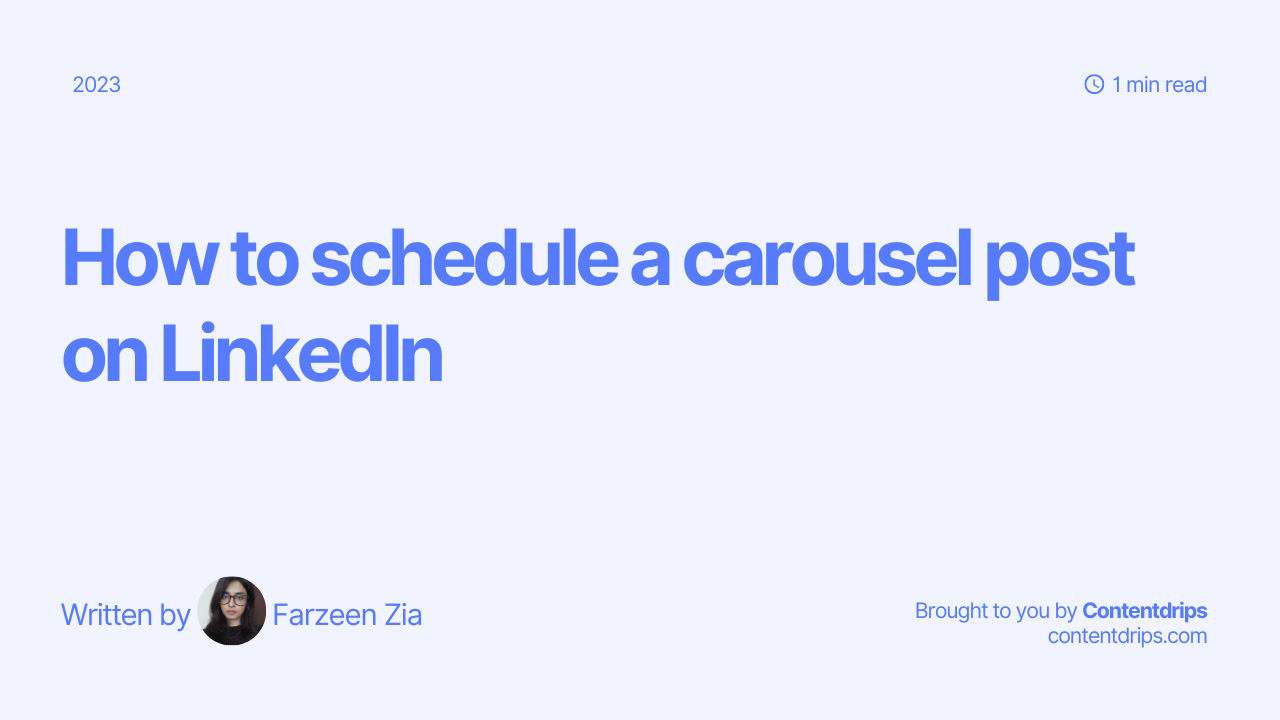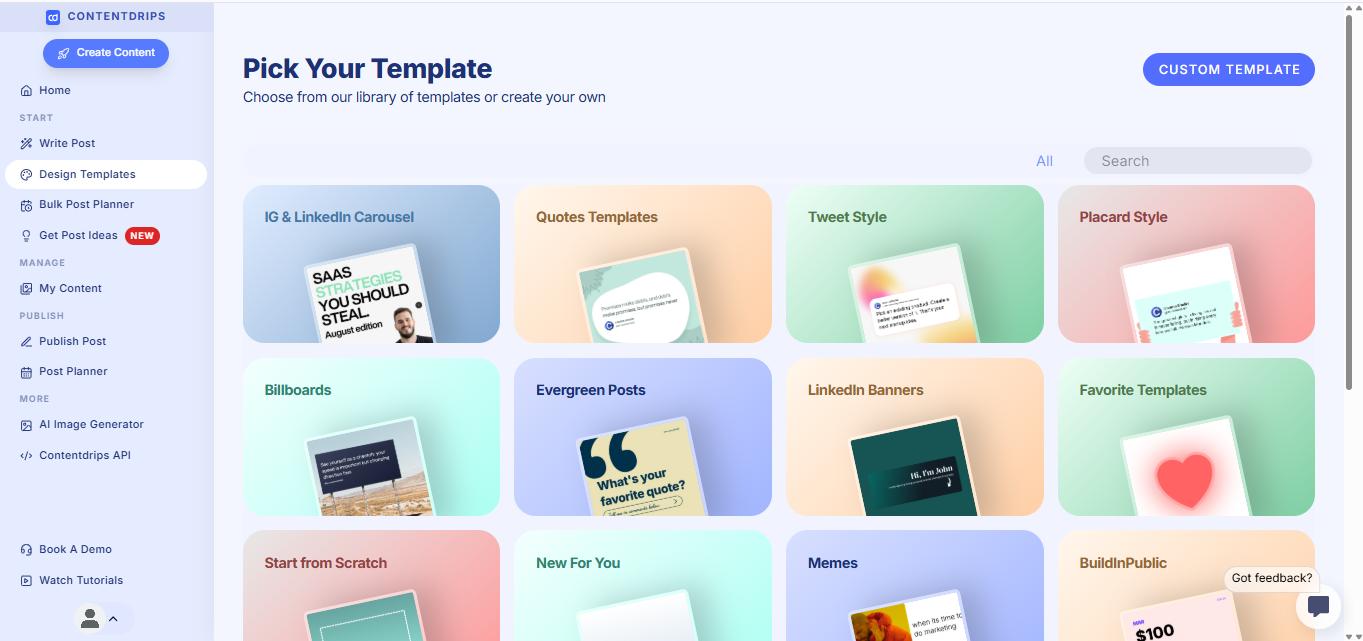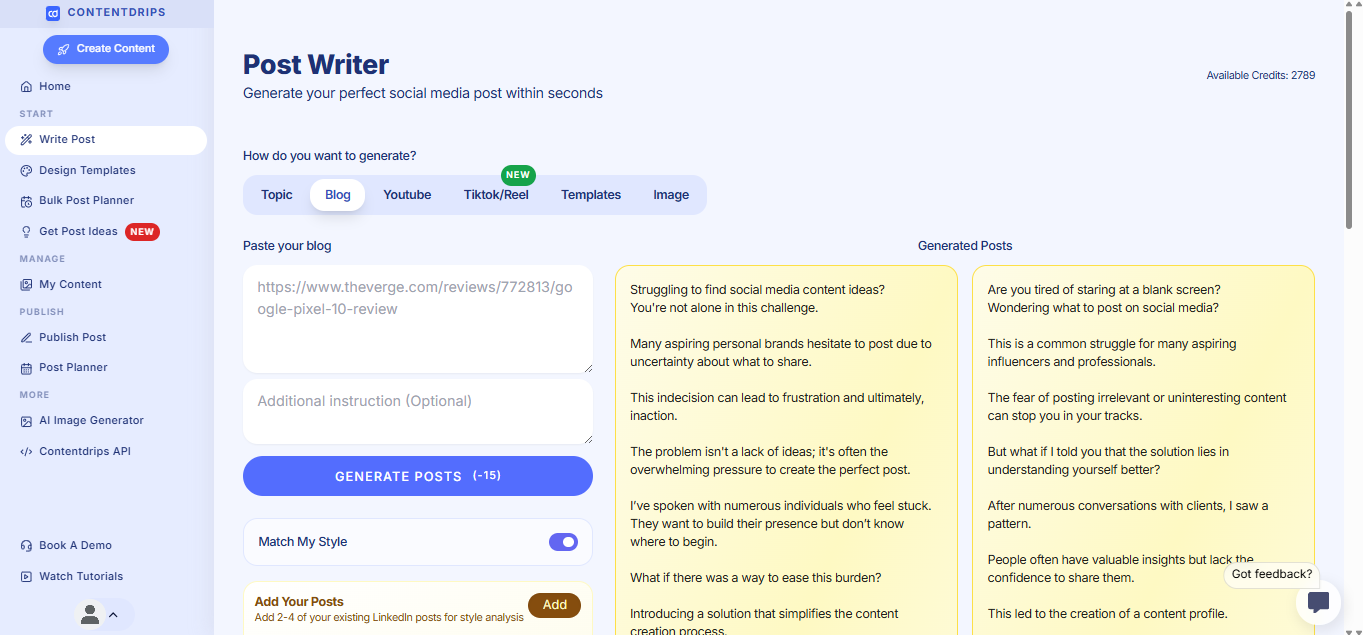Linkedin carousels are a great way to get more organic reach on the platform. They are interactive and very trendy these days. It is a very effective way to incorporate text and images in your post in a more eye-catching way.
For the longest time, LinkedIn didn’t allow post scheduling for carousel posts, even scheduling software like Buffer, Hootsuite, and Postdrips couldn’t schedule carousel posts
But now finally, we can schedule our carousel posts on LinkedIn! Using LinkedIn’s native post-scheduling tool.
Here’s how:
1. First, Make sure you have your carousel ready
For carousel creation, you can use Contentdrips carousel templates. It’s the fastest way to make a carousel for LinkedIn. Your LinkedIn carousel should be in PDF format.
2. Now go on LinkedIn and click on “Start a post”
You will see this small popup appear as usual. Click on the Document icon to upload your carousel.
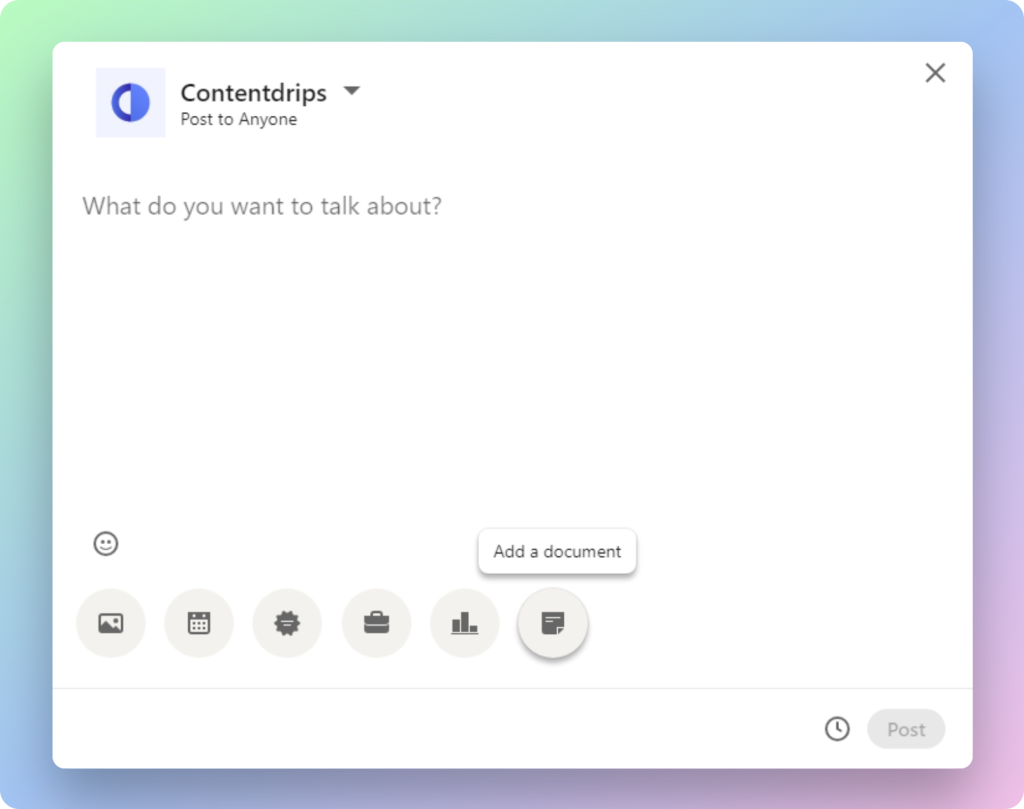
3. Upload your carousel
Add your carousel and write a caption.
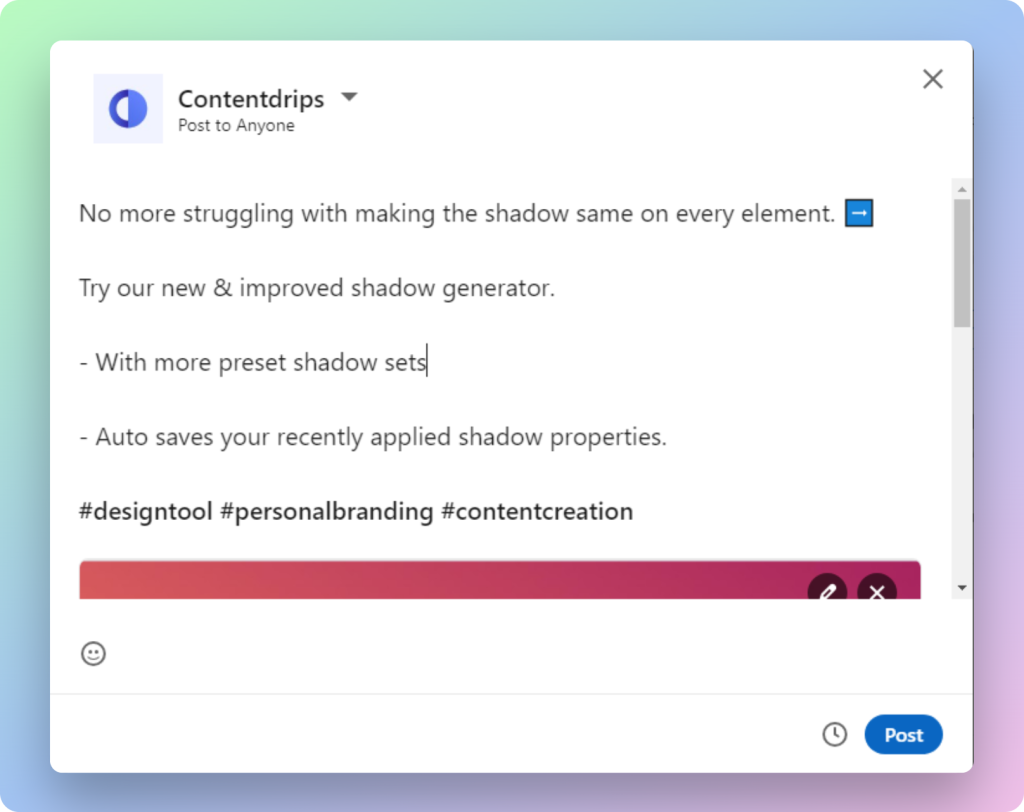
4. Click on the clock icon beside the “Post” button
The clock icon will take you to the post-scheduling editor.
5. Enter the date and time then click on next
Here you can add the date and time you want your carousel to be posted.
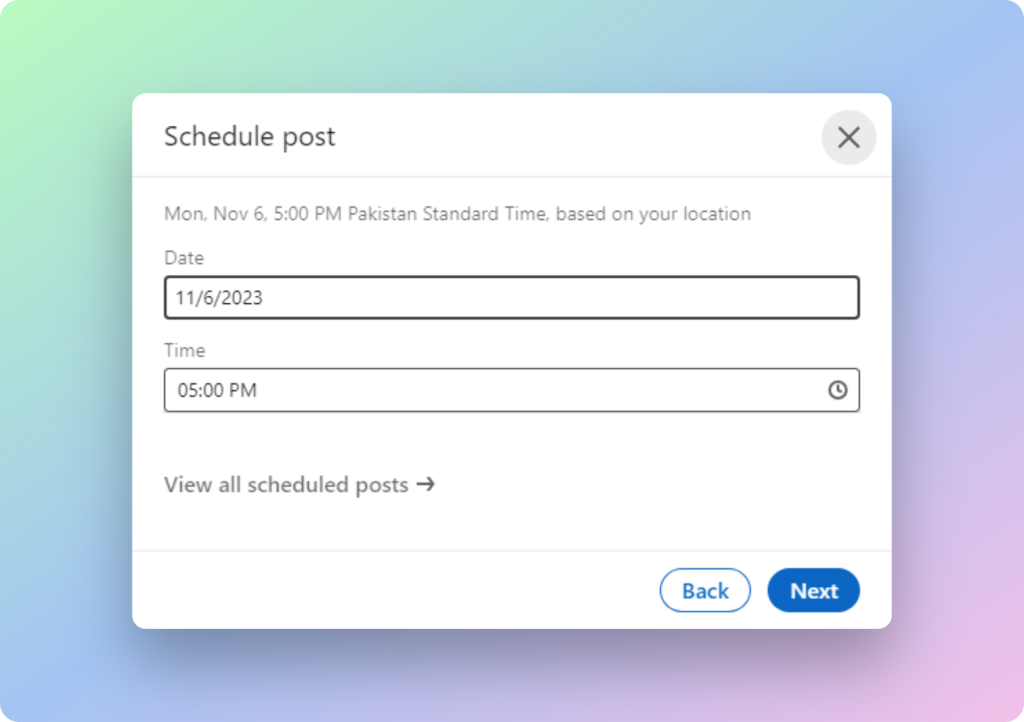
6. And then simply click on “Schedule”
After adding the date and time, click on the next button and it will take you back to the create a post screen. Now there will be a “schedule” button in place of the “post” button.
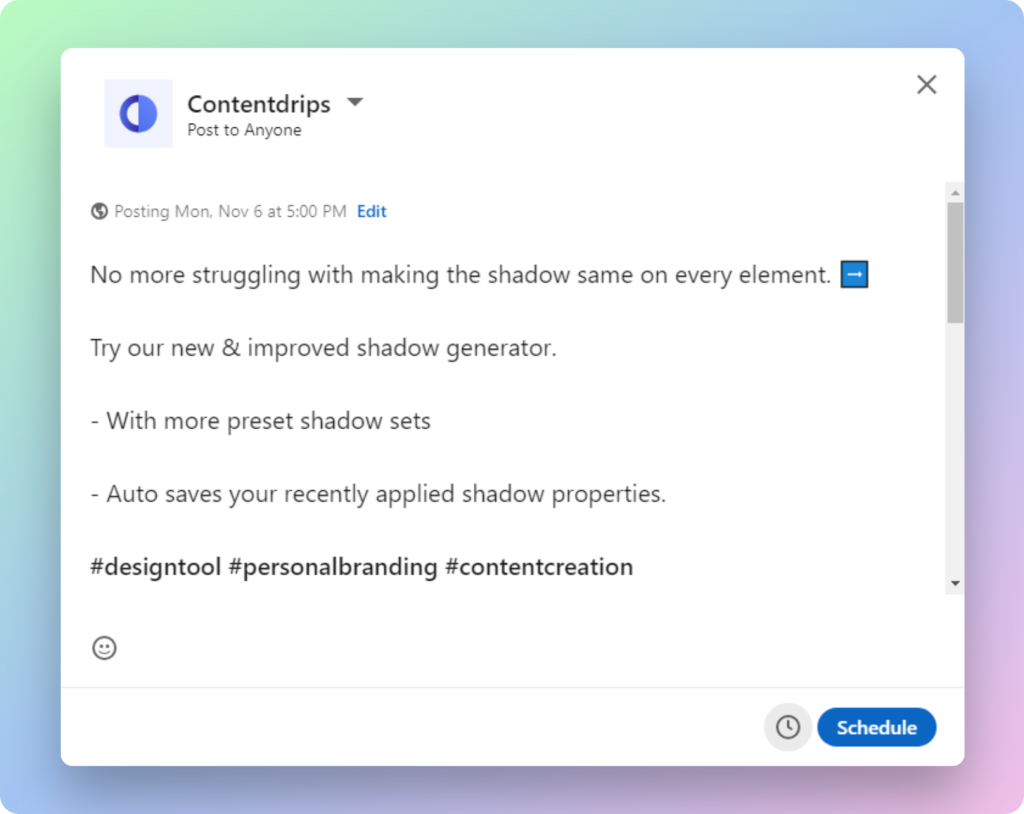
🎉Congratulations your Carousel is now scheduled🎉
You can also see all of the posts you scheduled by clicking on “scheduled posts”. Not just carousel posts you can also schedule polls, videos, and multiple posts at a time.