Having a strong LinkedIn presence is an asset. It can work wonders for you whether you have a job, want a new job, or need newer leads for your business. If you haven’t started your journey on LinkedIn yet and don’t know a lot about LinkedIn Templates and Tools, doing a LinkedIn announcement for your new job is a great place to start.
In this post, I’ll be sharing how you can do a post when starting a new position and actively engage at LinkedIn from thereon. I’ll also share some LinkedIn Templates + Tools that you can give you a quick headstart. Let’s dive in
LinkedIn Announcement New Job: What is it?
First, let’s get on the same page.
What exactly are we talking about when we say LinkedIn announcement new job?
For most people, it simply means doing a quick LinkedIn text post when you join a new company or start a new role. The purpose of announcing this new milestone in your career is to:
- Gain visibility and authority in the industry.
- Build a positive and growth-oriented portfolio for future employers.
- Attract better opportunities.
- Connect with people working for similar roles and grow professionally.
- Connect with potential mentors
So, summing it up, LinkedIn job announcement is simply announcing about your new position to the world for greater gains.
When to announce about your new job on LinkedIn?
Ideally, you should announce about your new job on LinkedIn once you’re through with all the onboarding steps at your new organization and have received your welcome letter. Some people also recommend announcing your new role when you’re at least a day or a week into your new role.
2 Ways to Announce New Job on LinkedIn
Now, let’s get to the gist of this post; how to announce your new job on LinkedIn?
There are two ways to go about it. These are as follows:
- Update experience
- Do a personalized text post
Updating experience is pretty simple. Follow these steps:
- Go to your profile page on LinkedIn
- Scroll down to find the Experience section
- Click on the + icon to add new experience
- Click on Add position
- Add organization’s name, your title, your joining date, and other details
- Switch on the toggle for Notify Network
- Save changes
Although this is a super simple method of announcing your new job, it’s not the most effective one.
It’s best to do a personalized text post if you truly want to make the most of your job announcement. Here’s what posts for new job announcement looks like on LinkedIn:
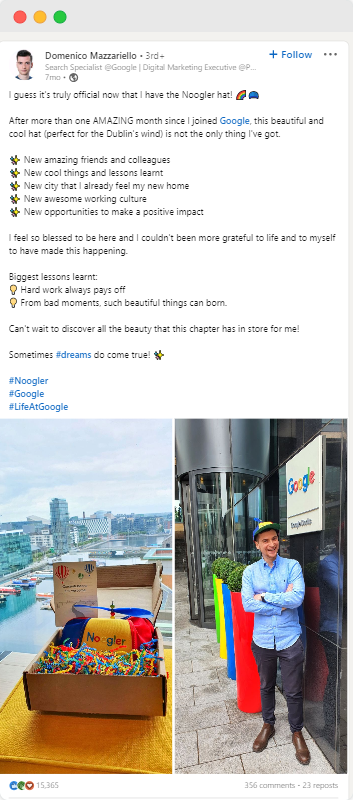
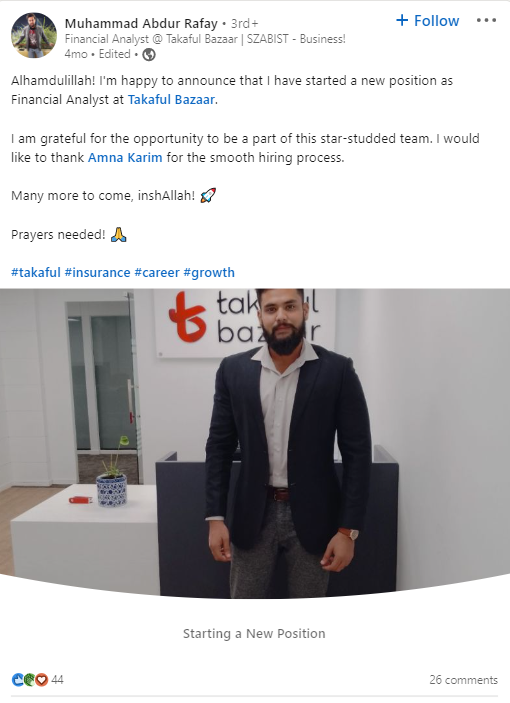
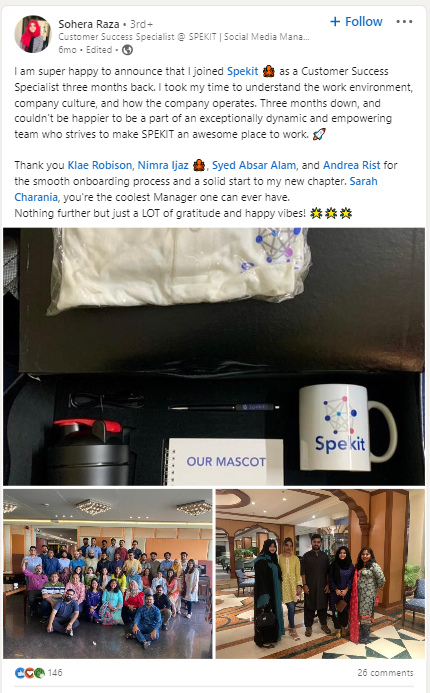
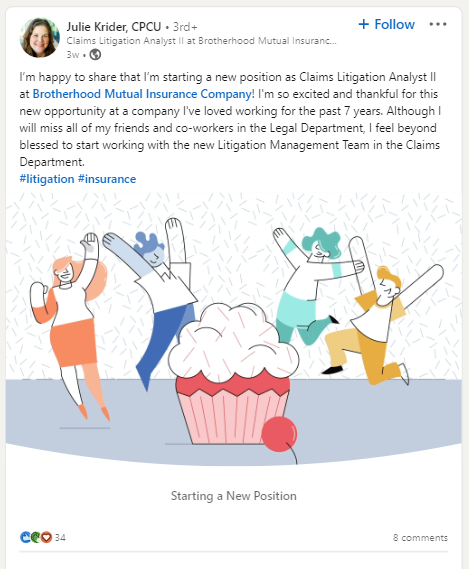
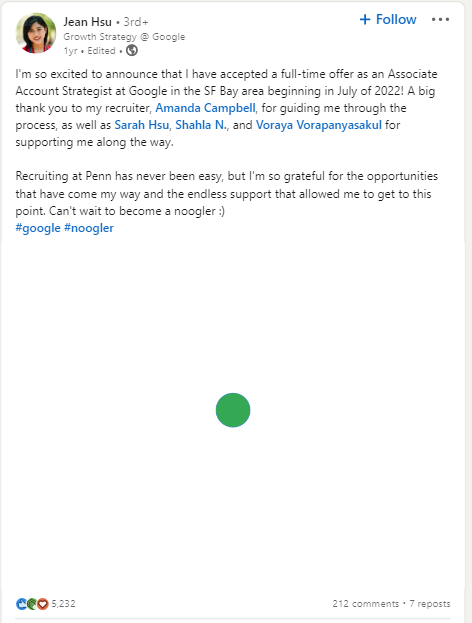
What to include in new job LinkedIn announcement post?
In the above LinkedIn posts, notice that each post has at least one or more of the following essentials:
Hook
A hook is an attention-grabbing first line that compels your audience to read the post. Some great hooks for a job announcement post are:
- Big news!!
- I’m thrilled to announce I’m finally getting to live my dream
- Guess who won the dream job?
Your hook has a lot to do with your personality and industry. It represents you. [Not everyone is a copywriter – and so, not everyone has the license to play 3+ personalities on LinkedIn. On a lighter note.😂]
So, obviously the hooks above may or may not work for you. But I hope they give you an idea on how to go about it.
Feel free to speak your mind. Whatever works for you and engages your audience. Just make sure, it’s ethical and respectful.
P.S. To cut the struggle short, DM me on LinkedIn with details about your new role. We’ll work out a good hook for your job announcement post. 🙂
Gratittude
Incorporating gratitude is a must in a job announcement post. How can you do it?
- Thank your new organization for the opportunity.
- Thank your former colleagues and organization for all that they taught you.
- Thank your friends and family for their patience during the process.
It’s a good idea to thank your faith and beliefs too.
Apart from using the words thank you to thank someone, you can use other phrases to expresses thanks. Maintain a positive tone. Suggested read: 25 Other Ways to Say Thanks you
Details about the past roles
Mentioning your past role gives a good contrast. It gives your readers a clear idea of your career progress. You should mention:
- The title
- The years of experience
- Your biggest achievements in the past role
- Your key takeaways from that role
It’s absolutely optional. So, do not fret if you do not have any previous roles.
Details about the current role
This part is a must-mention. Tell your audience about:
- Name of your new employer
- Your new title
- A bit about the hiring and onboarding process
- Your new responsibilities
When mentioning this, it is also a good idea to let your audience know what will they see you talking about. In this way, people on a similar journey as yourself will follow you.
Future expectations
Future expectations should include what do you expect to achieve in this new role and how do you expect your career to unfold. You do not have to be very specific or calculated about this.
Just speak your heart and mind regarding what you wish to achieve on your new journey. And, of course, the expectations should be realistic!
Company tags
Throughout your post, it’s a good idea to tag company pages and people’s profile. Doing so gives them a direct notification about your post. And tagging also increases post visibility.
Your post will pop-up in feeds of people who follow those companies or people. You’re likely to get more impressions and reactions.
Hashtags
Similar to company tags, hashtags are a good way to increase reach. Make sure you keep the tags relevant to your audience and gist of post. The best tags for a job announce post would be:
- #newadventures
- #newjourney
- #newposition
- #teamwork
The title of your position will work good too. For example: #softwaredeveloper
Image
Lastly, add an image to your post to make it more interesting for your LinkedIn audience + the algorithm. This image can be a:
- Selfie of you
- Picture of you at your new workplace
- Your offer letter
- Motivational graphic
- Picture of your office or office desk
LinkedIn Templates + Tools for Job Announcement
Now, let’s get to how you can make the job easier for yourself and automate your LinkedIn posts and work.
Templates
For text post, you can use the following templates:
“I’m excited to announce that I will be taking on a new role as *name position* within the *name of team or branch of company*. During my time as a *previous position title*, I learned ____, ____, and ____. I’d like to thank ____, ____, and ____ for their ongoing support and for _____. I cannot wait to see where this new chapter of my career will take me, and to grow and learn within this role.
*Attach a picture of the company logo to your post*”
source : tealhq.com
“After an incredible [number] years, I’m leaving for good today. I’d like to thank [person] for [how they helped in your career]. I’ll miss my team dearly, but I can’t wait to tell you what’s next!”
Source: upjourney.com
Note that these templates are picked from a Google search. Meaning, these are generic. It’s always good to personalize these with a flair of your personality and emotions. Talk about how this change of career impacts your growth and emotions.
Tools
If you want to succeed on LinkedIn and become an active part of the LinkedIn community, having consistent, engaging content is crucial. Large gaps between posts can reduce visibility and engagement.
To streamline your content creation, you can use LinkedIn Templates + Tools like Contentdrips. While it is not a LinkedIn scheduling tool, Contentdrips excels at helping you design and automate high-quality social media content, including LinkedIn posts.
With Contentdrips, you can create visually appealing LinkedIn posts, such as carousels or branded graphics, using pre-made templates. It also offers features to auto-generate text content, helping you craft posts that are optimized for LinkedIn engagement. Although it doesn’t directly schedule posts, you can easily export and upload the content to LinkedIn or use a third-party scheduler alongside it.
This can save you significant time and effort in creating each post, making your LinkedIn presence more professional and engaging.
If you’re using LinkedIn’s native scheduling tool, you might need additional tools for hashtag research and creativity.
We recommend the following for finding relevant and trending hashtags:
- Sistrix
- Tagsfinder
- Hashtagify
For creativity and post inspiration, you can also connect with professionals in your industry. While no tool can provide a fully personalized content plan for LinkedIn, Contentdrips certainly helps make your content creation process more efficient and visually engaging.
End note
By now, I hope you have a clear idea about what LinkedIn announcement new job post is all about and how to work well with LinkedIn Templates + Tools. And I hope you’re clear on where to start your journey.
Note that when you post about your new job, you’re likely going to receive much attention if you compose the post well. Repurpose this attention by connecting with great people and producing at least one quality post every week. Good luck!


