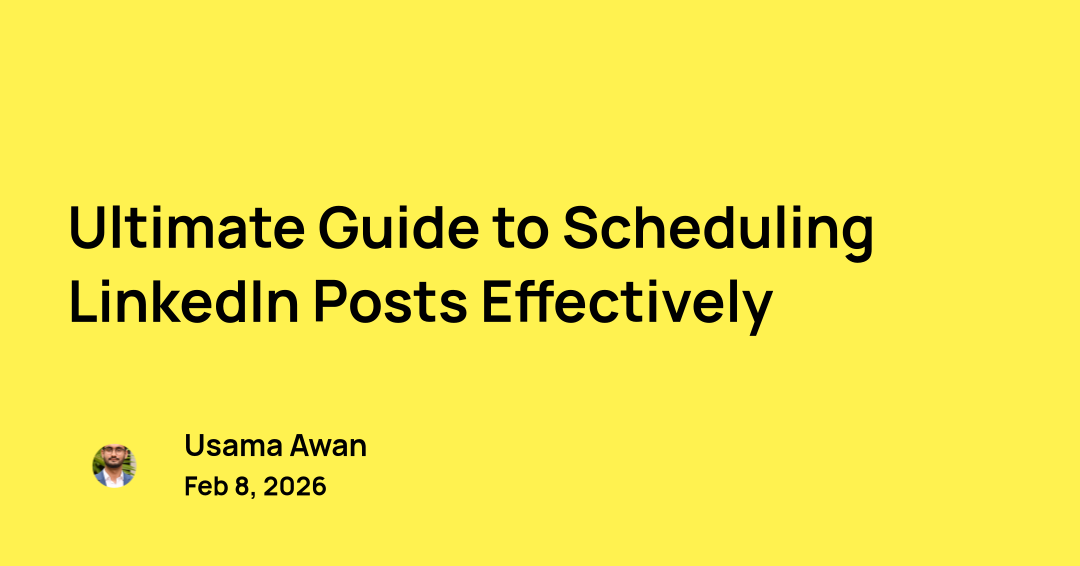Creating a steady stream of social media posts can be a time sink for marketers. From brainstorming ideas to designing visuals and scheduling posts, the process often feels like a full-time job. By turning Airtable into a social media post factory with n8n and the Contentdrips API, you can streamline content creation, manage social media content calendars, and publish posts automatically. This guide shows marketers how to automate the entire workflow, saving hours while keeping platforms like LinkedIn and Instagram active with engaging posts.
Why Use Airtable for Automated AI Content Creation?
Airtable’s relational database structure, combined with n8n and API integrations, makes it an ideal hub for automated AI content creation. Benefits include:
- Centralized Organization: Store content ideas, schedules, and assets for social media posts in one place.
- Automation Power: Connect Airtable to n8n and Contentdrips for seamless post creation and publishing.
- Scalability: Generate and publish bulk social media posts for multiple platforms.
- Flexibility: Customize tables to fit your content calendar needs, from Motivation Monday to Tip Tuesday posts.
This setup transforms Airtable into a social media post factory, automating repetitive tasks and boosting efficiency.
Step 1: Set Up Your Airtable Base
Create an Airtable base to serve as your content hub for social media posts. Structure it to manage your social media content calendar with fields for themed posts (e.g., Motivation Monday, Tip Tuesday). Here’s a sample table setup:
| Theme | Content | Author | Post Date | Status | Platform |
|---|---|---|---|---|---|
| Motivation Monday | Stay focused and keep pushing forward! | Jane Doe | 2025-07-21 | Pending | |
| Tip Tuesday | Use bold visuals to boost engagement. | Contentdrips Team | 2025-07-22 | Pending |
- Fields: Include Theme, Content, Author, Post Date, Status (e.g., Pending, Published), and Platform.
- Views: Create filtered views (e.g., “Pending Posts” or “LinkedIn Posts”) to organize content by status or platform.
- Automations: Use Airtable’s built-in automations or API to trigger actions when records are added or updated.
Step 2: Connect Contentdrips API for Social Media Post Creation
The Contentdrips API generates visuals like quote posts or carousels for your social media posts. Set up your API access:
- Go to https://app.contentdrips.com/api-management and subscribe (plans start at $39/month for 1000 API calls).
- Copy your API token (Authorization: Bearer YOUR_API_KEY).
- In the Contentdrips editor, select a template and note its Template ID (e.g., 148872 from https://app.contentdrips.com/canvas?template=148872).
- Label textboxes (e.g., quote_text, quote_author) to map Airtable data to the template.
A sample API call to generate a Motivation Monday social media post:
{
"template_id": "148872",
"output": "png",
"content_update": [
{
"type": "textbox",
"label": "quote_text",
"value": "Stay focused and keep pushing forward!"
},
{
"type": "textbox",
"label": "quote_author",
"value": "Jane Doe"
}
],
"branding": {
"name": "Your Brand",
"handle": "@yourhandle",
"website_url": "https://yourwebsite.com"
}
}Send this to https://generate.contentdrips.com/generate, check the job status at https://generate.contentdrips.com/job/{job_id}/status, and fetch the image from https://generate.contentdrips.com/job/{job_id}/result.
Step 3: Build the n8n Workflow for Automated Social Media Posts
n8n connects Airtable and Contentdrips to automate your social media post factory. Here’s how to set up the workflow:
- Schedule Node: Trigger the workflow weekly (e.g., 0 8 * * 1 for Monday 8 AM UTC for Motivation Monday).
- Airtable Node: Fetch records from your base’s “Pending Posts” view, filtered by Post Date and Platform.
- Authenticate with your Airtable API key (from your Airtable account settings).
- Select the base and table, filtering for Status = Pending and Post Date = Today.
- Contentdrips Node: Use an HTTP Request node to call the Contentdrips API for post visuals.
- URL: https://generate.contentdrips.com/generate
- Headers:
{
"Authorization": "Bearer YOUR_API_KEY",
"Content-Type": "application/json"}
- Body: Map Airtable fields to the API payload:
{
"template_id": "148872",
"output": "png","content_update": [
{
"type": "textbox",
"label": "quote_text",
"value": "{{ $json.Content }}"
},
{
"type": "textbox",
"label": "quote_author",
"value": "{{ $json.Author }}"
}
]}
- Wait Node: Add a 30-second wait to allow processing.
- Check Job Status: Use an HTTP Request node to check https://generate.contentdrips.com/job/{{ $json.job_id }}/status.
- Fetch Image: Retrieve the image from https://generate.contentdrips.com/job/{{ $json.job_id }}/result.
- Social Media Node: Post to LinkedIn or Instagram using their APIs.
- For LinkedIn, authenticate via the LinkedIn Developer Portal and attach the export_url.
- For Instagram, use a tool like Ayrshare’s API for direct posting.
- Update Airtable: Add an Airtable node to update the record’s Status to “Published”.
Test the workflow in n8n by clicking “Execute Workflow” to ensure data flows from Airtable to the Contentdrips API and posts to your chosen platform.
Step 4: Optimize and Scale Your Social Media Post Factory
- Test Thoroughly: Run the workflow manually to verify Airtable data maps correctly, Contentdrips generates visuals, and social media posts go live.
- Troubleshoot:
- API Errors: Check Contentdrips token and template labels.
- Airtable Issues: Ensure view filters match trigger conditions.
- Platform Errors: Verify LinkedIn/Instagram API permissions.
- Scale Up: Add more themes (e.g., Wisdom Wednesday) or platforms by updating your Airtable base and n8n workflow.
- Enhance with AI: Use Airtable’s AI features (e.g., Generate with AI) to summarize content or generate captions, further automating your pipeline.
Why Airtable, n8n, and Contentdrips for Social Media Posts?
- Airtable: Organizes content calendars and syncs data in real-time, ideal for marketing workflows.
- n8n: Supports 400+ integrations, enabling complex automations for social media posts with visual workflows.
- Contentdrips: Generates branded visuals quickly, perfect for social media content calendars.
Get Started Today
Transform Airtable into your social media post factory with n8n and the Contentdrips API. Get your API token at https://app.contentdrips.com/api-management, set up an n8n instance, and configure your Airtable base. This setup streamlines your social media content calendar, saving time and boosting engagement. Start automating your social media posts today with Airtable, n8n, and Contentdrips!