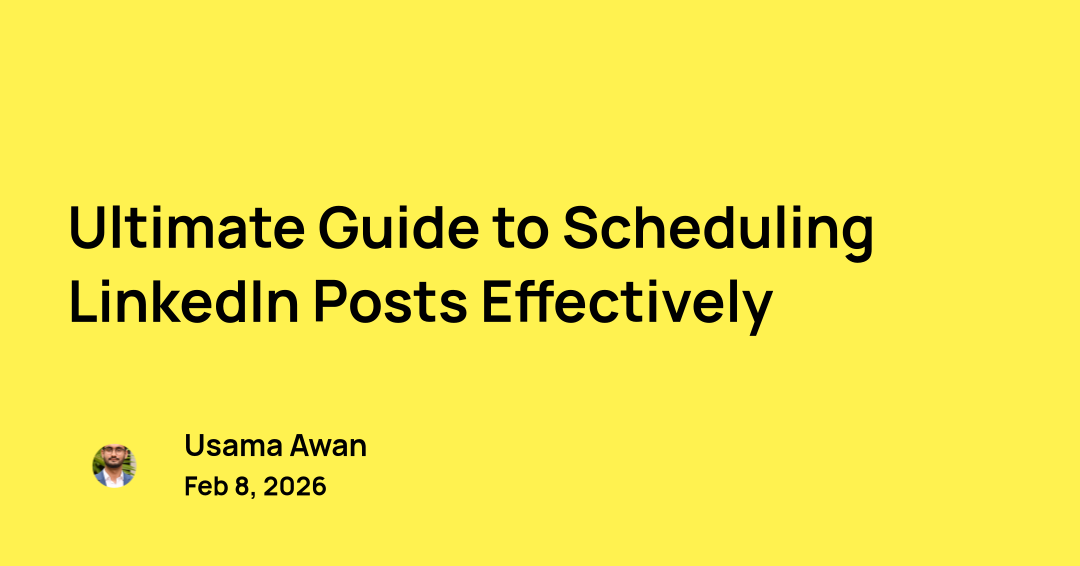Producing engaging Instagram posts consistently is a challenge for marketers, but AI-powered automation can streamline the process from ideation to publishing.
A modern content automation stack using n8n, ContentDrips API, and OpenAI enables you to create and post Instagram images or carousels automatically, saving time and maintaining a robust social media content calendar.
With ContentDrips’ editor, you can design custom post templates, then use n8n to automate posting to Instagram. This guide details the stack, workflow, and includes a diagram to illustrate the process.
Why Automate Instagram Posts with AI?
Automating Instagram posts with AI offers significant advantages:
- Time-Saving: Generate and publish posts in minutes, not hours.
- Consistency: Keep your Instagram content calendar active with themed posts (e.g., Motivation Monday, Tip Tuesday).
- Engagement: Deliver visually stunning, AI-crafted posts tailored to your audience.
- Scalability: Manage multiple platforms with minimal effort.
This stack leverages n8n for workflow orchestration, ContentDrips API for generating post visuals, and OpenAI for creating engaging captions, all integrated to post directly to Instagram.
Components of the Automation Stack
1. ContentDrips API
- Purpose: Generates branded image posts or carousels using templates designed in ContentDrips’ editor.
- Key Feature: The ContentDrips editor allows you to create custom Instagram post templates with labeled textboxes (e.g., quote_text, quote_author for single images, or slide_1_heading, slide_1_description for carousels) for dynamic content insertion.
- Setup:
- Sign up at https://app.contentdrips.com/api-management ($39/month for 1000 API calls).
- Design a post or carousel template in the ContentDrips editor, note the Template ID (e.g., carousel_123 from https://app.contentdrips.com/canvas?template=carousel_123), and label textboxes.
- Copy your API token (Authorization: Bearer YOUR_API_KEY).
2. OpenAI API
- Purpose: Generates compelling captions or slide content for Instagram posts, optimized with hashtags and tone.
- Setup:
- Get an API key from openai.com (e.g., GPT-4o mini, ~$0.15 per million tokens).
- Use prompts like “Write an Instagram caption for a motivational quote with hashtags” or “Create 3 slides of marketing tips for an Instagram carousel.”
3. n8n
- Purpose: Orchestrates the workflow, connecting OpenAI for text, ContentDrips for visuals, and Instagram for publishing.
- Setup:
- Use n8n’s cloud or self-hosted version (https://n8n.io).
- Configure nodes for OpenAI, ContentDrips, and Instagram (via Facebook Graph API).
4. Google Sheets
- Purpose: Stores content prompts and schedules for your Instagram content calendar.
- Setup: Create a sheet with columns like Theme, Prompt, Platform, and Post Date.
5. Instagram (Facebook Graph API)
- Purpose: Publishes image or carousel posts directly to Instagram.
- Setup: Create a Meta App, get an Instagram Business Account ID, and configure OAuth2 credentials in n8n.
Workflow: Automating Instagram Posts with AI
Here’s how the stack automates Instagram post creation and publishing, as shown in the diagram below.
Step-by-Step Workflow
- Trigger (n8n Schedule Node): Runs weekly (e.g., 0 8 * * 2 for Tuesday 8 AM UTC for Tip Tuesday).
- Fetch Content (Google Sheets Node): Pulls the day’s prompt (e.g., “Write a motivational Instagram caption” or “Create 3 slides of marketing tips”) from a Google Sheet.
- Generate Content (OpenAI Node): Uses GPT-4o mini to create a caption or carousel slide text with hashtags.
- Generate Post Images (ContentDrips Node): Sends OpenAI’s output to the ContentDrips API to populate a custom post or carousel template designed in the ContentDrips editor.
- API Call Example for a Carousel:
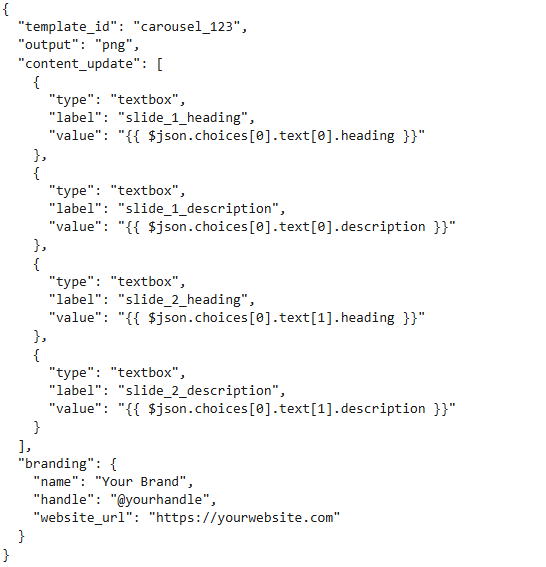
- API Call Example for a Single Image Post:
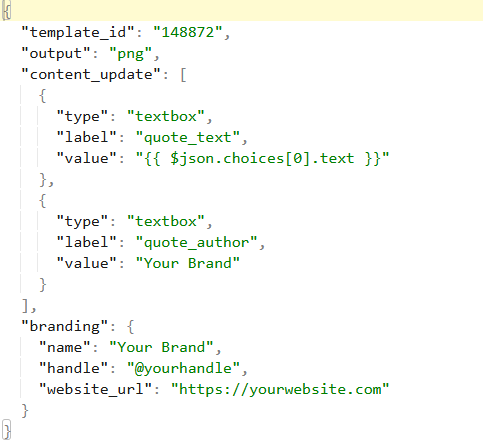
- Send to https://generate.contentdrips.com/generate, check status at https://generate.contentdrips.com/job/{{ $json.job_id }}/status, and fetch images from https://generate.contentdrips.com/job/{{ $json.job_id }}/result.
- Publish to Instagram (Facebook Graph API Node): Uploads the image(s) and caption via the Facebook Graph API.
- Steps: Create a media container for single images or multiple images (for carousels), wait for processing, and publish to Instagram.
- Update Google Sheet (n8n Node): Marks the post as “Published.”
Diagram: Instagram Post Automation Workflow
Below is a simplified diagram of the workflow:
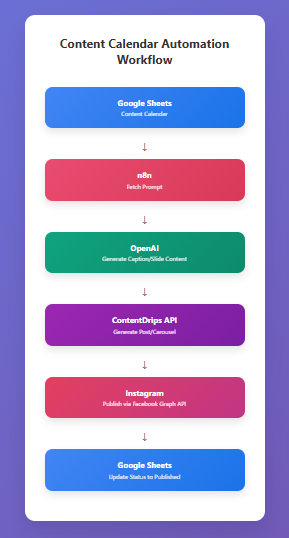
Note: Visualize this as a flowchart with boxes for each tool (Google Sheets, OpenAI, ContentDrips, Instagram) connected by arrows showing data flow. The ContentDrips editor is used offline to design the post or carousel template before the workflow runs.
Implementation Steps
- Design Post Template in ContentDrips Editor:
- Open the ContentDrips editor and create a branded Instagram post or carousel template.
- Label textboxes (e.g., quote_text, slide_1_heading) to match your API payload.
- Save and note the Template ID.
- Set Up Google Sheet:
- Create a sheet with columns: Theme (e.g., Tip Tuesday), Prompt (e.g., “Write a motivational Instagram caption” or “Create 3 slides of marketing tips”), Platform (Instagram), Post Date, Status.
- Configure n8n Workflow:
- Add nodes: Schedule, Google Sheets, OpenAI, HTTP Request (for ContentDrips), Facebook Graph API, and Google Sheets (update).
- Authenticate OpenAI with your API key, ContentDrips with your token, and Instagram via Facebook Graph API OAuth2 credentials.
- Map OpenAI’s output (caption or slide content) to ContentDrips’ labeled fields.
- Test and Optimize:
- Run the workflow manually in n8n to verify content generation, image creation, and Instagram posting.
- Troubleshoot:
- OpenAI Errors: Check API key and prompt structure.
- ContentDrips Errors: Ensure template labels match API payload exactly.
- Instagram Errors: Verify Instagram Business Account ID and API permissions.
- Optimize posting times, caption tone, or template design based on engagement analytics.
Why This Stack?
- ContentDrips Editor and API: Design custom Instagram post templates and generate visuals programmatically for brand consistency.
- OpenAI: Crafts engaging, platform-specific captions or slide content with trending hashtags.
- n8n: Connects 400+ apps for flexible, no-code automation workflows.
- Google Sheets: Centralizes your Instagram content calendar for easy management.
- Instagram (Facebook Graph API): Supports direct posting of images or carousels, with up to 50 API posts per 24 hours.
Get Started Today
Automate your Instagram posts with AI now. Get your ContentDrips API token at https://app.contentdrips.com/api-management, an OpenAI API key at openai.com, and set up n8n at n8n.io. Design your post or carousel template in the ContentDrips editor, configure your Google Sheet, and streamline your Instagram content calendar with n8n. Boost your brand’s engagement with automated, AI-powered posts today!