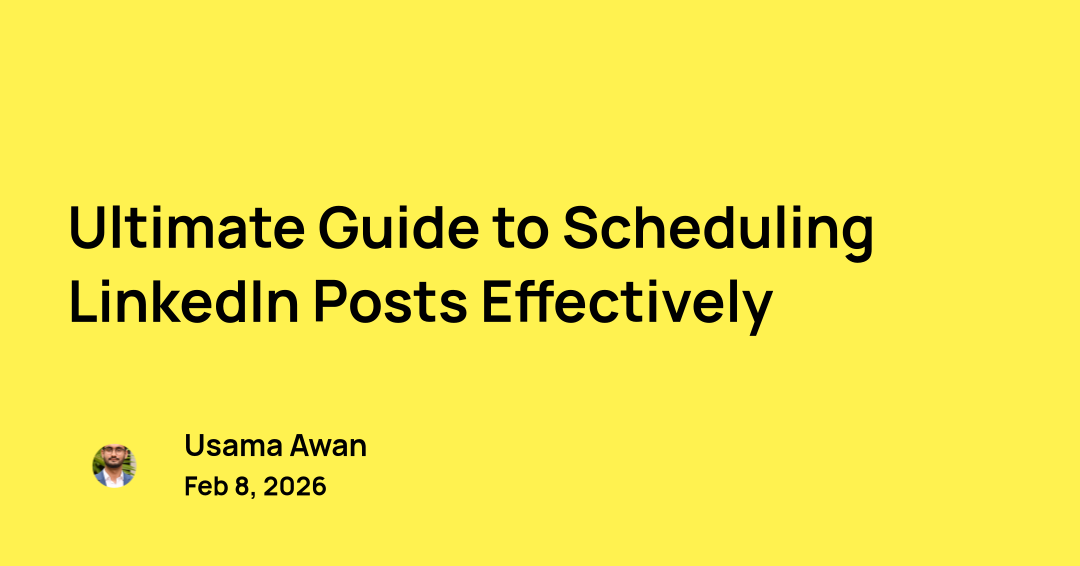Contentdrips’ new AI post maker tool is a revolutionary tool in social media content creation. no other tool will help you create such high quality content in such a easy and quick manner.
While the internet is full of AI generated content, Contentdrips’ has figured out how to create actual useful content with the help of AI.
With the AI Post Maker you can create literally any type of social media post with ease.
Join us as we explore how you can use the AI Post Maker tool to it’s full potential.
And if you’re looking for a more guide on how to use the AI Post Maker, the click here to read the detailed guide.
The labels
First we need to clear up what the labels are. They are the important aspect of the AI Post Maker. The post you want to make all depends on the labels you apply to the template.
For example, You want to make a fact style post. You want to show 5 fact on a topic, The top most textbox will be labeled “Heading“, then you’ll add five more textboxes and label each of them “Fact no.1“, “Fact no.2“, and so on till “Fact no.5“.
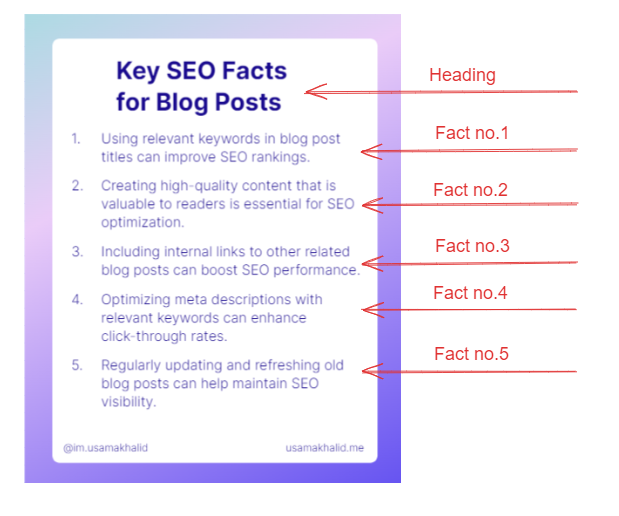
Only after labelling those text boxes will the AI detect and transform those text boxes into content.
The different types of posts you can make with the AI Post Maker:
Quote style post:
You can create a quote style post by placing two text boxes on the template. One for the quote itself and one for the quote’s author.
So you’ll label those textboxes as “Quote” and “Quote author“, and add the topic which you want the quote to be about, then select the tone of the quote, and click on “Generate“.
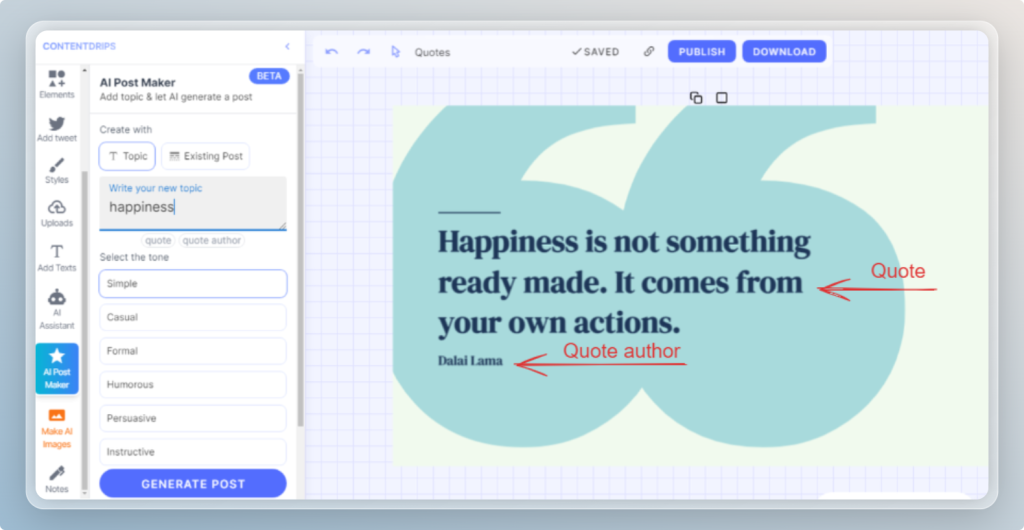
Poll style post:
You can also make a poll style post. Asking your audience a question that’s related to your niche or choose a trending topic. Not only is it a great way to learn about your audience but it is also a high engagement post style.
To make a poll style post all you need to do is Add a main text box with the label “Poll question“, two or more smaller text boxes with the labels “Poll question 1” and so on.
Add your topic, click “generate” and you poll style post will be made within seconds.
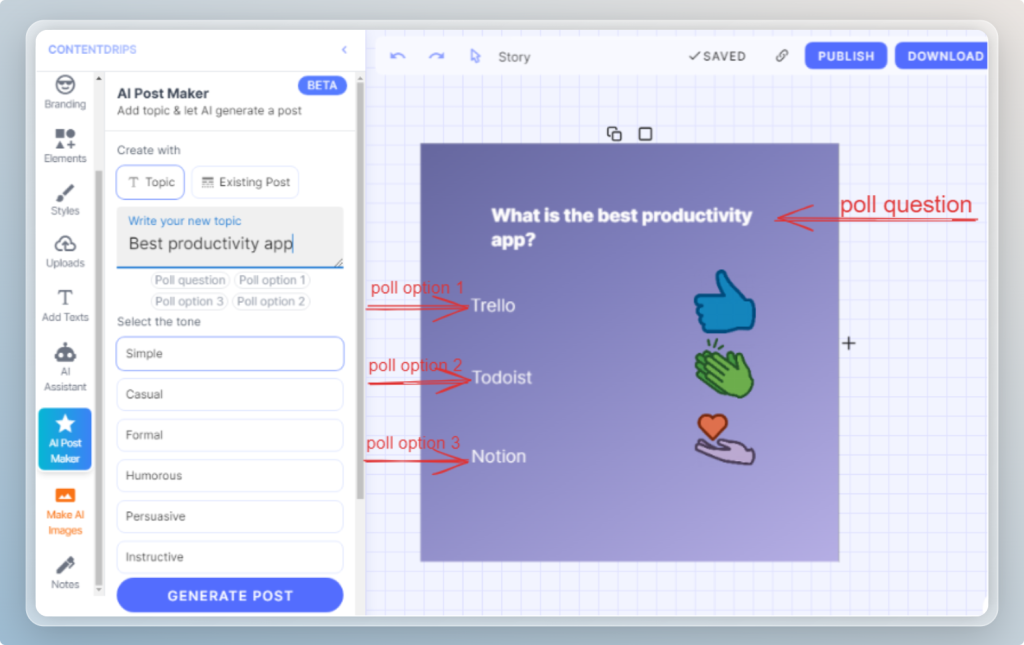
Tips post:
Well what about when you want to share tips about something? Yeah you can make that post too.
Just label the main heading as “Tip heading“, and other text boxes as “Tip 1, Tip 2” and so on.
Add the topic and tone of your choice and hit “Generate“. That’s it.
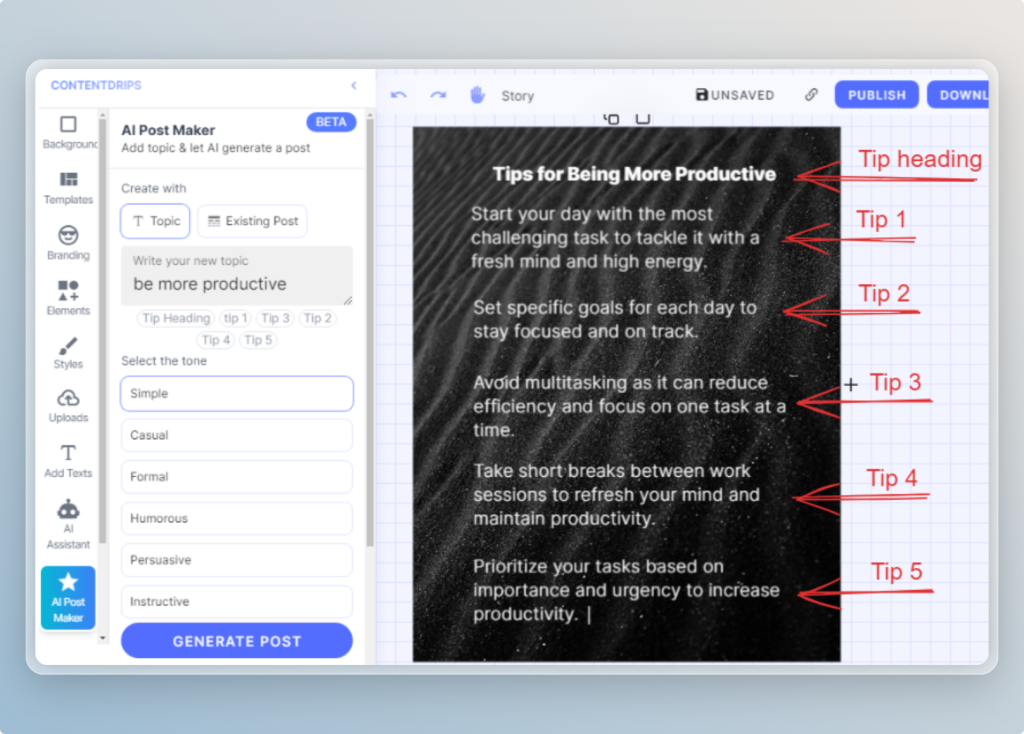
Carousel post:
Yes, you can make awesome, engaging carousel posts with the AI Post Maker too.
All you need to is open a carousel template, and label the text boxes accordingly.
The labels for carousel posts would be “Main hook” for the hook on the first slide and the “Slide content 1, slide content 2” so on for the rest of the slides and then “CTA” for the last slide.
Use these labels to get a simple and engaging posts super easily.
Don’t forget to add your topic and tone, before generating the post.
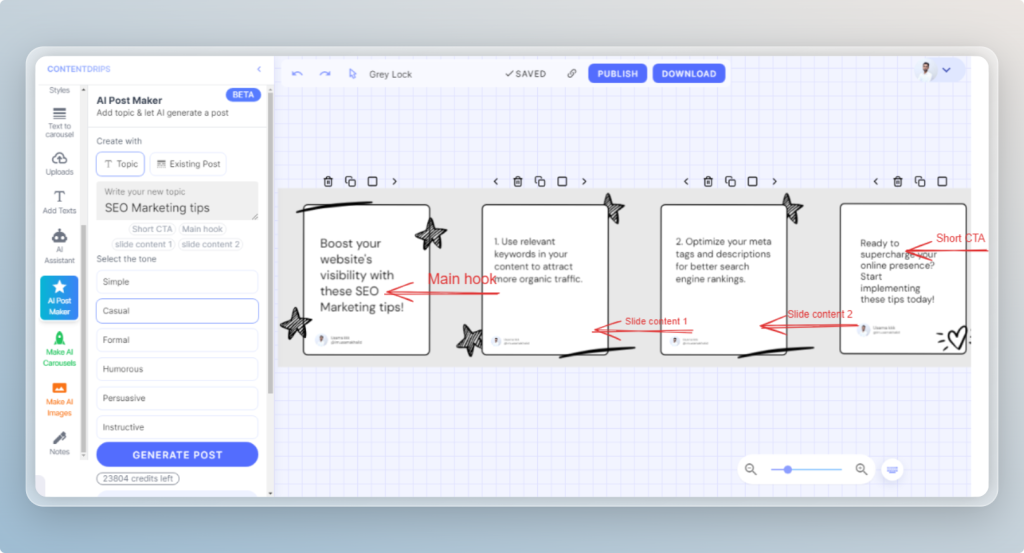
Listicle style post:
Making a listicle style post has become the easiest with the AI Post Maker. Most of our listicle post templates are already labelled by default, so it saves so much more time!
If you do choose to make it from scratch, then just label the main headline as “Post title” or “Heading” and then label each of the other text boxes with their corresponding number, “Point 1“, “Point 2“.
Add your topic, change the tone if you want and click “Generate post” and Voilà!
You have yourself a super cool listicle style post.
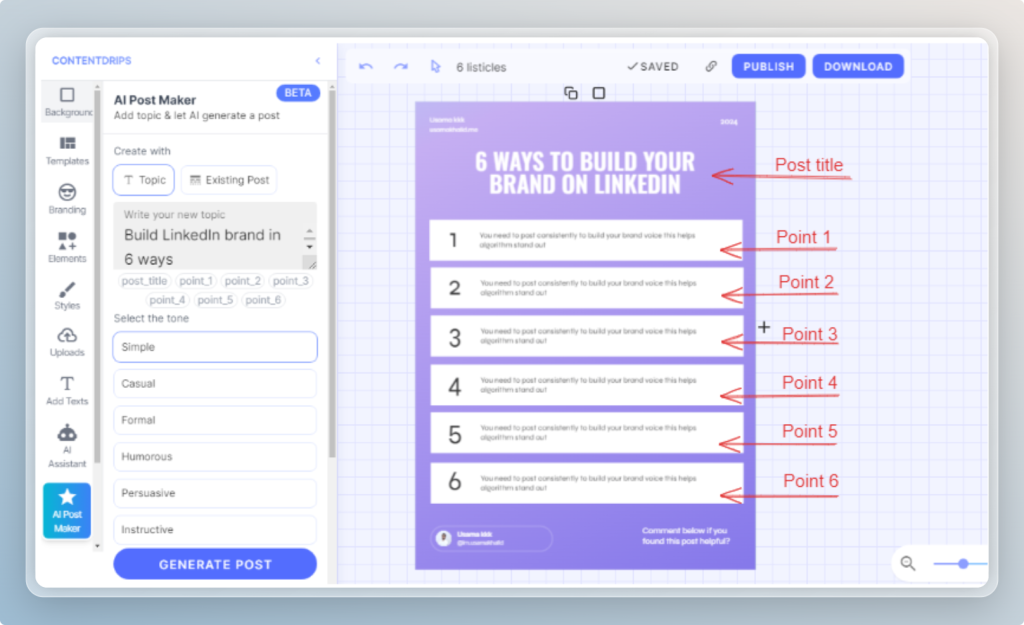
- Question style
- Sharing a random fact/figure
- Pros/Cons style post
Question style post:
The easiest post you can make with the AI Post Maker is the Question style post.
Ask an engaging question to your audience and receive interesting answers. This is a super easy way to boost your engagement and increase connection with your audience.
All you need is one textbox and label it “Question“. Select the tone “casual” if you want to give a more easygoing tone, add your topic and the hit “Generate“. It’s as easy as that.
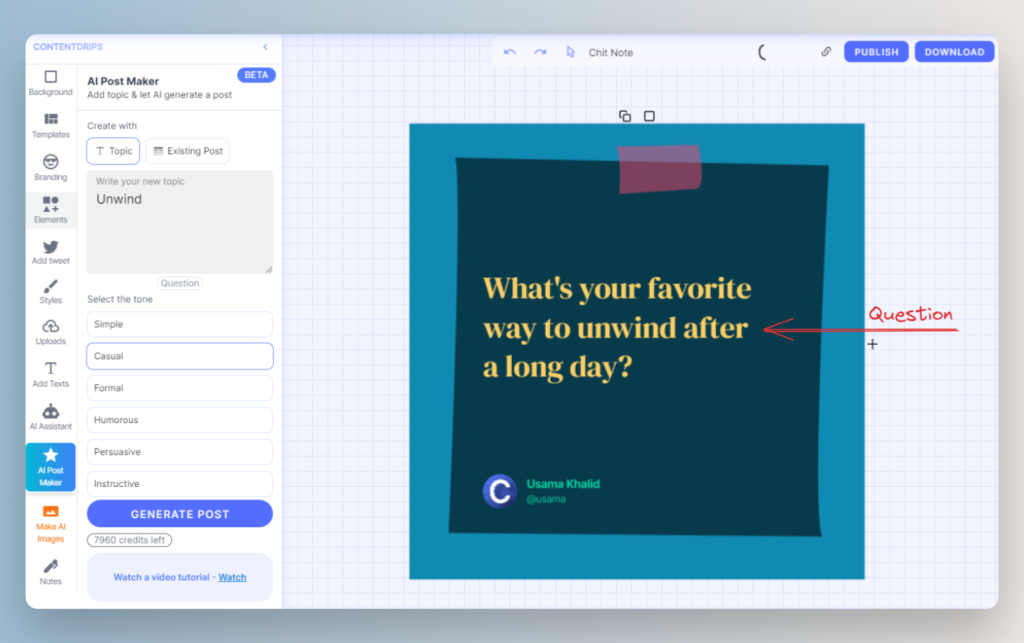
Sharing a random fact or figure:
Another interesting type of post you can make is to share a fact or a figure.
Just label two textboxes “Hook” which will be the line that draws the viewers in and the other “Fact” which will give you an interesting fact to share with your audience. But remember it’ll give you fact based on the topic you put in, so don’t forget to do that.
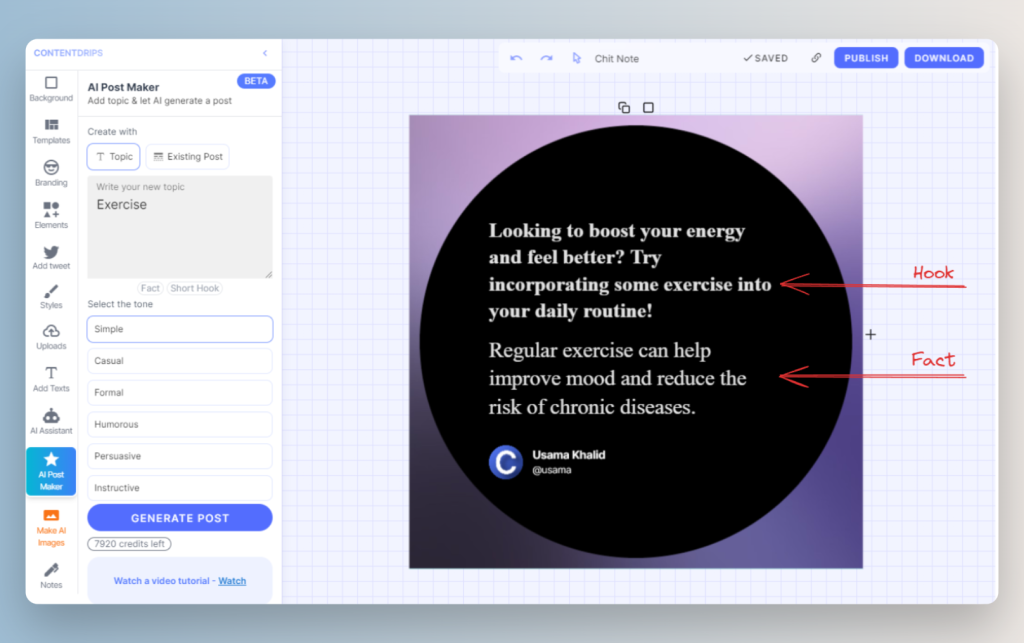
Pros & cons style post:
You can also make a informational post like a Pros & cons post with the AI Post Maker. Just add textboxes with the label “Pros and cons title“, “Con 1, con 2..“, “Pro 1, Pro 2..”.
Then just add the topic you want to discuss, keep the tone simple and then just click “Generate“.
You’ve got yourself a professional looking Pros and cons post.
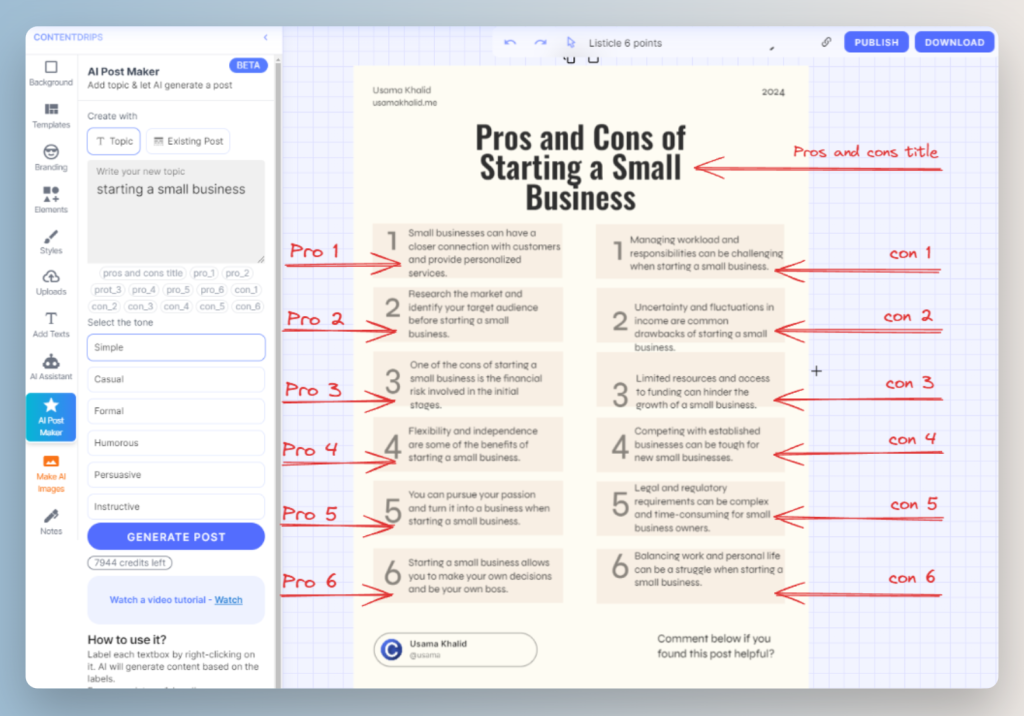
And that’s not the the last of it. You can make so many more types of posts with the AI Post Maker!
If you can think it, then you can make it.
All you need to do is add the labels and Contentdrips will do the rest.
Happy posting!