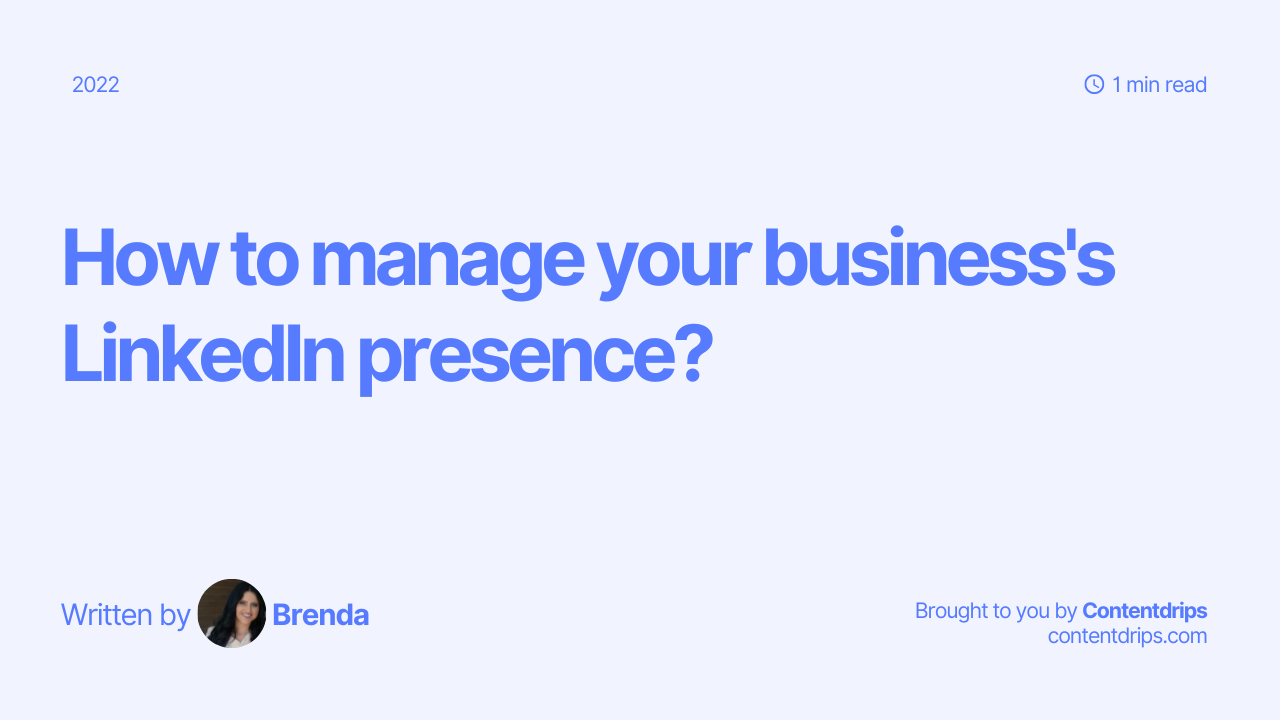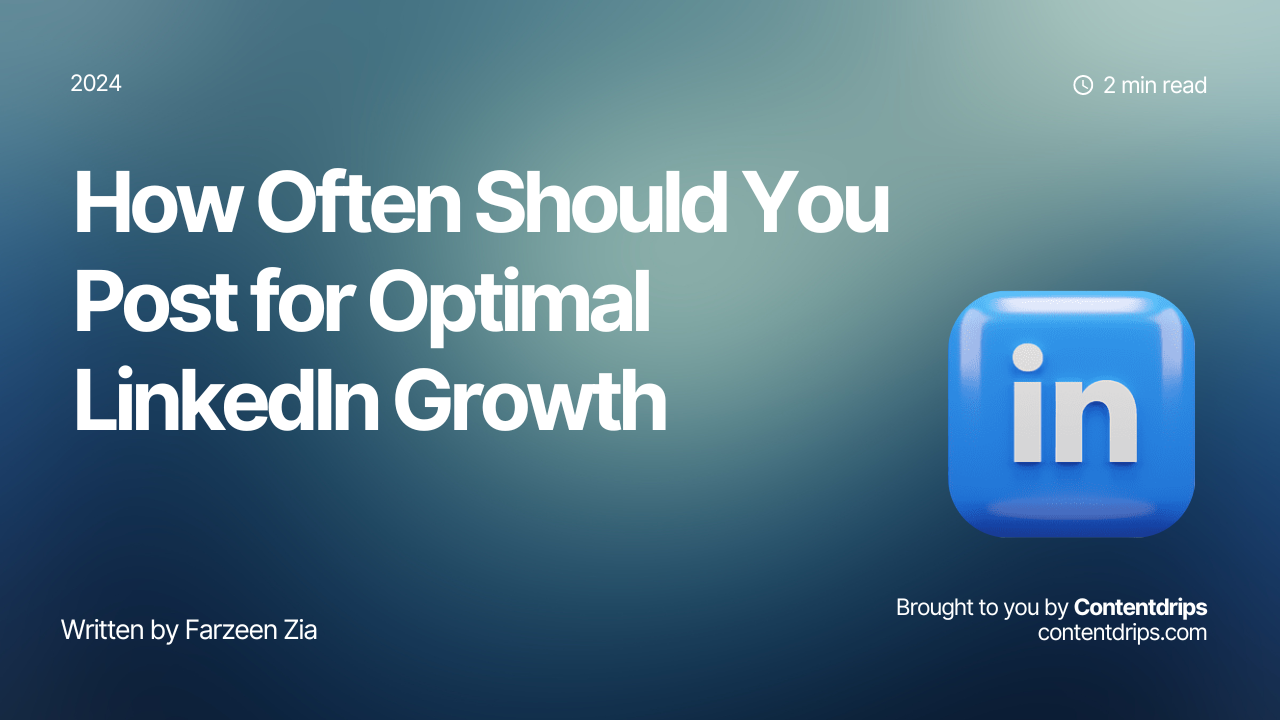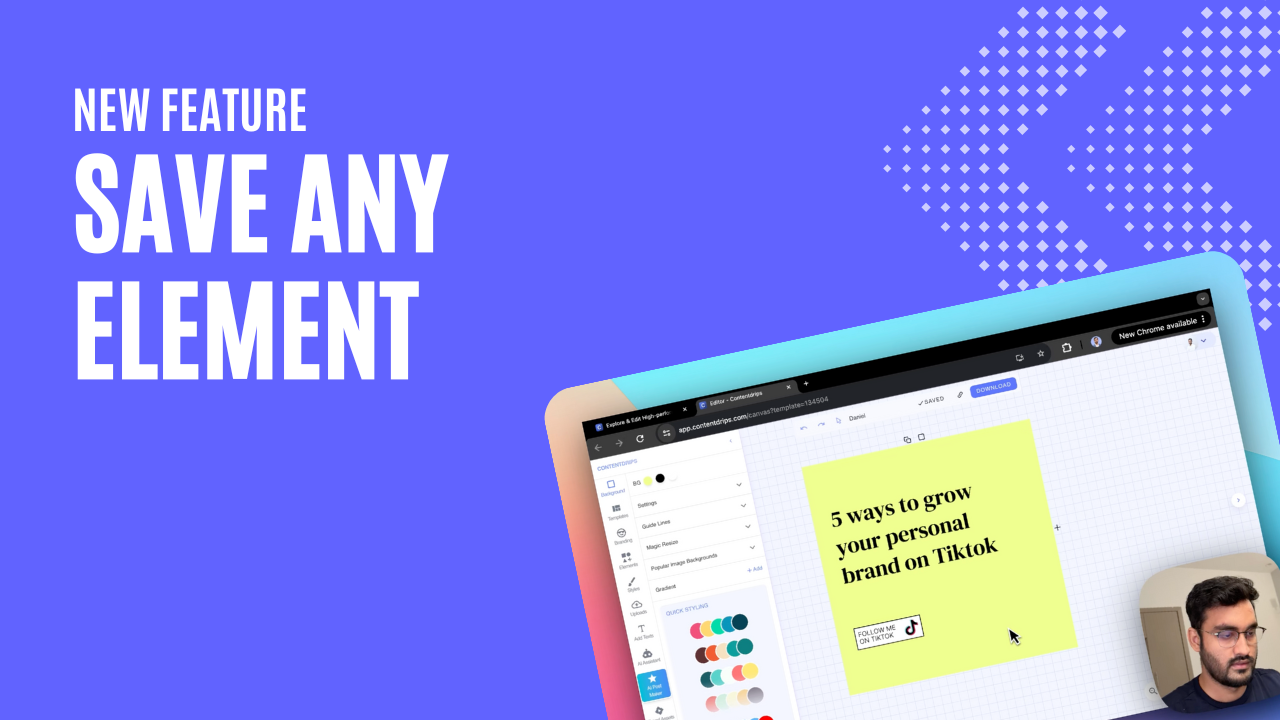LinkedIn has a vast professional network, and if used effectively, it can be a valuable tool for growing your business and brand. However, if you’re not making the most out of your LinkedIn presence, you’re missing out on valuable opportunities.
In this post, we’ll explore how you can manage your business’s LinkedIn presence.
Maintain consistent LinkedIn activity
LinkedIn’s pace of change is slower than that of other social networking sites, so you won’t miss much if you don’t have your account open at all times. In addition, if your work is targeted, you may skip around aimlessly and get right to the resources you need to accomplish your goals when you log in.
Many business people make the fatal error of being very active in their networks when they have spare time, only to disappear when they have pressing work to attend to. This yo-yoing around will only make matters more difficult. Maintain a consistent LinkedIn presence so that your network can easily find and use information about you and the services you offer.
The best way to make the most of LinkedIn to advance your career is to examine your calendar and set up dedicated time. You can draft your posts and schedule videos, gifs, and images ahead of time using Postdrips.
There is no manual to follow, so settle on a promise that benefits your company. You’ll want to devote more time to the platform once you begin seeing progress. But remember that consistency is the single most critical aspect in raising your network’s awareness and trust.
Mention your employees or industry influencers
Mentioning another user in a LinkedIn post will alert them to your post and increase the likelihood that they will interact with it.
Those you tag don’t have to be your first- or second-degree connections; you may tag anyone! Tagging individuals in a post may be a fun way to share information with your network; however, it’s vital to only tag people who have something to do with the post.
Choose your mentions carefully, and avoid making the same ones over and over. Also, try not to tag too many individuals; a lengthy list of names makes a message appear like spam.
Add hashtags to your posts
Including hashtags in your LinkedIn articles can increase the visibility of your material and make it easier for LinkedIn to classify and organize your postings.
Always use appropriate hashtags, not simply trending ones. By properly utilizing hashtags, your material will be more discoverable by others. Your post will be more likely to be discovered by members who are seeking content on a specific topic if you use hashtags to categorize it.
To see a recommended list of popular hashtags connected to the hashtags you follow, go to the bottom left of your LinkedIn homepage and click on ‘Discover more’ under ‘Followed Hashtags.’ If you click the three dots and then “Discover new hashtags” on any of the hashtags you already follow, you’ll be sent there as well.
Create LinkedIn Carousel Posts
In order to attract attention to your LinkedIn article, you should include eye-catching pictures. LinkedIn Carousel posts are a great example of such visuals. Do not mix LinkedIn Carousel with LinkedIn Carousel Ads; LinkedIn Carousel is a unique tool that enables you to showcase your static text content in a stylish and entertaining slide presentation.
The carousel style is fantastic for distilling lengthy blog content into a digestible, attention-grabbing presentation. It’s also used to make slide infographics, which are visual representations of facts and statistics.
You can easily repurpose old content and turn it into stunning carousels with Contetndrips. Check out these awesome LinkedIn Carousel post templates to get some inspiration.
The carousel may also be used to advertise your company’s offerings to potential customers. The best part is that the Carousel is interactive, so your viewers can just click through the slides to locate what they’re looking for.
Find Relevant LinkedIn Connections
No matter how interesting your posts are, your LinkedIn presence won’t go far without a strong network of followers.
As you expand your social reach, always be on the lookout for relevant users to connect with.
To broaden your reach, focus on users who work in positions relevant to your industry as well as those you directly interact with.
You should make it a habit to expand your LinkedIn network. This activity is mission-critical, whether you’re searching for new connections, organizing invites, or following up with individuals you’ve met by adding them to your LinkedIn network.
Make an effort to tailor your invitations to the recipient when sending connection requests. Don’t forget to mention your shared history or the benefits they’ll gain from associating with you. Use a LinkedIn connections app to get a better overview of your connections, add LinkedIn tags and notes, and keep your network well-organized.
Over to you
There’s no one best way to manage your business’s LinkedIn presence. However, by maintaining a consistent presence, tagging relevant users, using hashtags, creating LinkedIn Carousel posts, and finding relevant connections, you’ll be well on your way to building a presence on LinkedIn.