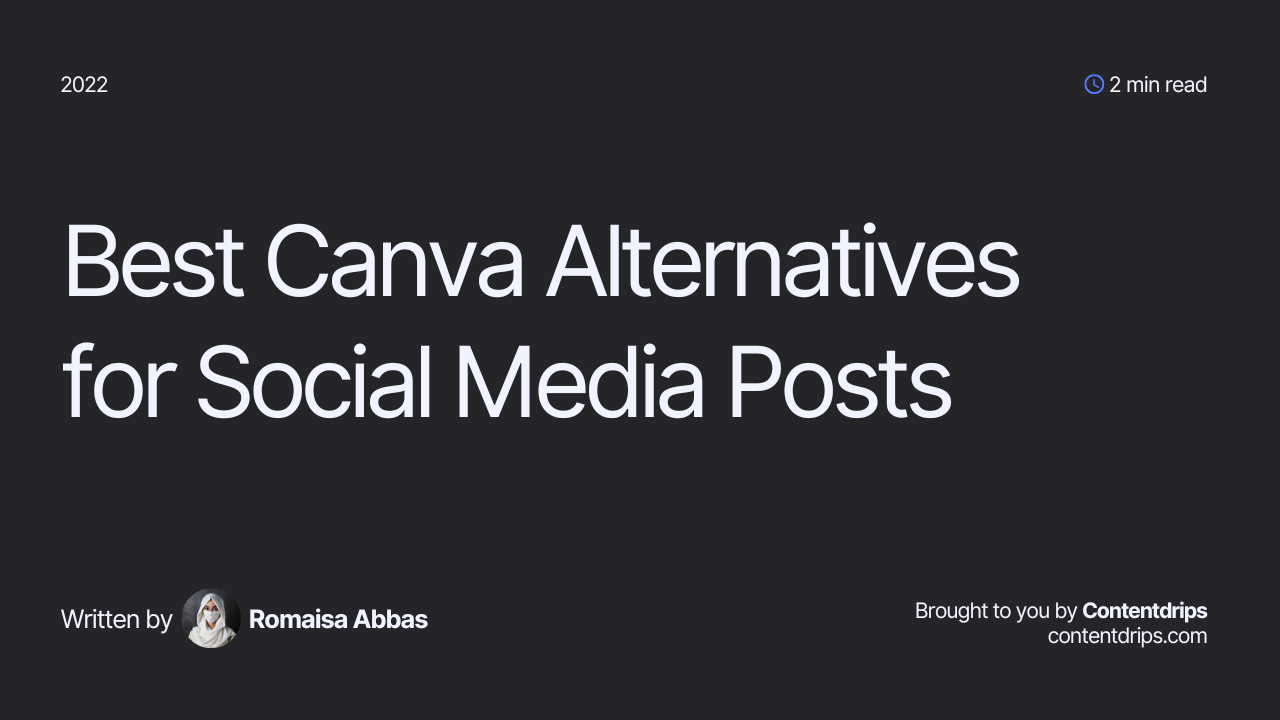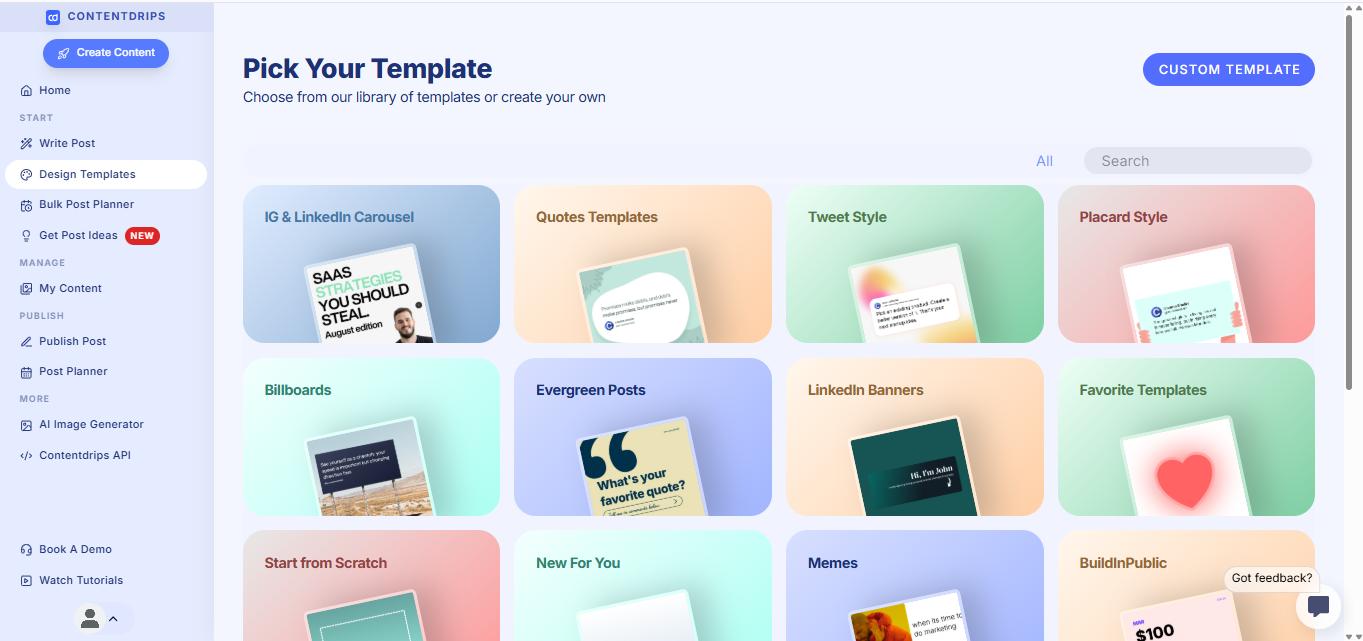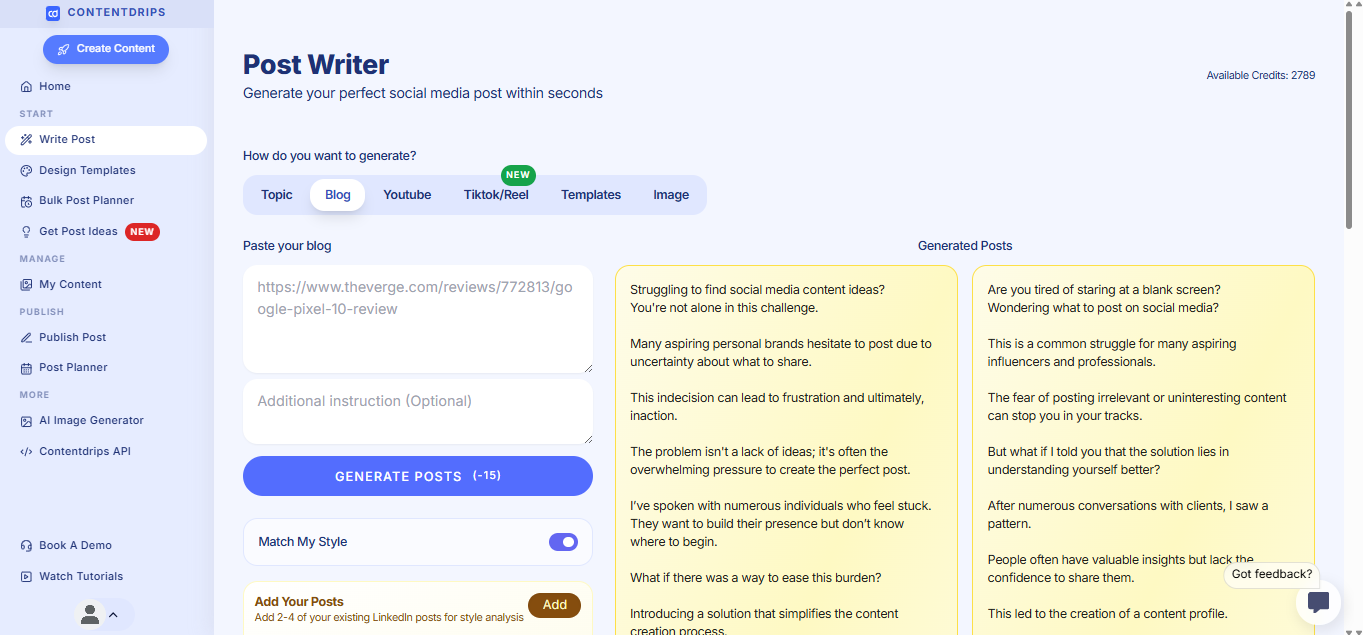Canva is indeed an excellent tool for non-designers. It comes with pre-made templates, hundreds of elements, icons, and graphics, and even allows you to collaborate with your team members in real time. For beginner graphic designers and content managers, it makes post designing for social media truly a piece of cake.
But like every other graphic design software, the best of Canva features are only available in its paid plan. And since we, at Contentdrips, assist personal branding experts create content for their personal brands every day, I confirm Canva has withheld some of the most essential features for its paid users only.
That makes the free version of Canva pretty basic. It can help you with your random day-to-day content but it may not help you develop dependable systems for content creation – unless you’re willing to invest extra time and effort in manual processes.
So, here I’ve listed some of the best Canva alternatives for social media posts. These tools allow you to enjoy Canva’s premium features for free. Browse through and find your perfect fit!
What is Canva?
Before we hop onto the pros and cons of Canva – let’s understand the tool thoroughly.
What is Canva?
It is a social media post designing tool. You can design posts for Instagram, LinkedIn, Twitter, and every other social media channel. Canva offers you a library featuring:
- 250,000+ templates
- 1 million photos and graphics
- 100+ design types
Even if you know nothing about design, you can simply go to canva.com, pick a template, add your text, and download the graphic to post online.
So, is Canva free?
No, Canva is not entirely free. It offers three plans. These are:
- Canva Free
- Canva Pro (priced at $55/per year)
- Canva for Teams (priced at $84.90/per year)
You can check out the details for Canva pro pricing. Below, I’ll tell you how you can get all of it for free.
Pros of Canva
- Anyone can design: Everything in Canva is drag and drop. Whether you want to add images, text, background, or charts, you just have to click on it and drag it to your canvas.
- A lot of options: There is a lot of prepared stuff on Canva, which you can simply add your text to and download.
- Affordable: Canva’s paid plans are not as expensive as most of its competitors. Plus, you can purchase most of the premium elements and templates for $1-$2 without subscribing to any of the paid plans.
Cons of Canva
- Robs you of uniqueness: Everyone can access Canva templates. Don’t be surprised if you find content that looks exactly like yours on another account.
- Gets stuck now and then: In the last 12 months, there have been 2-3 global Canva outages that lasted for hours. Social media creators who heavily depended on Canva for all their graphics faced massive losses.
- Risks Privacy & Security: Canva promises data safety to its users. However, there are rumors now and then about data breaches. In 2019, the company reported having faced a huge data breach. A hacker stole the data of 139 million Canva users, including their email addresses, postal addresses, passwords, etc.
3 Best Canva Alternatives for Social Media Posts
If the Canva review given above has you second-guessing whether it’s the right fit for you or not, we recommend exploring the following three social media post design tools.
Adobe Express VS Canva
Adobe Creative Cloud Express is the professional version of Canva. It’s perfect for beginner graphic designers or dedicated social media managers who seek solid dependable tools.
Currently, Adobe Creative Cloud Express offers the following pricing plans:
- Free
- Premium ($9.99/month)
If you opt for annual payment for the premium plan, you get an additional 16% off. So, in terms of pricing, Adobe Express is much better than Canva.
But does Adobe Express promise value for money? Let’s check out.
In its free plan, you get the following:
- Unique templates
- Exclusive Adobe fonts
- Access to Adobe’s limited collection of Stock royalty-free images
- Useful photo editing features (background removal, basic animation, etc.)
- 2GB of storage
Note that the photo editing features offered in Adobe Express’s free plan are available in Canva’s paid plans only. (read: this is your hack to get premium features on Canva for free)
Adobe claims the templates to be unique. But they’re accessible to all. So, the social media post templates aren’t truly unique. But we can say that since Adobe isn’t as common as Canva, there are very slim chances you’ll bump into another account using the same templates as yours.
In its paid plan, this cloud-based design platform offers:
- Premium templates, elements, and icons
- 160 million Adobe Stock royalty-free images
- Basic + Advanced photo editing features (resizing, graphic groups, etc)
- Brand kit & personalization
- Content Planner
- Scheduling feature
- In-cloud sharing
- 100 GB of storage
You get pretty much everything that Canva offers except dedicated team features. Plus, the storage offered in the paid plan is less than Canva.
Takeaway
Adobe Express is better than Canva in terms of pricing, security, and uniqueness. You can try out the tool for free using Adobe’s 30-day free trial. The tool also excels at delivering a premium user experience compared to Canva’s basic and easy.
We recommend Adobe Express to individuals creating graphics for their personal or business accounts. It’s great for you if you’re already familiar with other Adobe tools like Adobe Photoshop. But it’s not a good pick if you work in teams.
VistaCreate VS Canva
VistaCreate is the new Crello. Even before it got rebranded, there was a huge Crello VS Canva debate. For obvious reasons – these were the two earliest power tools for social media post designing. They empowered small businesses like no other.
It’s true there’s new competition in the market. And you’ll read about the leading competition in the next comparison.
Let’s get back to VistaCreate VS Canva for now.
VistaCreate offers two plans. These are:
- Starter (Free)
- Pro ($9.99/month)
In its free plan, it offers much more than Canva does. I’d particularly highlight the following:
- 10 GB of storage (2x more than Canva)
- Brand Kit (available in Canva’s paid plan only)
- Scheduling and posting to Facebook, Instagram, and Pinterest (available in Canva’s paid plan only)
With these three features, VistaCreate gives tough competition to Canva. Although it’s slightly more expensive than Canva, the availability of these features in its free plan is truly helping VistaCreate win hearts. These features are essential if you’ve to post every day to promote a business. There’s even more that you get with the paid plan. Check it out here: VistaCreate pricing plans.
Takeaway
VistaCreate for you if you wish to design professional social media posts for your social media channels. It’s reasonably priced and easy to use. Plus, the free plan is a major win for social media marketers (or marketing teams) working on a super-tight budget.
It might not be the best Canva alternative for you if you rely on social media post-designing software to guide your creativity and business posts. You know what I mean there right? If not, check out this guide on useful graphic design tips for social media posts.
Contentdrips VS Canva
Contentdrips is the best Canva alternative for business posts. It’s by far the only social media post designing tool that gives you access to all its incredible features on one screen. You can switch canvases, add or remove things, convert your tweets into carousels or single-image posts, and brand your graphics with your brand assets as well as social media handles – in just a matter of clicks.
Here’s a quick glimpse of how you can create a social media post on Contentdrips.
Some of its noteworthy features are as follows:
- All-in-one Canvas
- Unique pre-made templates
- Shuffle fonts and colors to build an aesthetic theme
- 10,000+ elements and icons (3D elements included)
- Brand Assets
- Content repurposing features
And what free Canva pro features you can get at Contentdrips? Well, you can get:
- Brand Kit
- Text Animations
- Magic Resize
- Twitter thread to carousel (content repurposing)
- Tweet to photos (content repurposing)
- Text to carousel or photos (content repurposing)
- 3000+ designer templates
The templates are not only unique but aesthetically designed as well. They are designed to meet the needs of a professional business post (Gen Z style, of course).
Contentdrips offers three pricing plans. These are:
- Free
- Starter ($7/month)
- Pro ($13/month)
The pricing is more or less the same as Canva but cheaper than VistaCreate. Currently, Contentdrips is also offering Lifetime Deals in which you’ve to pay once and you can avail of the tool and its premium feature for the rest of your life! These deals are priced at $69, $170, and $260.
Insider Insight: Many Contentdrips users have permanently shifted from Canva to Contentdrips for creating personal branding posts (particularly for LinkedIn & Instagram).
Takeaway
It is for you if you’re a non-designer and need a social media post-designing tool to grow your social presence. It is particularly designed to help grow personal brand on LinkedIn, Instagram, and Twitter. Whether you want to grow your own personal
Final Words
Well, I hope you find your perfect Canva alternative for social media posts. All of the tools above have been tried and tested. I’d recommend you base your decision on your budget, frequency of posting, and interface preferences.
If there’s any other tool you’d like us to review and add to this list of the best Canva alternatives for social media posts, let us know at hello@contentdrips.com. We’ll get back to you asap!