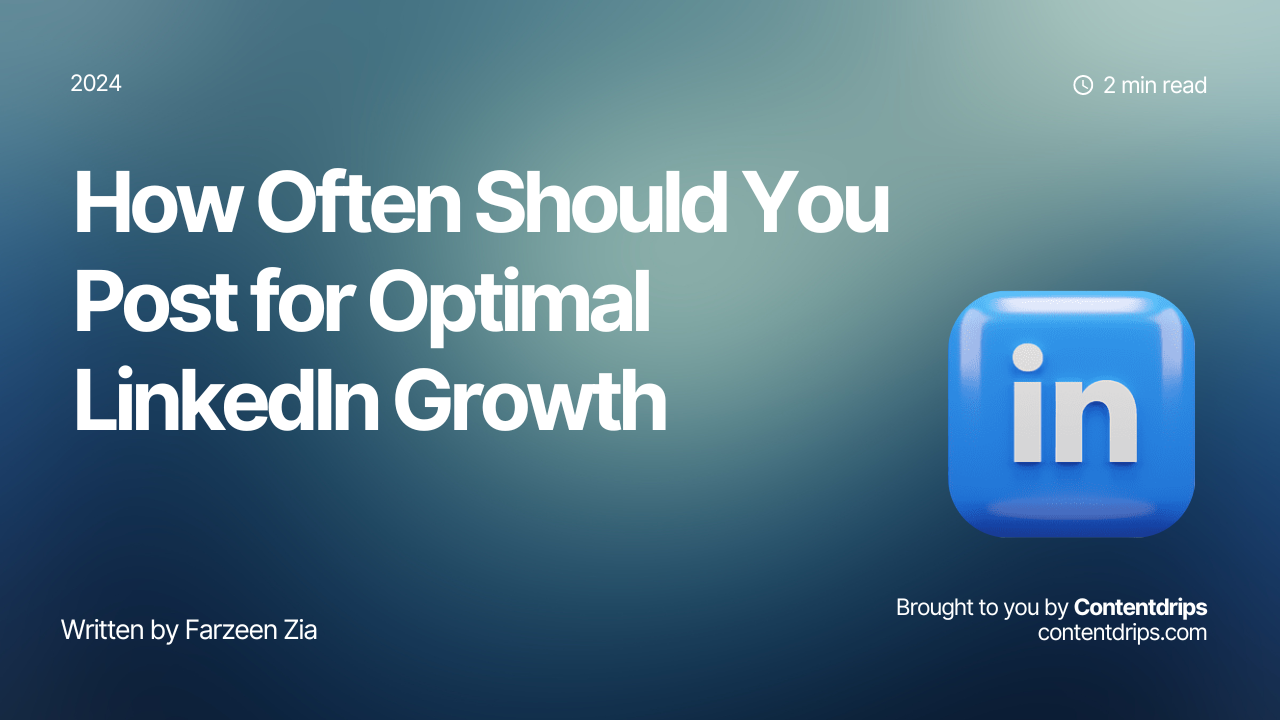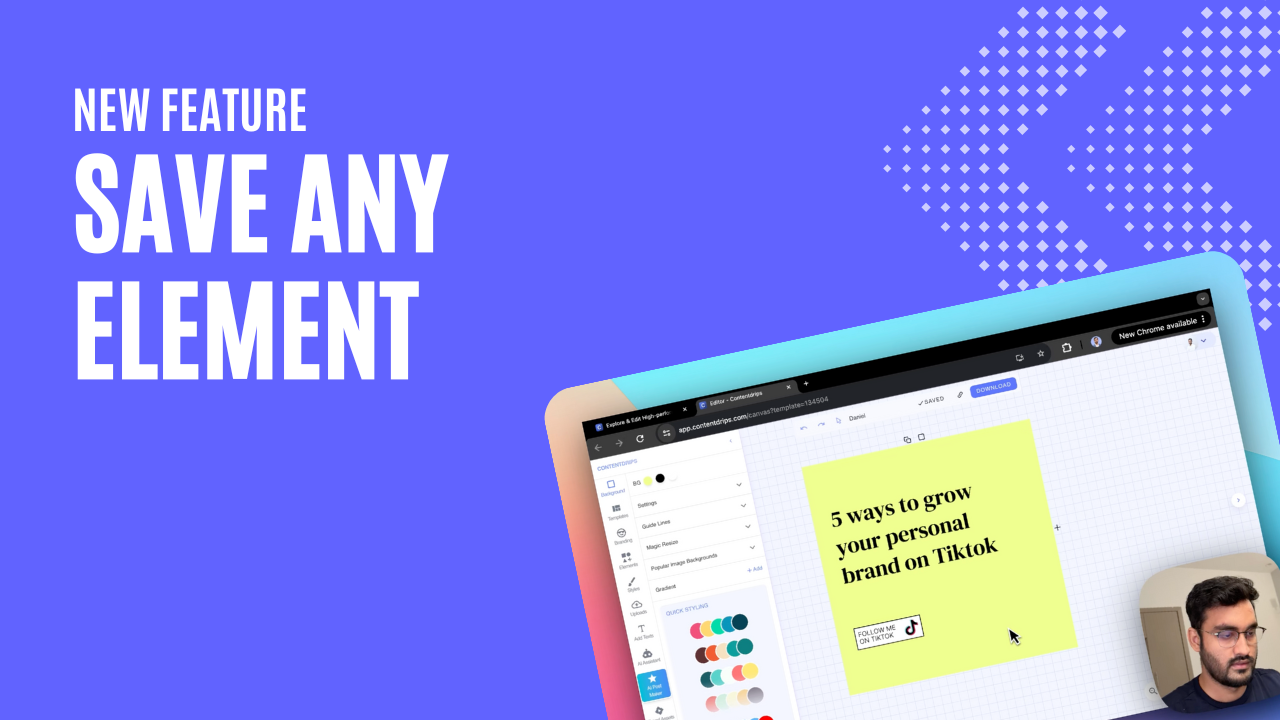Scared that your audience won’t even notice, let alone like your post? We’re here to end this fear and revive your engagement with thumb-stopping templates. These LinkedIn carousel templates are professionally-designed to appeal to and engage your audience.
Grab on as we take you on a thrilling scroll-through of Contentdrips PRO templates. These distinctive carousel post templates feature trending colors and fonts that catch the eye and get enough impressions and share to help you conquer the LinkedIn algorithm.
How to create a carousel post on LinkedIn?
Before we dive into the best LinkedIn carousel templates for your personal brand, let’s quickly overview how you can create a carousel and post it on LinkedIn.
Here’s a step-by-step guide:
- Create an account on Contentdrips.com. It’s the best tool to create a seamless carousel post for LinkedIn.
- Pick a suitable template from the template library. There are three types of templates on Contentdriops; free, pro, and exclusive. Free templates are available to all, PRO templates are accessible to the pro plan subscribers, and exclusive templates are one-time purchases! Note that each and every carousel template on Contentdrips is unique and professionally designed. You won’t find it on Canva or any other post-designing tool.
- Once you pick a template, you’ll be directed to the editor. Everything here is one-click, except typing your text, of course!😅 Here’s a list of things you can do at Contentdrips in just one click: Features of Contentdrips. We aim to save you time and put out quality stuff.
- Next, just download the carousel in PDF format, upload it to LinkedIn, and publish it!
Best LinkedIn Carousel Post Templates
1. Purple Pen
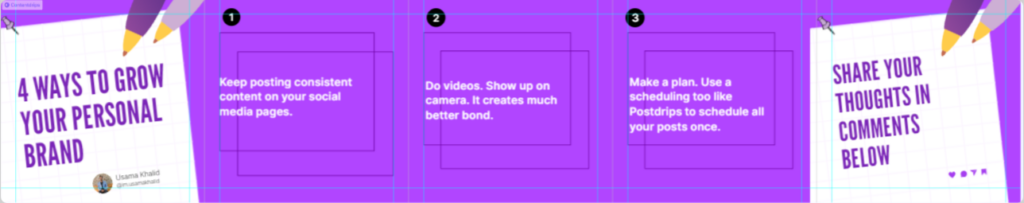
This bright purple template consists of five slides, but you can always add more, depending on your preference. It’s created to show your audience that what you have to say is worth being noted down. It makes it perfect for any guide posts that aim to give readers valuable information. You don’t have to worry about finding the same template on any other platform because all of these templates are as original as your content. Be it how-to guides or step-to-step instructions on how to achieve something. Your content is bound to stand out with a visual design like this one.
2. Prime Body

A minimal design based on only two colors is the perfect template to turn simple posts into visually appealing ones. In this way, you can add value to your content with aesthetic graphics. You can use this template for any, and every idea that you can think of because the colors and fonts are completely customizable. This means you are not bound to use these templates the way they are and can make any changes that you’d like.
3. Yellow Box

Looking for a simple yet catchy template for your posts? Nothing screams optimism and happy energy more than the color yellow! This template is perfect for your day-to-day content, which can range from one end to another. An interesting fact about this one is that the last slide is based on the color black with yellow font, as a contrast to the others before, so your CTA can stand out, and people are tempted to follow it.
4. Jennifer Lau Design

Do you want to narrow down to a specific niche or topic? If so, this is the template you need to create the desired emphasis for your content. The best part about this template is that a different color has been used for a few words like ‘Rejection’ and ‘Thoughts.’ This directs the reader’s attention toward what’s important, making it less likely to be overlooked.
If red and green do not suit your taste, you can personalize the template as per your brand colors. Of course, you don’t have to do it manually. Just upload your brand colors when updating your profile and allow Contentdrips to do it for you.
5. Mesh Carousel

If your criteria for the perfect template rank visual aesthetic at the top, this template would be perfect for you. With a light faded rainbow hue background and small twinkle elements in the slides, the template is calming to look at and would be hard to scroll past without a closer look. If you seek something more than just a twinkle, you can illustrate your ideas with our collection of over 10,000 trendy elements. This means ten thousand different ways to enrich your content with expressions that relate to the audience.
6. Indigo Lines

Yet again, another minimalistic template design to share your everyday content that can include helpful quotes or ideas. This template allows you to upload quote images followed by a call of action slide at the end. Did you know that you can turn your tweets into carousel posts for LinkedIn? If that wasn’t impressive enough, you can also animate these same quotes into GIFs for greater engagement. Believe it or not, all this and even more can be achieved in less than 15 seconds!
7. Jira

Grab your audience’s attention with a shocking fact in this simple yet interactive carousel template. A unique fact about this one is that the slides are connected with continuing arrow elements to improve content cohesion. It will tempt your viewers to swipe left and see what else you have to say about the topic in the first slide. If you are dreading making any color changes just by the thought of having to manually change each slide, I am here to remind you that these templates have group recolor and smart clone options to help maintain consistency across all slides with minimum effort required from your end.
Final Words
These innovative LinkedIn carousel templates, and many more on Contentdrips, allow you to be consistent with your content as you no longer have to invest time and energy in creating carousel templates from scratch.
If you thought this was it, I haven’t even told you the best part yet! Once you sign up on Contentdrips, the tool will personalize the templates for you, which means each slide will include your name and social media handle. You won’t have to add it yourself manually.
All you have to do now is come up with interesting content ideas and execute them without any delay!