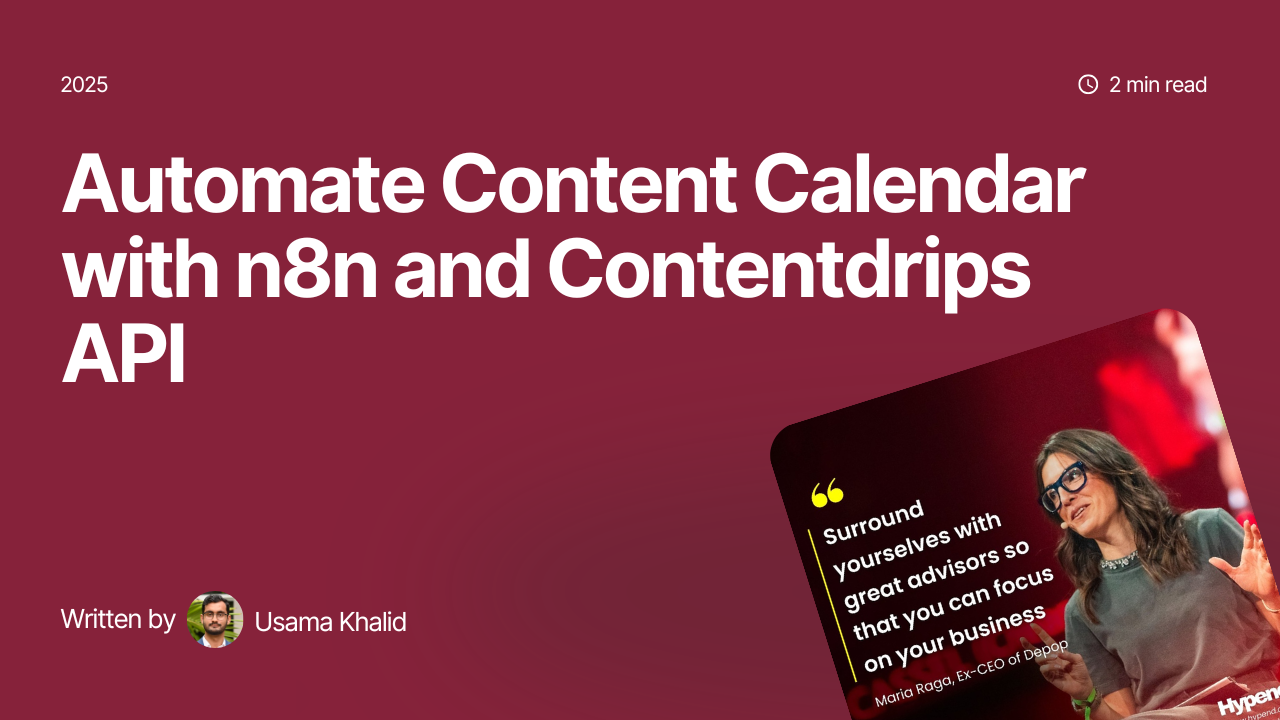Automated AI content creation is revolutionizing social media by enabling creators and businesses to maintain a consistent, engaging presence with minimal effort. By combining the Contentdrips API with n8n, an open-source workflow automation tool, you can streamline the creation and posting of themed content like Motivation Monday or Tip Tuesday for LinkedIn and Instagram.
This guide shows you how to set up an automated AI content creation pipeline to generate and publish themed carousels or quote posts effortlessly.
Why Automate AI Content Creation for Themed Posts?
Using automated AI content creation for themed posts offers key advantages:
- Consistency: Schedule Motivation Monday, Tip Tuesday, or other themed posts without manual intervention.
- Time Efficiency: Save hours by automating design and publishing tasks.
- Engagement: Deliver visually appealing, AI-generated content tailored to your audience.
- Scalability: Manage multiple themes across platforms with ease.
With n8n and the Contentdrips API, you can create a seamless automated AI content creation workflow that keeps your social media feeds active and engaging.
Step 1: Set Up Your Contentdrips API
To kick off your automated AI content creation pipeline, get your Contentdrips API token:
- Visit https://app.contentdrips.com/api-management.
- Subscribe to a plan (starts at $39/month for 1000 API calls).
- Copy your API token for use in n8n (e.g., Authorization: Bearer YOUR_API_KEY).
Next, select a template for your themed posts:
- Open a template in the Contentdrips editor (e.g., a carousel or quote graphic).
- Note the Template ID from the URL (e.g., https://app.contentdrips.com/canvas?template=148872 gives 148872).
- Label textboxes in the template (e.g., quote_text, quote_author for quotes, or slide_1_heading, slide_1_description for carousels).
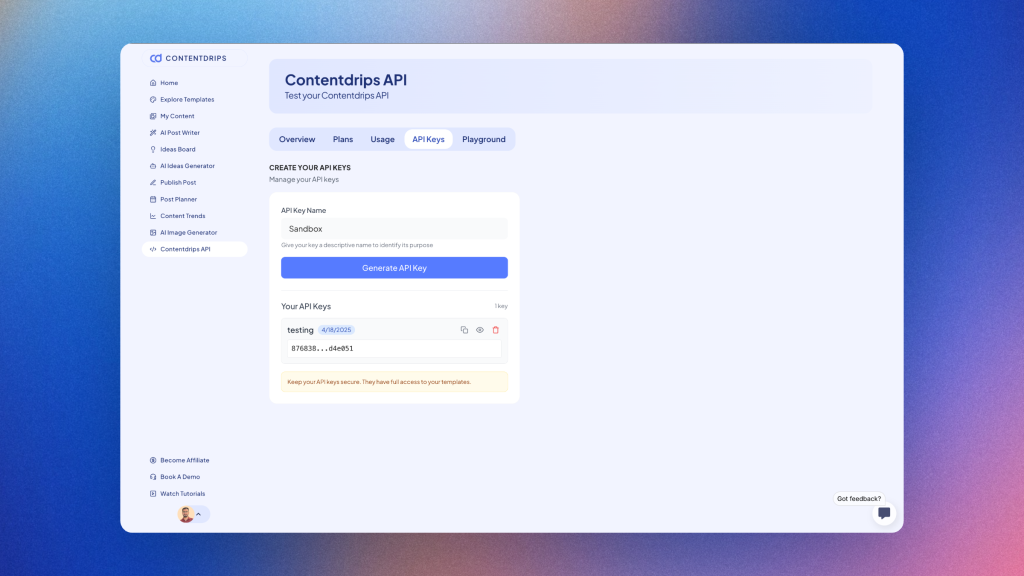
Step 2: Prepare Your Content Source
Create a content source for your themes, such as a Google Sheet with columns for:
- Theme: e.g., “Motivation Monday” or “Tip Tuesday”.
- Content: e.g., “Stay focused and keep pushing forward!” or “Tip: Use bold visuals to boost engagement.”
- Author (optional): e.g., “Jane Doe” or a notable figure.
- Post Date: e.g., “2025-07-21” for the next Monday.
Example:
| Theme | Content | Author | Post Date |
| Motivation Monday | Stay focused and keep pushing forward! | Jane Doe | 2025-07-21 |
| Tip Tuesday | Use bold visuals to boost engagement. | Contentdrips Team | 2025-07-22 |
This sheet will feed your automated AI content creation workflow in n8n.
Step 3: Build Your n8n Workflow for Automated AI Content Creation
n8n’s visual interface simplifies automated AI content creation. Here’s how to set up your workflow:
- Schedule Node: Add a Schedule node to trigger the workflow weekly (e.g., every Monday at 8 AM for Motivation Monday, Tuesday at 8 AM for Tip Tuesday).
- Use a cron expression (e.g., 0 8 * * 1 for Monday 8 AM UTC).
- Google Sheets Node: Connect to your Google Sheet to fetch content for the current day’s theme.
- Add Google Sheets credentials and select the sheet.
- Filter rows where Post Date matches the current date.
- Contentdrips Node: Create a custom HTTP Request node to call the Contentdrips API for AI-generated graphics.
- URL: https://generate.contentdrips.com/generate
- Method: POST
Headers:
{
"Authorization": "Bearer YOUR_API_KEY",
"Content-Type": "application/json"
}Body: Map data from the Google Sheet to the API payload. For a Motivation Monday quote:
{
"template_id": "148872",
"output": "png",
"content_update": [
{
"type": "textbox",
"label": "quote_text",
"value": "{{ $json.Content }}"
},
{
"type": "textbox",
"label": "quote_author",
"value": "{{ $json.Author }}"
}
],
"branding": {
"name": "Your Name",
"handle": "@yourhandle",
"website_url": "https://yourwebsite.com"
}
}- This queues a render job and returns a job_id.
- Wait Node: Add a Wait node (e.g., 30 seconds) to allow the API to process the graphic.
- Check Job Status: Use another HTTP Request node to check the job status:
- URL: https://generate.contentdrips.com/job/{{ $json.job_id }}/status
- Method: GET
- Fetch Result: Once the status is completed, fetch the AI-generated image:
- URL: https://generate.contentdrips.com/job/{{ $json.job_id }}/result
- Method: GET
- The response includes export_url with links to the generated image(s).
- LinkedIn Node: Add a LinkedIn node to post the AI-generated content.
- Authenticate via LinkedIn Developer Portal (requires Client ID, Client Secret, and Callback URL).
- Configure to post to your profile or company page, attaching the export_url.
Click “Execute Workflow” to test. The workflow pulls the day’s content, generates a graphic via the Contentdrips API, and posts it to LinkedIn.
Step 4: Test and Optimize Your Workflow
- Test the Workflow: Run it manually in n8n to verify that the Google Sheet data maps correctly, the API generates the graphic, and LinkedIn posts successfully.
- Troubleshoot Errors:
- Bad Request: Ensure the API token and template labels match exactly.
- No Output: Confirm job status and template compatibility with branding.
- LinkedIn Issues: Verify API permissions and Callback URL.
- Optimize: Adjust posting times or content based on engagement analytics to maximize impact.
Why Choose n8n and Contentdrips for Automated AI Content Creation?
- n8n Flexibility: Supports 400+ integrations and custom logic for tailored workflows.
- Contentdrips Power: Generates branded, AI-driven carousels and quotes quickly.
- Scalability: Easily add more themes (e.g., Wisdom Wednesday) by updating your Google Sheet.
Get Started with Automated AI Content Creation
Launch your automated AI content creation pipeline today. Get your Contentdrips API token at https://app.contentdrips.com/api-management and set up an n8n instance (cloud or self-hosted). Build your workflow, connect your Google Sheet, and start auto-posting themed content. This approach saves hours weekly, letting you focus on strategy while keeping your audience engaged.
Power up your Motivation Monday and Tip Tuesday posts with automated AI content creation using n8n and Contentdrips. Try it now and elevate your social media game!