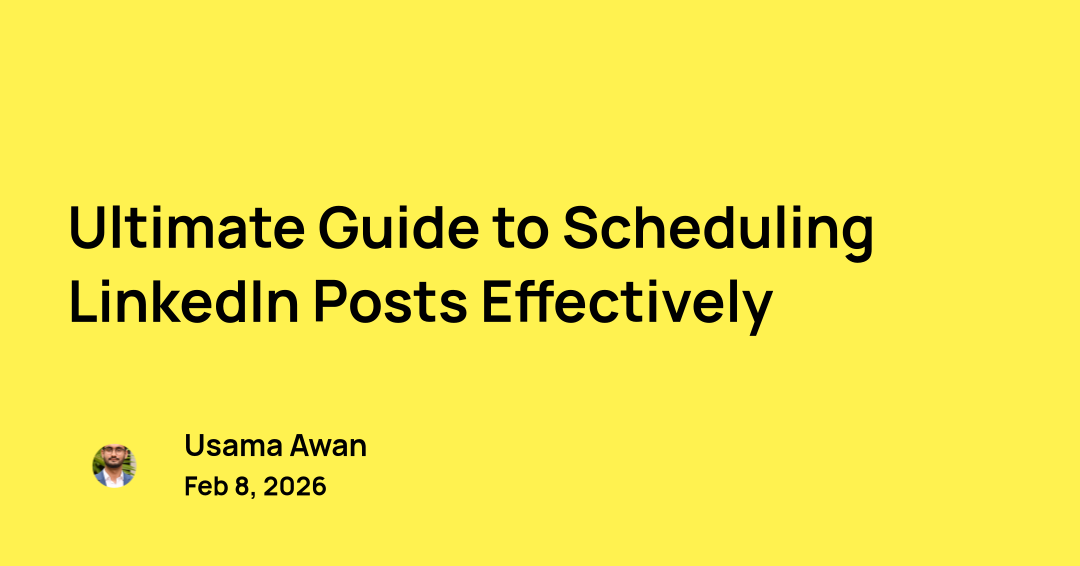People are using ChatGPT for everything, from generating creative ideas to solving complex problems. So, why not use it as your personal Instagram caption and alt text generator? Whether you’re a casual Instagram user or an influencer who posts daily, I’m sure you’ll find this tool incredibly useful. Let me guide you through how ChatGPT can assist you in creating captivating captions and alt text for your Instagram posts.
Imagine you have a beautiful picture or an engaging video that you want to share on Instagram. You want to pair it with a motivational quote to inspire and uplift your audience. That’s where ChatGPT comes in. With a simple prompt, you can obtain a well-crafted caption that perfectly complements your content.
Additionally, you can utilize ChatGPT to generate alt text, which provides a textual description of your visual content for those who cannot see it.
Let’s take a look at your prompt:
Generating Captions:
Don’t forget to customize the prompt to your post. Replace the bracketed words with information relevant to your content.
“Write me a caption for an Instagram post
The [picture/s or video/s] contains [ motivational quote ] that is informative and motivational.
[‘When you make your to-do list will determine if you get anything done.’]
Keep the tone and style of the caption [simple and professional].
Maybe mention a [thought provoking] question or CTA that is related to the [quote] in the image.
My target audience is [professionals] and [20-50 year old’s].”
By inputting this prompt into ChatGPT, you can generate a caption that not only resonates with your target audience but also captures the essence of your content.
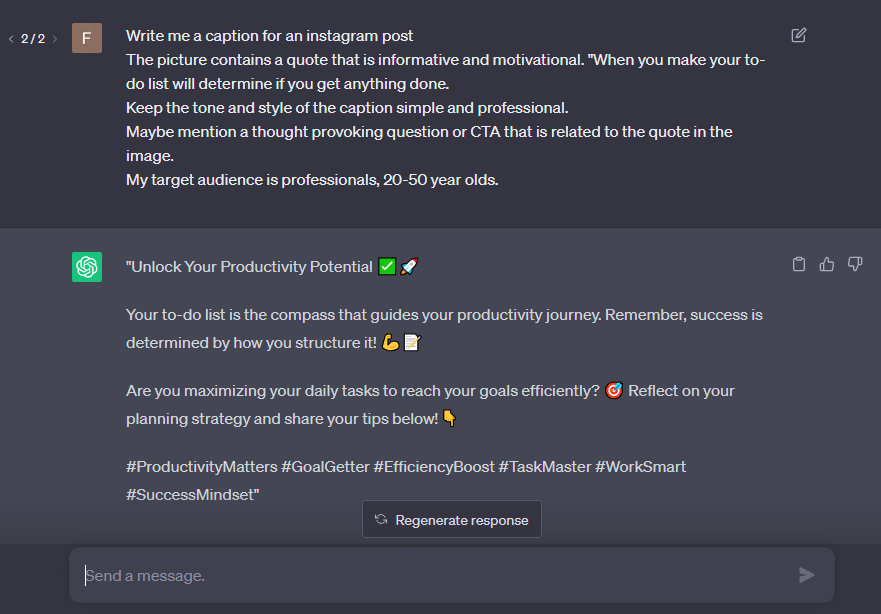
This caption maintains a simple and professional tone while encouraging engagement from the audience. By asking a thought-provoking question and including relevant hashtags, you invite your followers to participate in a conversation centered around productivity and personal growth.
You can further enhance your post by asking ChatGPT to make changes to its tone or make it shorter or longer.
“Make it more personal and less salesy”
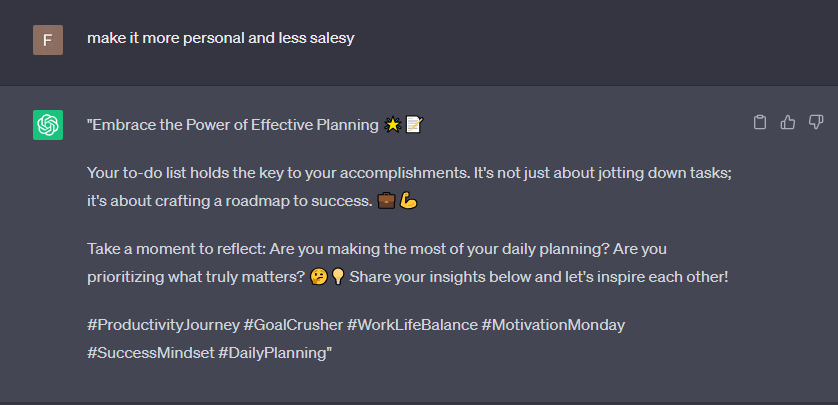
By infusing a touch of personal experience and authenticity, this caption establishes a deeper connection with your audience. It encourages them to share their own stories and fosters a sense of community among your followers.
On the other hand, if you need to extend the caption and provide more context or details, you can simply instruct ChatGPT to make it longer. It will expand the caption while maintaining the overall tone and style you desire. Similarly, if brevity is your preference, you can ask ChatGPT to make it shorter, and it will keep the essence of the caption and turn it into a concise and impactful message.
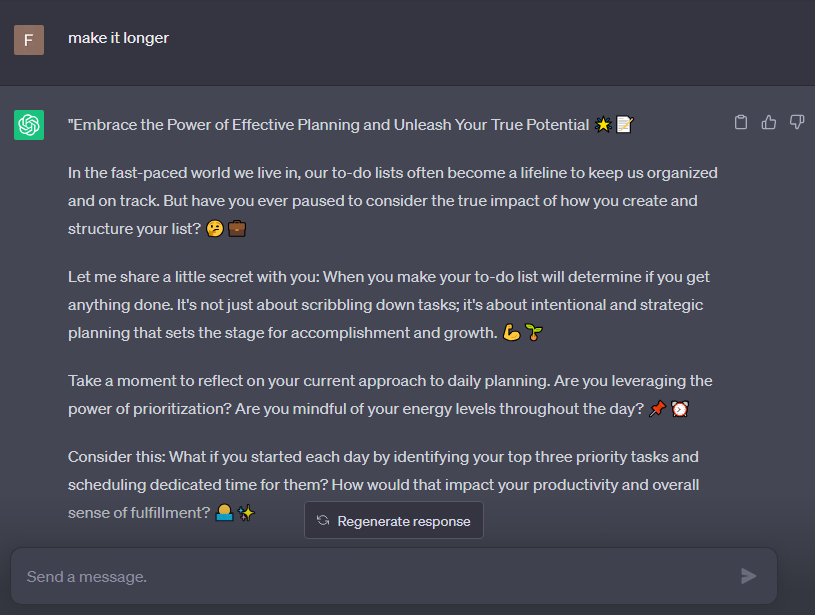
“Make it longer”
“Make it shorter”
etc.
Here’s another variation:
“Write me a caption for an Instagram post
[The video] contains a [meme] that is [funny and relatable]. [“When you get a new LinkedIn request and it turnout to be a sales pitch”
Keep the tone and style of the caption [simple and casual].
Maybe mention a [funny or relatable] question or CTA that is related to the [Video].
My target audience is [casual users] , [20-35] year old’s.”
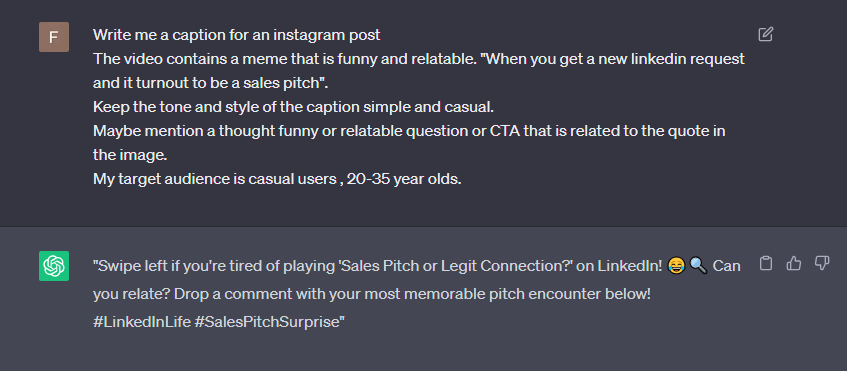
Generating Alt Text:
Now, let’s move on to alt text generation. Alt text provides a textual description of your visual content, allowing individuals with visual impairments to understand the meaning and context of the image or video. To generate alt text using ChatGPT, you can provide it with a brief description of the visual elements in your content.
Here we can utilize one of ChatGPT’s most significant features, Which is the ability to remember your previous prompt and conversation (Granted it be in the same chat).
After you’ve used the prompt given above for generating a caption for post, you can then simply ask ChatGPT:
“Can you give me the Alt text for this post?”
And it will generate the perfect alt text for that post.
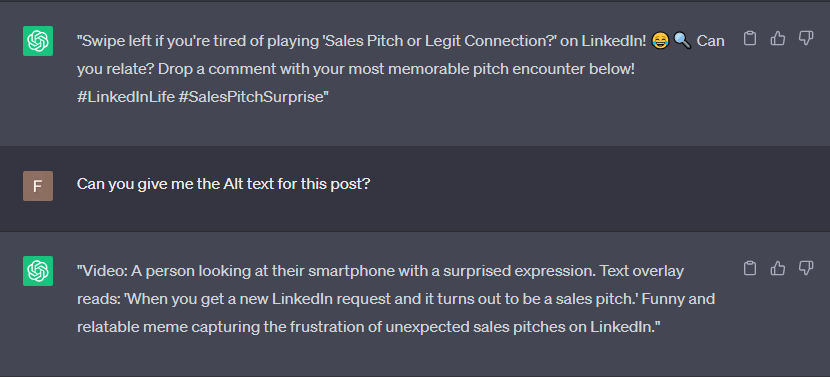
But if you want to generate alt text for a different post or start with a new chat, Here’s the prompt for that:
Write me alt text for an Instagram post:
The contains a [meme] that is [funny and relatable]. [“When you get a new LinkedIn request and it turnout to be a sales pitch”.]
In the it shows [one person accepting a LinkedIn connection request, and in another shot it show that that same person is now being annoyed by the new connection with unwarranted sales pitches and spam.]
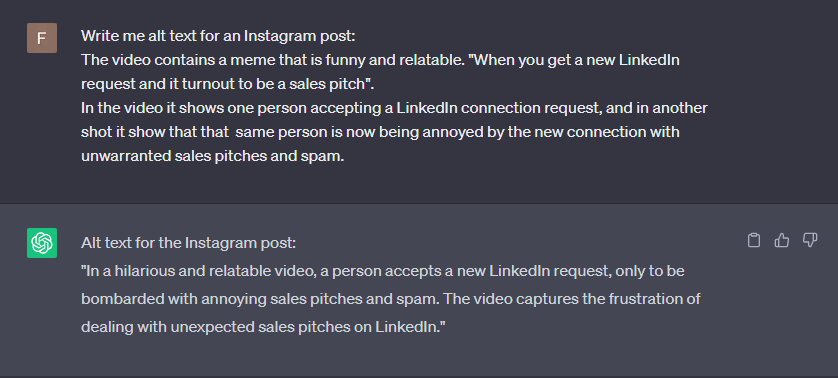
This one is a bit more complicated but you have to describe the content to ChatGPT to get a proper answer.
Conclusion:
By utilizing ChatGPT’s capabilities for both caption and alt text generation, you can ensure that your Instagram posts are engaging, inclusive, and accessible to a wide range of audiences.
So go ahead, test it out, and make ChatGPT your personal caption and alt text generator for Instagram.
Elevate your content and connect with your audience in new and exciting ways!