Bulk Create Social Media Graphics with CSV Import
Create multiple social media graphics quickly using Contentdrips’ CSV import. Upload a CSV file to generate professional images in minutes.
New: Post Ideas Generator –Try for Free➜
Create multiple social media graphics quickly using Contentdrips’ CSV import. Upload a CSV file to generate professional images in minutes.
Sign up today to create social media graphics in bulk with our CSV import tool and unlock all Contentdrips features!
Save time and create consistent graphics with an easy-to-use tool.
Fast Template Based Design
Use customizable templates to design quotation-style images or other graphics quickly.
Seamless CSV Integration
Upload a CSV with labeled columns to auto-populate templates effortlessly.
Bulk Export for Social Media
Generate multiple images at once and export them for any platform.
How to Create Social Media Graphics with CSV Import
Follow these steps to produce professional graphics in bulk easily.
1. Design a Template
Create a template with labeled text fields that match your CSV columns.
2. Prepare You CSV File
Ensure your CSV column names align with the template’s labels to allow smooth import.
3. Import & Export Graphics
Upload the CSV, preview your images, and export them for social media.
Make Your Posts Shine: Sign Up for Contentdrips!
Sign up now to create bulk social media graphics with Contentdrips’ CSV import, use our social media planner to schedule posts effortlessly, and explore all our tools!
We could sing our own praises, but our customers do it for us.







Thousands have done it—don’t miss out! Book a demo now to create your standout professional presence and stay ahead with a polished, engaging profile.
Explore LinkedIn Content Planner Tools By Contentdrips
Create engaging social media content with our free tools. Use the LinkedIn Carousel Generator for dynamic posts, the LinkedIn Profile Generator for polished profiles, and the LinkedIn Text Formatter for clean posts. Save these links or sign up for Contentdrips to access all features easily.
Book a demo to see how Contentdrips’ tools, like content trends, can help you create better LinkedIn content!
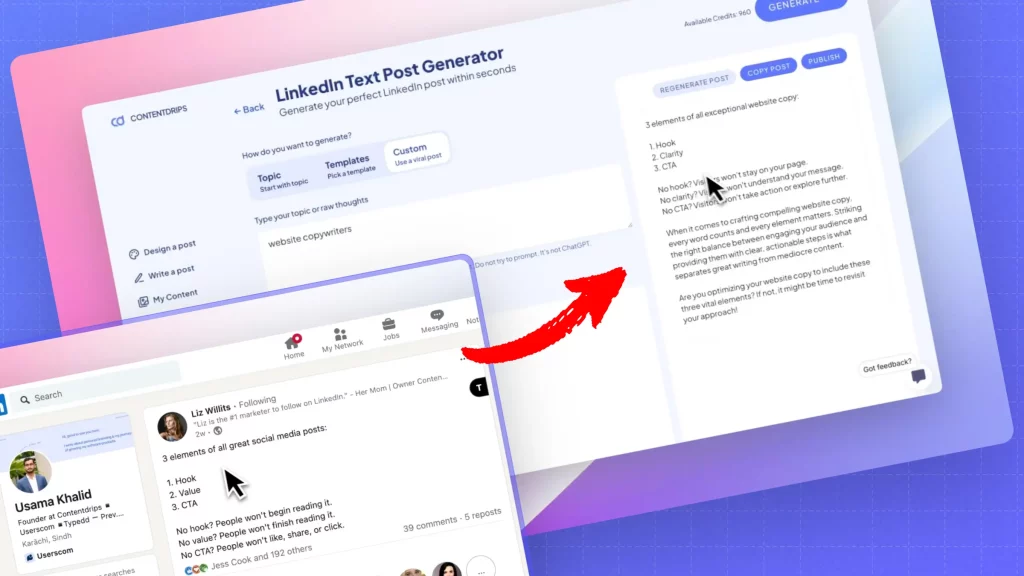
It lets you create multiple social media graphics by uploading a CSV file to populate templates.
Yes, try it free with Contentdrips to create professional graphics quickly.
Make quotation-style images, promotional graphics, or any design using customizable templates.
Ensure column names match your template’s text field labels for smooth import.
Export images for LinkedIn, Instagram, Twitter, and other social media platforms.
Yes, adjust text, colors, and images to match your brand’s style.