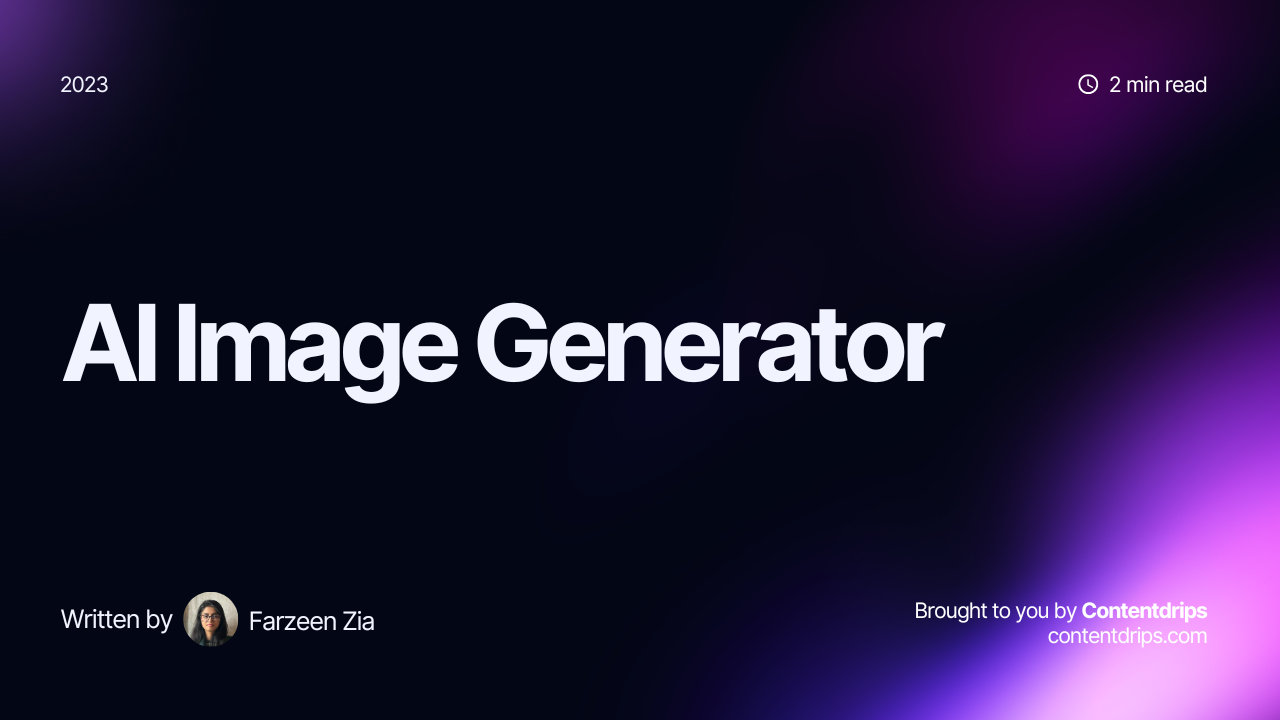Having visuals in your carousel post can be extremely important to grab the viewer’s attention while they are scrolling through their feed. Studies have shown that people tend to remember visual content better than text alone. Incorporating visuals in your carousel post can help ensure that your message sticks with your audience.
But we don’t always know which visuals or images to use, here’s where Contentdrips AI image generator comes in.
Just add in your topic/Headline or even a prompt and our AI will generate an original simple but striking visual for your post.
There are three ways you can use it.
1) Create images based on topic
You can generate images based on topic of your post or the main idea. Let’s say your post is about “climate change”. So if you write “climate change” as the topic/keyword. It will generate something related to it. You can put contextual words, keywords or themes. Like internship, sports car or AI.
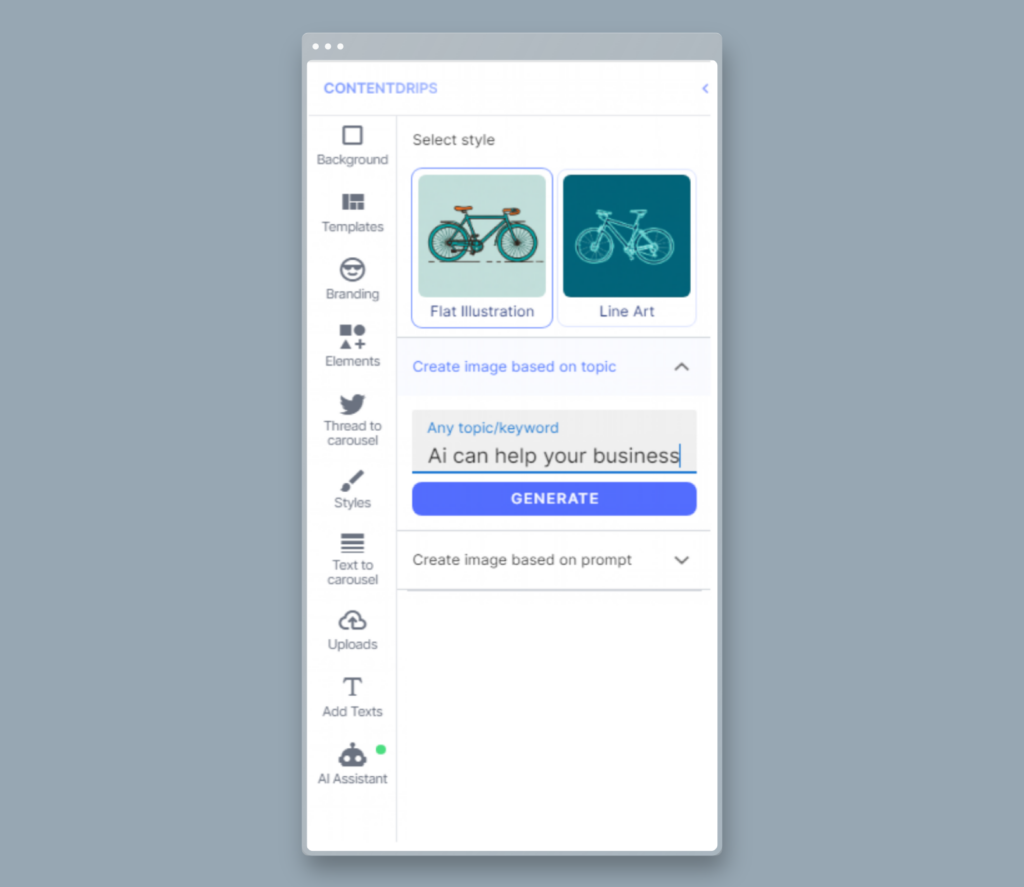
2) Create image based on prompt
If you want a more specific results you can choose ‘Create image based on prompt’. In this one you can add your prompt for the AI with details such as object color, background, style, and activity as well.
Example:
“graph projecting profits upwards in colors yellow and green”
“a person giving thumbs up”
“a train passing through forest”
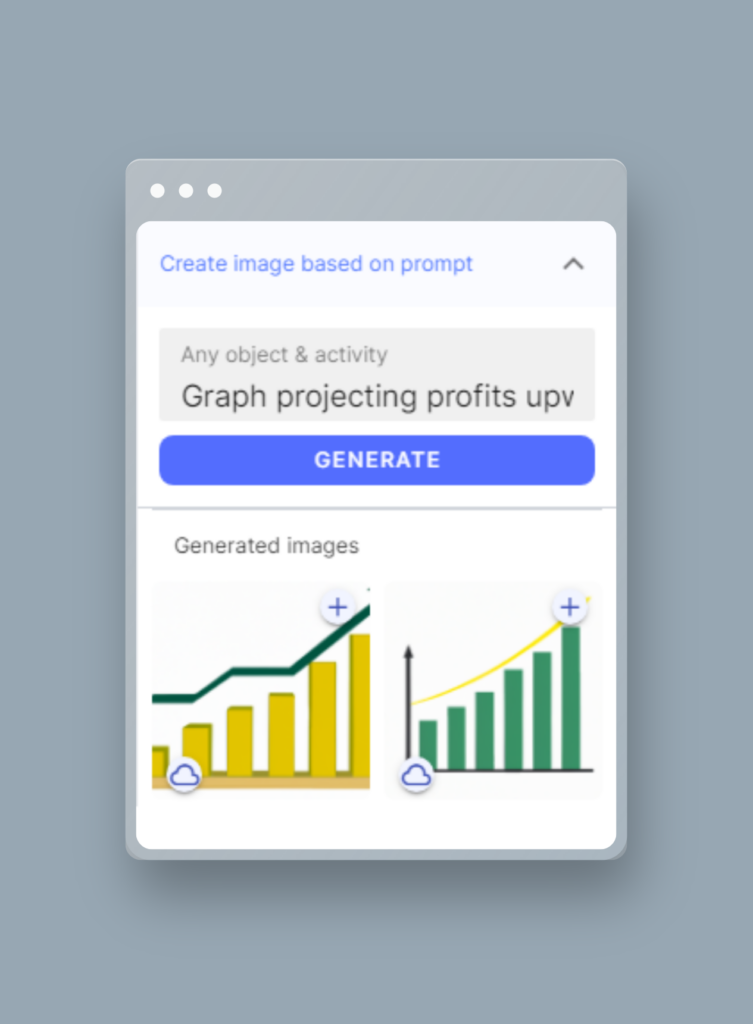
3) Contextual image generator
In this one you select a textbox which has some content in it. On the left side you will see “Generate image with AI’ option.
This works best when the topic is clear and specific and the topic can be presented in an image, such as if you write about space exploration it will give you images of satellites or rockets or something similar.
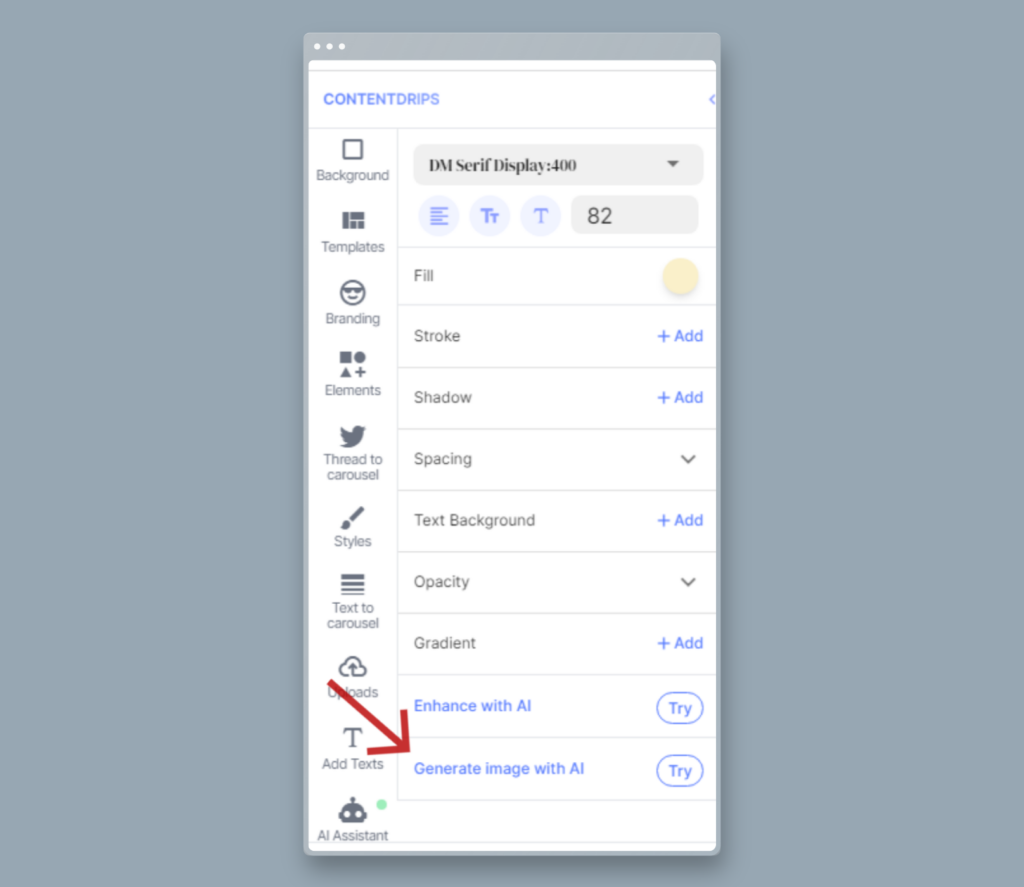
This will take you to the image generator page. Here you can choose the style of the image, either a flat Illustration or line art.
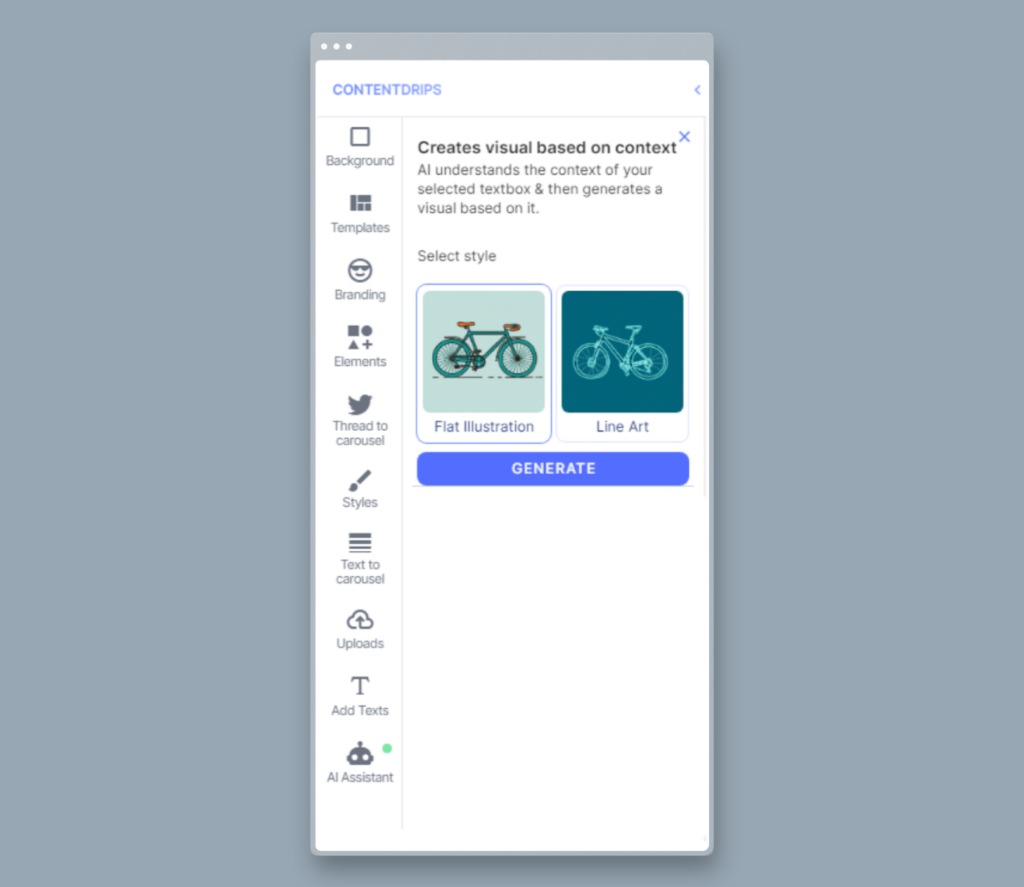
Select the style of your choice and click ‘Generate’.
And it will generate an image related to the context of your selected text.
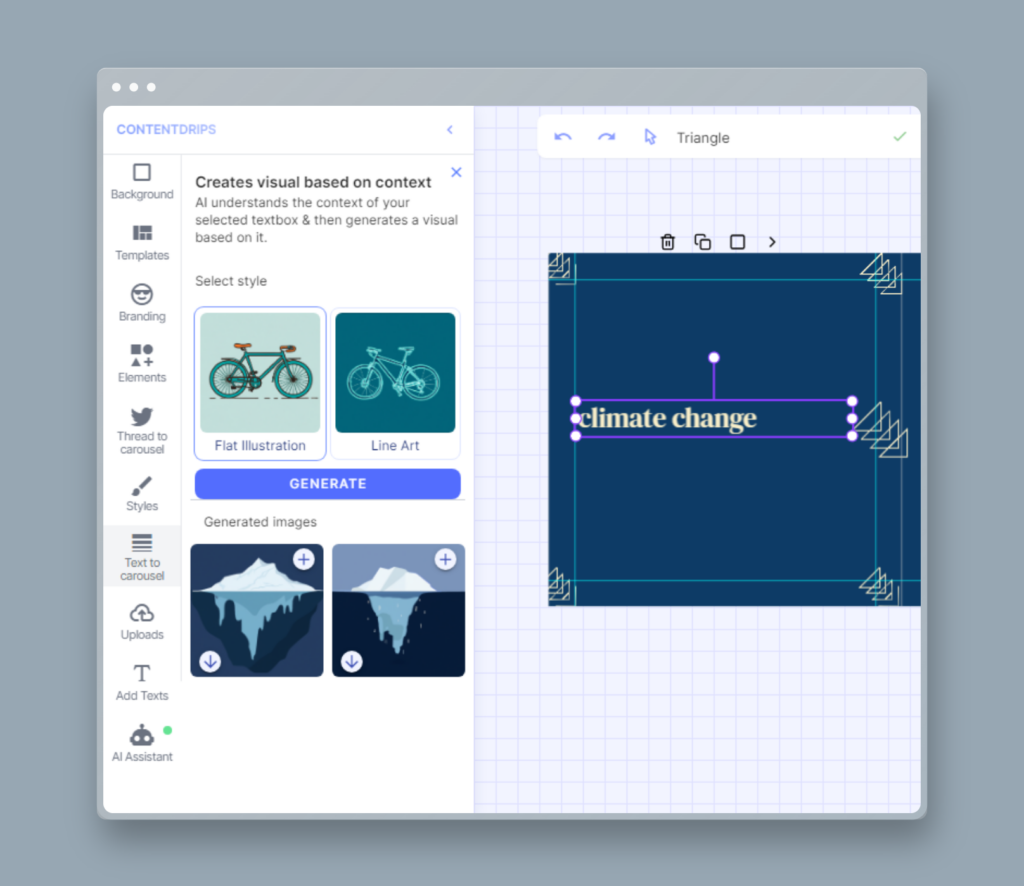
Click on the arrow at the bottom of the generated image to save the image to your uploads. And the plus icon at the upper right corner of the generated image will add it to the canvas.
Visuals play a crucial role in the success of carousel posts. Striking visuals can attract attention, increase engagement, aid in storytelling, and enhance the overall user experience. So, our AI image generator will be the most useful for you if you plan to create engaging social media posts.
Go try it out and let us know how it worked for you.
Happy posting.