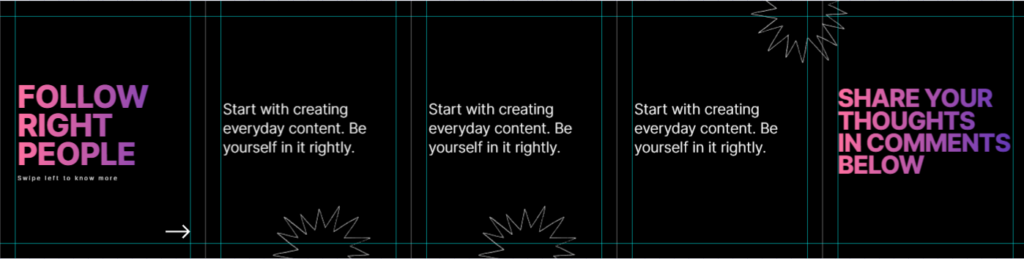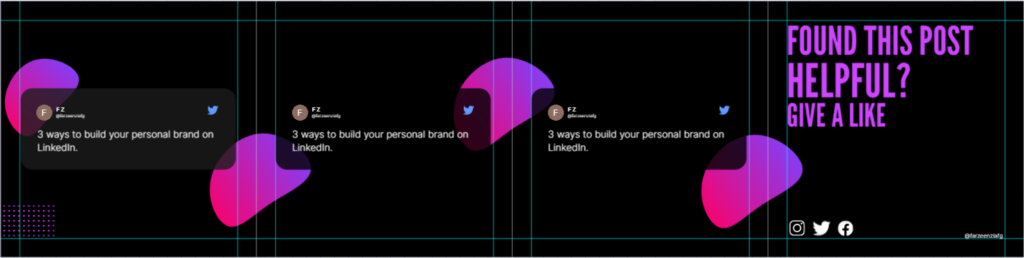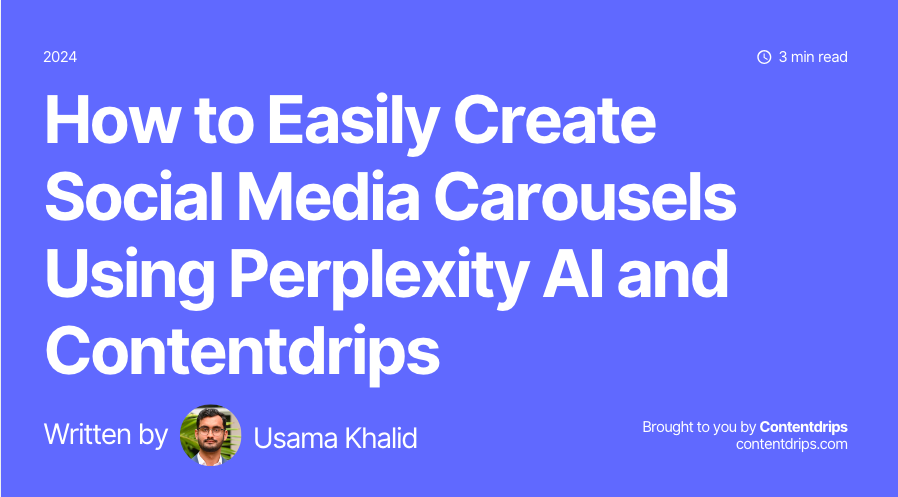Looking for some trendy LinkedIn carousel templates? Well, this is your place! 🙂
We dived deep into our massive library of carousel templates and shortlisted the ones that perform BEST on LinkedIn. The design, the feel, and the overall vibe of these carousel templates are just perfect for almost any type of LinkedIn post – in any industry.
The best part? We’ve made our picks even more specific.
These carousel templates work even better for repurposing Twitter threads.
Twitter threads are usually one-liners and feature chunks & nuggets of actual information. The spacing and visual appeal of these templates are meant to highlight one-liner snackable content.
So, without further ado, let’s check these out!
1. Oregon

At a glance, Oregon appears too simple. But that’s exactly how it arrests your reader! The plain blue base of the carousel brings all the attention to the white text, while the orangish circles bring about an accent.
If there’s no ‘hook’ in your text, the orange circles will bring the mental push your readers need to swipe left.
2. Gradientify
Gradientify is an excellent pick for UI & UX experts, engineers, analysts, and even CEOs! The overall vibe of the carousel is semi-casual. So, it’s good for announcing upcoming developments in your business/product or building suspense around a new industry trend.
You can even use it to create hype around a resource that you’ve recently shared for your audience on your website, blog, or YouTube channel.
3. Minutes
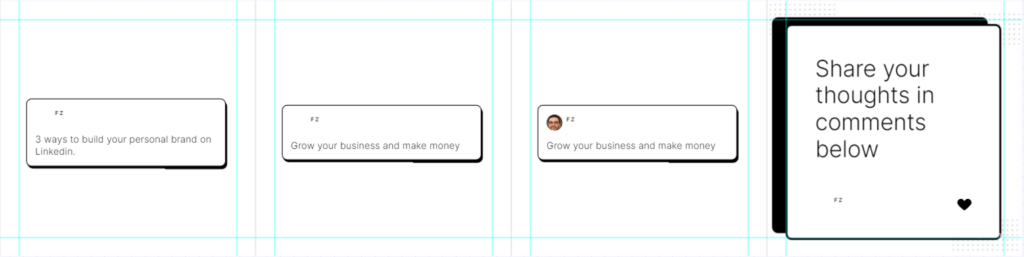
Minutes is an all-white minimalistic carousel template. It’s best for social media experts, thought leaders, and sales professionals.
Why so? Well, it’s because their audience is usually browsing LinkedIn with a hundred tabs open on chrome as well as in their minds. The point is – these people are very occupied almost all the time.
So, very often, it’s the simple and blank designs that stop them in their tracks. Pair this minimalistic carousel with one-liner simple advice or info chunks, and watch it go viral on LinkedIn!
4. Green lines

If you’ve got a Twitter thread that gives tips or a short step-by-step tutorial on a specific industry topic, Green Lines is ideal for you. The color palette is thumb-stopping, and the icons & elements complement the centered text brilliantly.
You can edit the template and add or subtract the number of slides depending on your requirement. Check out our tutorial on how to convert your Twitter thread into a carousel if you’re not already aware of how to do it. It’s a simple one-click process with Contentdrips.
5. Dark tweets
Dark Tweets is a super cool carousel template for LinkedIn. Hence why, we’ve kept it within your reach. Even if you haven’t subscribed to Contentdrips yet, you can use this LinkedIn carousel template for free.
Simply import your short thread to this template, adjust as need be, and publish! Its bold and striking contrast will be a highlight in anyone’s feed!
If you choose to use any of these carousel templates on LinkedIn, don’t forget to tag us in the comments. We’d love to see what you create with these! 😀