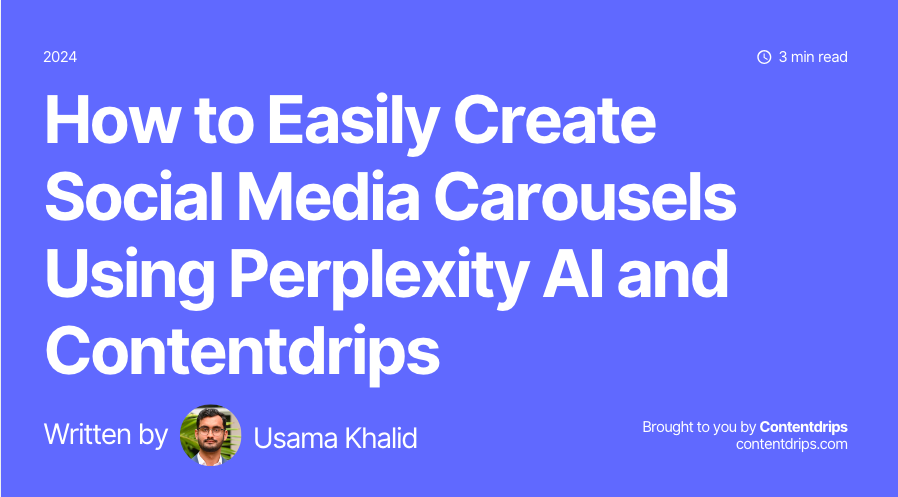In this blog we will show you the A to Z of making video content on LinkedIn, Including how to make Linkedin videos, understanding your audience, relevant softwares and video editors to use and other tips and tricks on getting started on making videos.
With our tips and strategies, You’ll be on your way to become a LinkedIn influencer in no time.
Why video content matters:
Video content is becoming increasingly important on Linkedin as more and more professionals turn to the platform to grow their networks and showcase their expertise.
If you’re not already creating video content on Linkedin, now is the time to start.
Linkedin favors videos, videos are the future of social media. They get posted frequently, easy to consume, engaging, visually engaging, There’s alot going on on the screen, They are high value content and have the highest potential to go viral than any other form of content.
Understanding and exploring topics:
Before posting videos on your platform you have to first figure out who your audience is, and what type of content they will find useful from you.
Write these down as your main topics, now you can make content around these topics and other relevant topics.
You can also use Chat GPT to help you generate ideas on these topics.
Some tips on the side, focus less on selling and more on giving. You don’t have to plug your brand in every video.
Your content should speak for itself, you shouldn’t have to use explicit or obvious self-promotion.
You can talk about recent trends happening in the world. For example, recently ChatGpt is trending so you can make a video about that and how it relates to your niche.
You can make videos on the impact of the recent trends on your industry.
The key is to keep your content fresh and engaging.
LinkedIn video ideas:
Podcast style videos
You can invite a friend, co-worker, colleague or talk about any topic you can talk about. You can record it with your phone if it’s in person or you can go for a Zoom call to record an episode. We recommend you to note down the questions you gonna ask each other beforehand.
If you’re new to recording videos, try not to record a full 40-minute video. Record shorter snippets for each discussion instead. It’ll save you time on editing and make it easier to find specific parts of your footage later on.
Audiogram videos
In case you prefer not to make a physical appearance in your video just you can create audiogram style videos with your audio. Apps like veed.io can help.
This type of video allows you to convey your message using your audio while incorporating various visual elements to make it more engaging and dynamic.
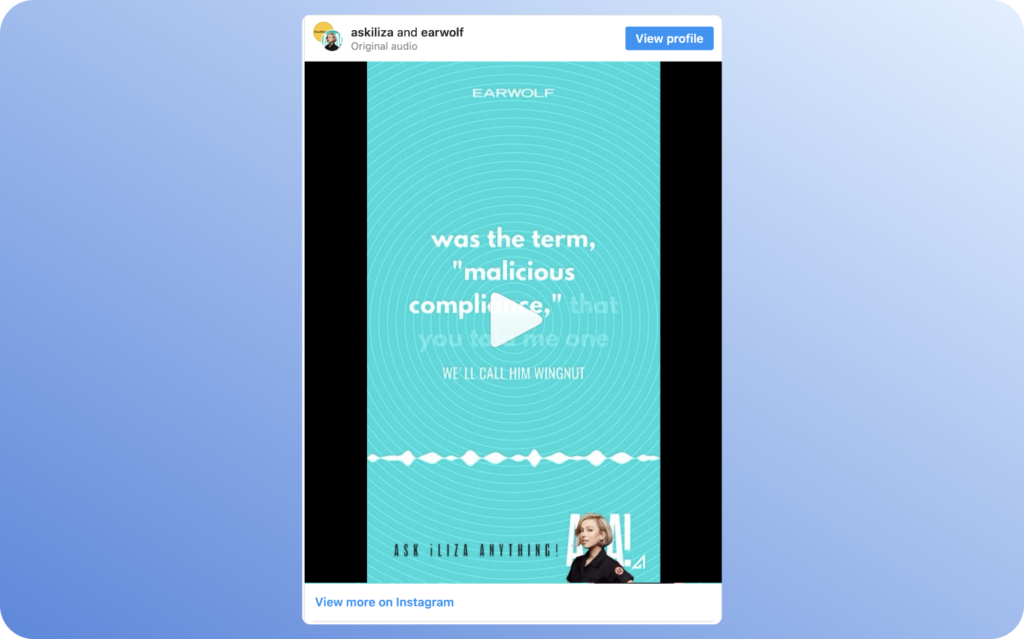
If you plan to record videos on your phone you can use free apps like CapCut on your phone to edit those really fast. This app won’t add any watermark even if you’re a free user.
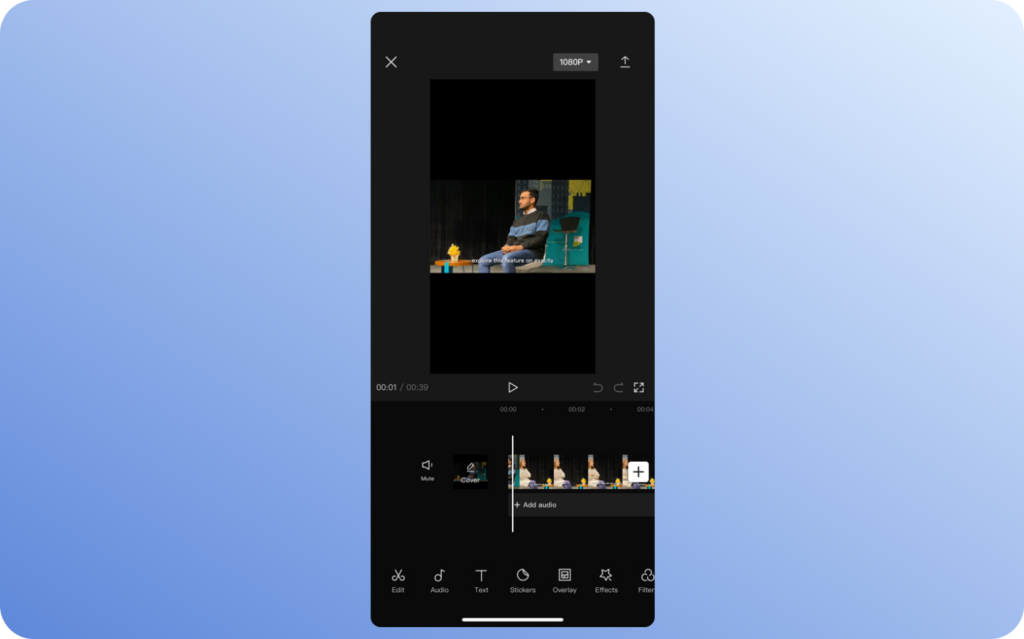
We will cover more tools in the end.
Screen Recording
If you have any digital products, make a screen recording of it. Create new feature tutorials or walkthroughs of anything you recently launched.
You can use tools like Loom and screenrun.app to create beautiful screen recording that you can show.
Office videos
Make office videos, show your team culture by making small videos of them working on any project or share a day in your life videos.
Do fun tiktok challenges or skit type videos with your teammates. And if you work remotely you can also use zoom to make videos with others. You can also hire someone for this role.
Create explainer videos
If you have written content like blogs you can make explainer videos and post them on linkedIn.
Don’t hesitate to start experimenting with different formats and see what works best for your audience.
Celebrate small milestones
Like birthdays, holidays or reaching a company goals and make videos about how you celebrate them. Share them on your LinkedIn.
LinkedIn live videos:
You can also use LinkedIn Live to host webinars, interviews, or live events to connect with your audience in real-time and answer their questions.

Customer testimonials:
You can create videos of your satisfied customers talking about their experience with your product or service. This type of video content is an excellent way to build trust and social proof.
Optimal video length:
Keep the video length short. As shorter videos and videos in which you get to point very quickly. They tend to perform well.
Common mistakes people make in their video you don’t have to introduce yourself every time, Just cut straight to the topic as people tend to have short attention spans.
People tend to get bored watching longer videos or If they see that the duration of the video is long they may not even bother to click on it.
The optimal video duration for LinkedIn is 30 to 90 seconds. So, Keep your videos short and relevant.
Tools you can use:
Zoom – to record videos remotely.
Loom – screen record videos
Canva – to edit videos for free
Capcut – free video edit
Tella.tv – great for screen recording and showing yourself on side.
Equipment: (optional)
A tripod
A mic
A ring light
A camera or
A phone with a good camera
You don’t need to have high end equipment when you’re starting out, you only need your phone.
Bonus tips
Why you should include people in your videos:
Adding the human touch in your content by incorporating actual people in your content can be quite beneficial. We as humans like to see other humans and so does the algorithm. It also brings authority and trust in your brand.
Algorithm loves it too. We found out that types of videos worked best for us.
Incorporating keywords:
Your goal is to make your videos searchable, so include relevant search keywords in your captions.
Don’t include links in your video or in the captions but include right keywords for which you appear on google.
One more thing, always post videos with subtitles. Reason being many people prefer to watch videos with captions or subtitles because it allows them to watch the video without disturbing others or without sound, such as in public places or in quiet environments.
They also make your videos more accessible to people with hearing impairments or language barriers allowing them to understand your content more easily.
Adding captions can also make your content more discoverable and accessible to search engines.
Conclusion:
Video content has become an essential tool for professionals on LinkedIn who want to showcase their expertise and expand their networks.
By following the tips and strategies outlined above, you can create engaging video content that resonates with your target audience and establishes your authority in your industry.
Remember to focus on providing value to your viewers and use relevant keywords and captions to make your content searchable and accessible to a wider audience.
By using the right tools and keeping your videos short and relevant, you can create high-quality content that will help you stand out on LinkedIn and achieve your professional goals.
So, start creating and watch your LinkedIn presence grow!