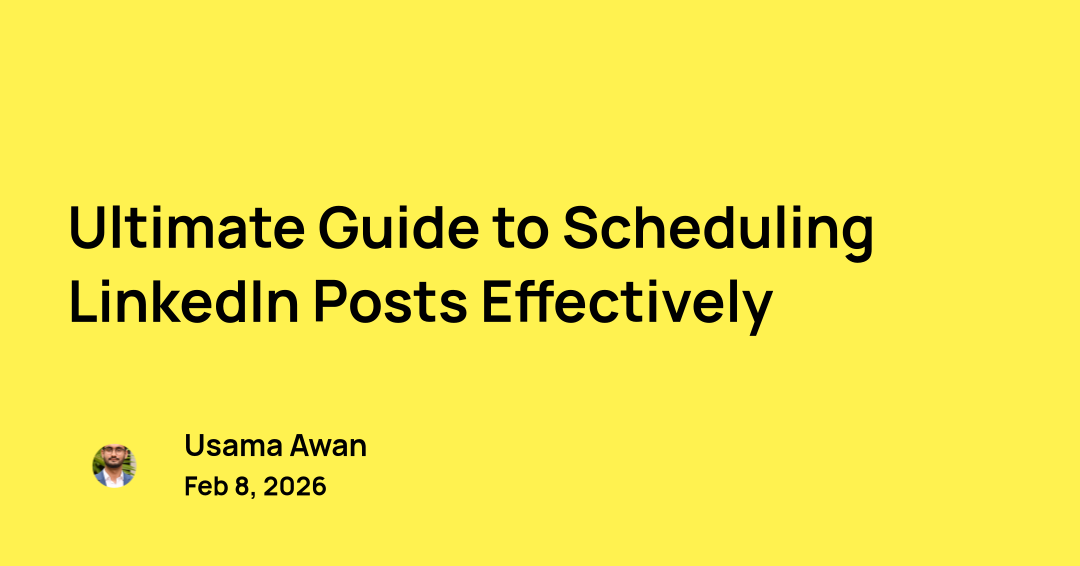Hi,
Today I’ll share that how you can turn your static Medium post into a carousel post for LinkedIn & Instagram. You can use this for any type of blog like content and repost it on LinkedIn as a carousel post.
So we this will be our step by step process.
- Open a Medium blogpost.
- Open Contentdrips Carousel Maker Tool.
- Summarize & shrink the blogpost.
- Paste all the content into Carousel Maker.
- Download the PDF/PNGs.
I’ll pick this Medium blog which you’re reading at this moment.
Now let’s head over to Contentdrips Carousel Maker Tool.
Here’s the link to it: https://contentdrips.com/carousel/
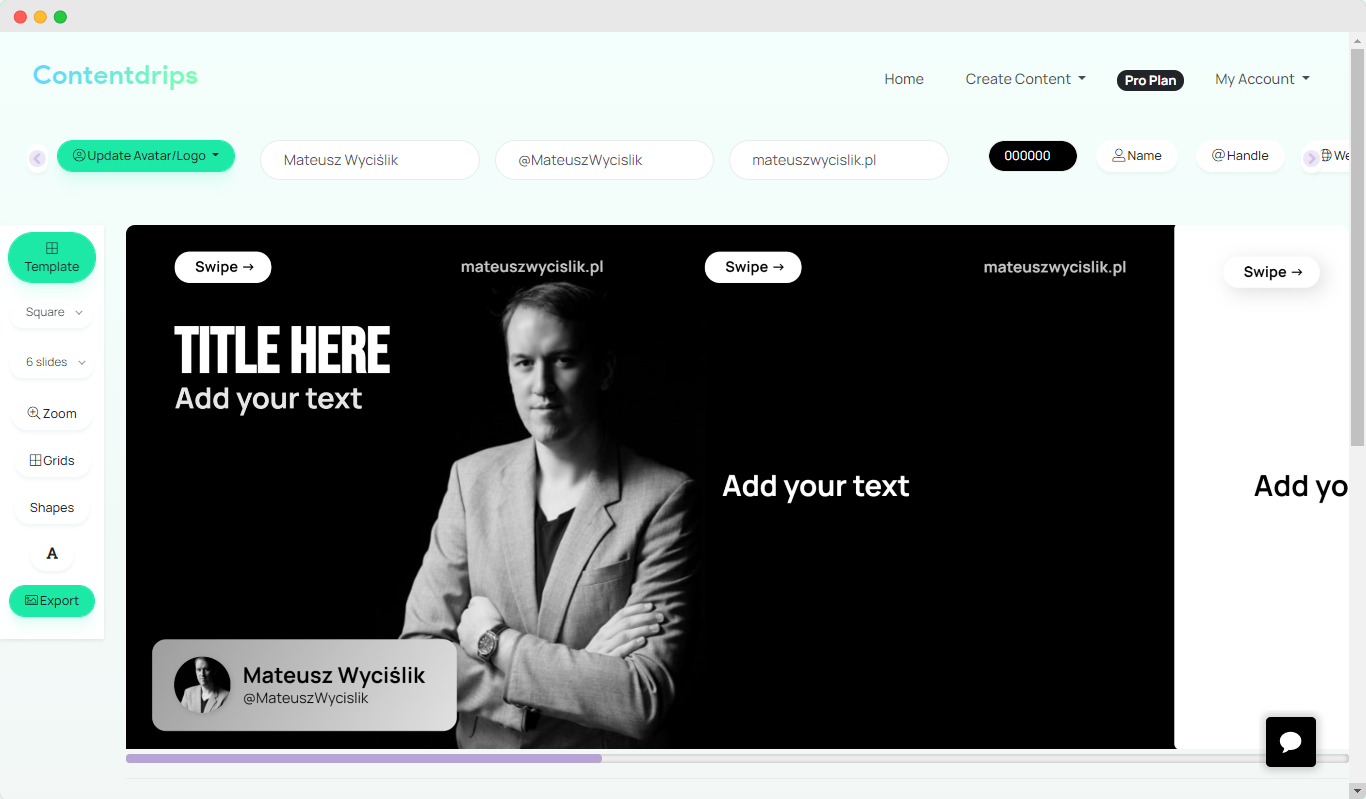
Once you are in, you can select any premade template or start with your own design. I’ll recommend you to pick any template.
Now it’s time to add all the information, which are the important and concise key takeaways from the blog onto the Carousel Canvas. You can add text, paste images, create shapes and do many other things to make your carousel standout.
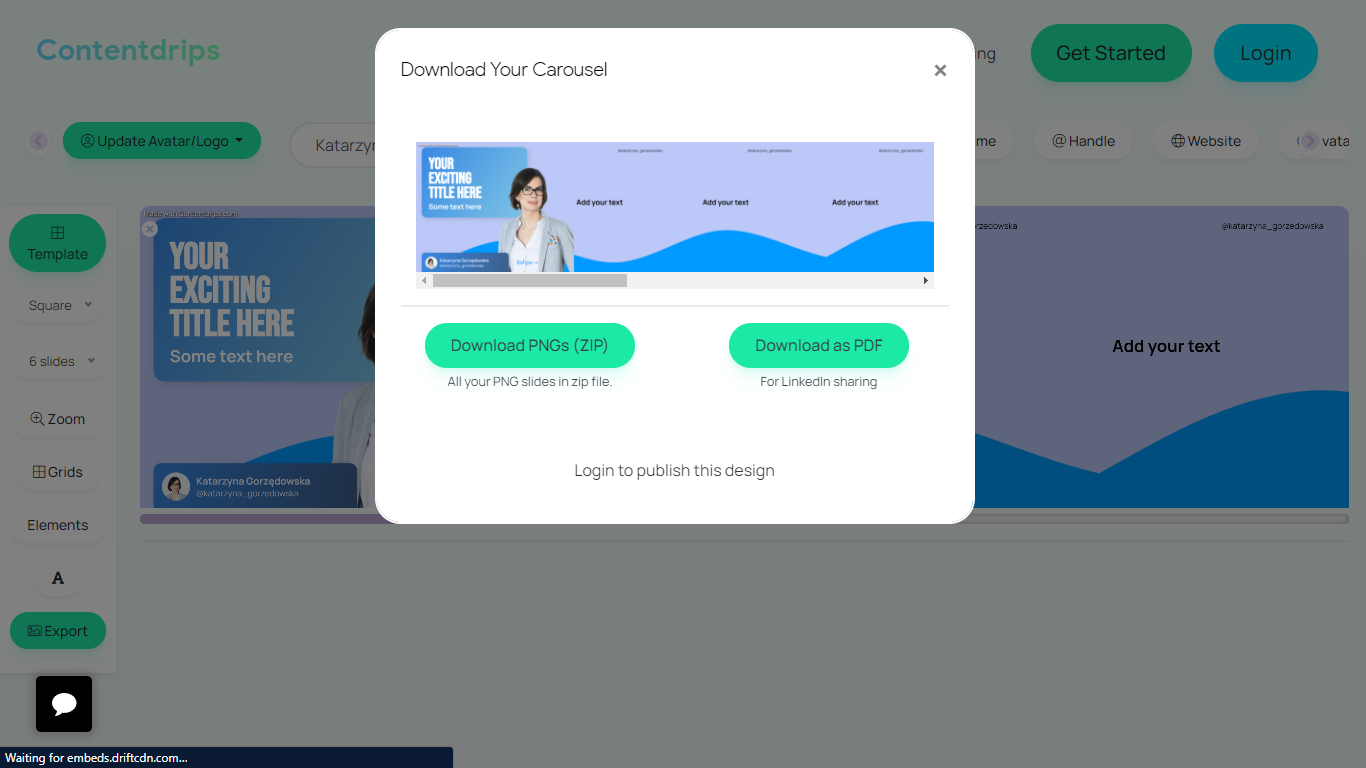
So once you’re done. Just hit “Export” button which you will have on left side of your screen. You will have two options. You can get PDF for LinkedIn & PNGs for Instagram.
Download both of them & post it.
Don’t forget to save your design as well so you can keep using it for the next time. So you just edit your information and export it.
Hope you guys will find this useful.
If you have any questions.
Let me know in the comments below